StartW8: another Start Menu for Windows 8
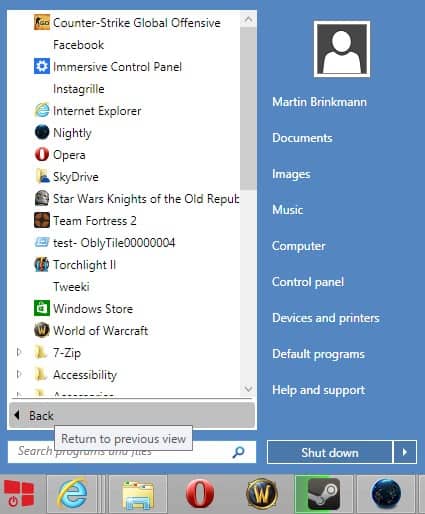
If you can't get enough of Windows 8 start menu applications, you may want to take a look at the recently released StartW8. The sheer amount of start menu solutions for Microsoft's Windows 8 operating system suggests that there is high demand for adding a start menu back to the operating system. And why would not there? The start menu has been an integral part of Windows for a long time and its removal surely is something that confuses users who are used to having that little button siting there on the left side of the taskbar.
StartW8 looks and feels like a copy of the Windows 7 start menu that has been ported over to Windows 8. It resembles the start menu but uses sharp edges instead of the rounded corners that Microsoft used in Windows 7.
A click on the start menu icon displays a list of recently launched programs on the left, a link to all programs below that, a search form, the shut down button, and on the right side links to often used folders like My Documents, Music or the Control Panel.
You can change which menu items are displayed here in the program settings. While you are still limited to a handful of system links in total, it gives you some control over the items displayed here.
When you open the full list of programs you will notice that you'll only find desktop programs listed in the start menu. There is no sign of Windows Store apps here and the built-in search does not seem to find them either. That's a big issue if you work with start screen apps regularly. In this case, I suggest to use an alternative such as Classic Shell or the commercial Start8 instead.
The program will automatically bypass the start screen on log on so that you taken directly to the desktop after sign in. This too can be changed in the preferences.
A right-click on the start menu opens a selection of useful links including an option to load an elevated command prompt, Windows Explorer, and to change the system's power state.
That's however about it. Take a look at the video for a demonstration of the program's functionality.
StartW8 is a barebones start menu that mimics the Windows 7 menu. If that is all you need it may be worth a shot. If you need access to Windows Store apps or want control over hot corners and other features, then advanced interpretations of the start menu are more suitable for you.
Advertisement




















Thanks for the info. I’ve heard of Pokki and windows8startbutton.com is popular with my classmates. Have you heard of those? Is this one free too?