Quickly switch between two Firefox color profiles with Color Toggle
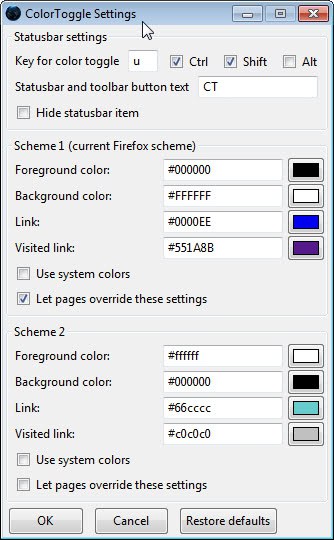
Ever visited a website that used dark background and font colors that made it difficult to read? Or a glaring white background color that made it feel like you were looking right into the sun? We have reviewed quite some extensions for various browsers that help you deal with those websites. For sites that you visit regularly, an add-on like Color That Site for Firefox may be the most appropriate, as it lets you change colors on websites permanently. Then there are Colorifc and No Colors for Firefox, and Change Colors for Chrome which let you change colors on a website with a single click.
The Color Toggle extension for Firefox falls into the same category. It makes available to color schemes that you can switch between with a single click or the use of a keyboard shortcut.
A light and dark color scheme are set up by default which you can enable on the sites you visit. The dark scheme is applied when you run the toggle command for the first time, and then reverted to the light scheme when you switch again.
The following colors can be changed in each scheme:
- foreground color
- background color
- link color
- visited link color
Colors can be entered in hex code or with a click on the color icon in the preferences which displays a limited list of popular color choices for you to select directly.
You can furthermore select whether websites can override color schemes, or if you want your color schemes to be always applied to the pages. The first color scheme is configured this way, so that you will switch back to the original color scheme of the website if colors are defined by the webmaster.
The preferences let you change the keyboard shortcut to toggle between the two color schemes (default Ctrl-Shift-u), and change or hide to the Firefox status bar icon. The latter can be useful if you prefer to use the keyboard shortcut for the color scheme switching.
Color Toggle is a useful extension that helps you deal with sites that use color schemes that are unpleasing for the eyes.
Advertisement



















my color toggle won’t work. I’ve had it working for a year. today i went to change color of background. i did everything i could but no even my grey color back. i get the regular colors of websites. but now when i hit color toggle everything is black and white: no color. I also noticed that firefox options is set up differently.
no longer a quarter screen pop up but full page for general, content, privacy.
And it would be nice to have a custom color mixer too.
i’d be grateful for any feedback, even just to get my grey for reading and preset “system” color(white background)so i can find links and icons.
I want to start an anonymous advice blog, will it show up in google search if people try to search their problem?.
I’ve been using a bookmarklet for years. I just tried this extension and really like it since I can change the scheme.
Thanks
It’s nice when webmasters offer toggle of different colour themes, e.g. a light and a dark, but this looks like it could very be useful.
Often webmasters will code a basic background colour in event their slightly fancier background image of similar colour doesn’t load… does this software overwrite or remove any background image tile / repeats etc? Changing text colour but still getting the background image could be problematic…
Martin, these types of programs are especially good for people like myself who have bad eyesight. I personally use Darken Greasemonkey user script. I keep it on my add on bar so that I can just click it and reverse the web page. Thanks for the heads up on Color Toggle as it lets one change to various color schemes to suit one’s eyesight.
tinwheeler,
You may also be interested in the following.
Theme Font & Size Changer
“Theme Font & Size Changer lets you change the global font size and font family used for the user interface in Firefox.”
https://addons.mozilla.org/en-US/firefox/addon/theme-font-size-changer/
Also look here.
http://www.accessfirefox.org/Firefox_Accessibility_Extensions.php
I have poor eyesight too.
While my eyesight is not bad yet, I prefer darker color schemes late at night, as it is hurting my eyes when I have to stare at a white glaring monitor.