The Windows 8 Kindle Application
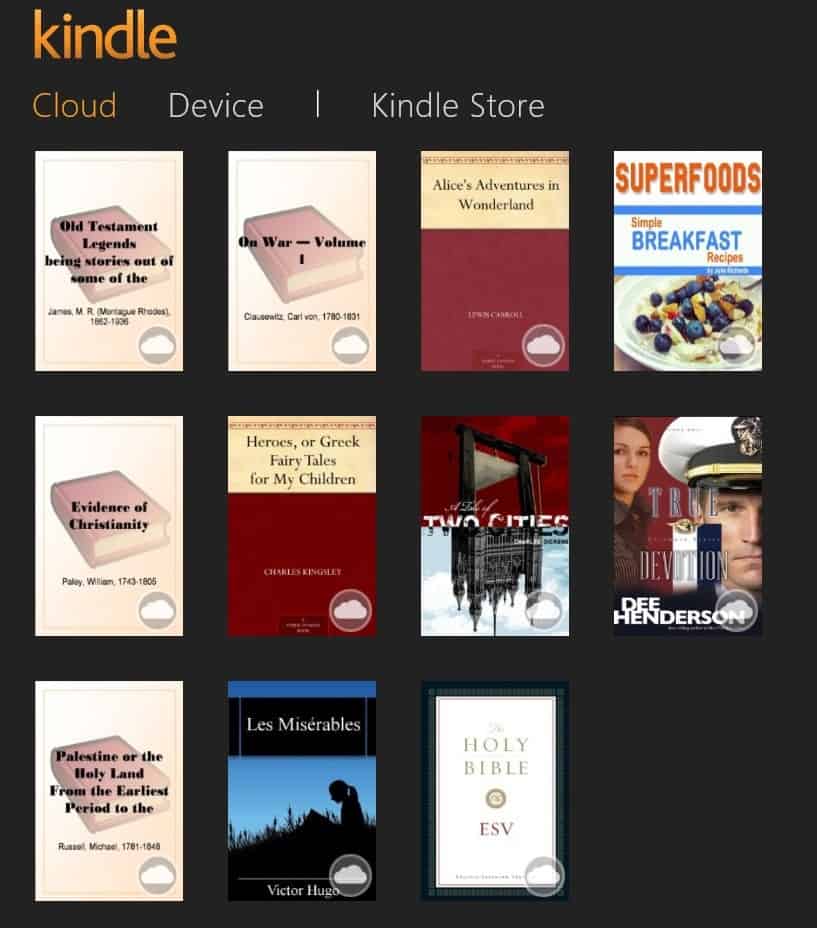
If you own a Kindle device you know that the books you download are associated with your Amazon account so that you can access them on other devices as well. Kindle apps have made their appearance on several devices not manufactured by Amazon directly, including a Kindle reader for Windows and web browser versions. Kindle apps are available for all major smartphone operating systems and tablets as well.
It feels like a natural progression that Amazon has released a Kindle application for Windows 8 that users of the operating system can make use of to read their ebooks on a device running the operating system. You are asked to either create a new Amazon account or sign in to an existing account to get started. If you are an existing user, you will shortly thereafter see all your Kindle ebooks listed in the application interface.
If you have added books recently to your account, you may need to right-click and select synchronize to start a manual synchronization of books. Books include free and commercial Kindle ebooks that you have purchased.
You can click on any title on display here to start reading right away in a full screen interface. A right-click while doing so displays a slider at the bottom highlighting the current location in the text, and a tools menu at the top which you can use for a variety of information outlined below:
- Library links back to the book library on the start page.
- Back goes back to the page you have been reading previously.
- Go to enables you to quickly jump to a page
- View opens an onscreen menu that you can use to make changes to font size, margins, the color mode and the number of columns displayed while reading.
- Bookmark and Notes/Mark enable you to bookmark pages and jump to them.
- Sync jumps to the furthest page read on all devices connected to your Kindle account.
- Pin to start allows you to pin the book to the start screen of the Windows 8 operating system.
You can go back and forward with a mouse click on the left or right side of the current page while reading or use the cursor keys for that instead. It is very likely that you can also use touch to do that on touch-enabled devices, but I could not test that.
The front page links to the Amazon Kindle store, but that is far from ideal as it is launching the store in the default system browser instead of the application interface. Another thing that is missing is the ability to add local ebooks to the app so that you can read those ebooks using the application as well.
All in all an app that will probably only be used by Kindle owners who also own a Windows RT tablet as it is not possible to install the PC reader software on RT versions of the operating system.
Advertisement
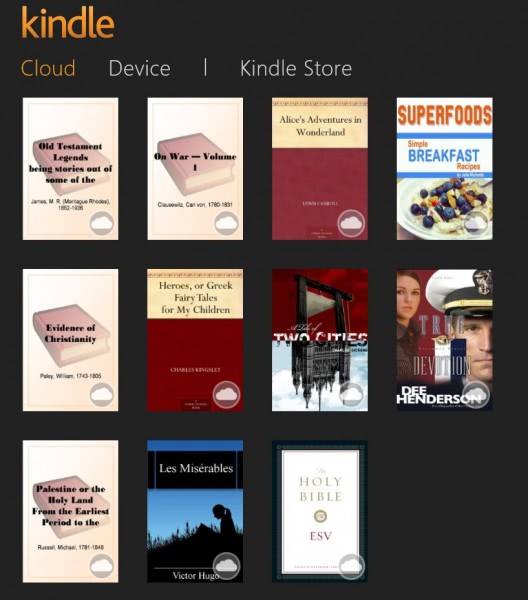

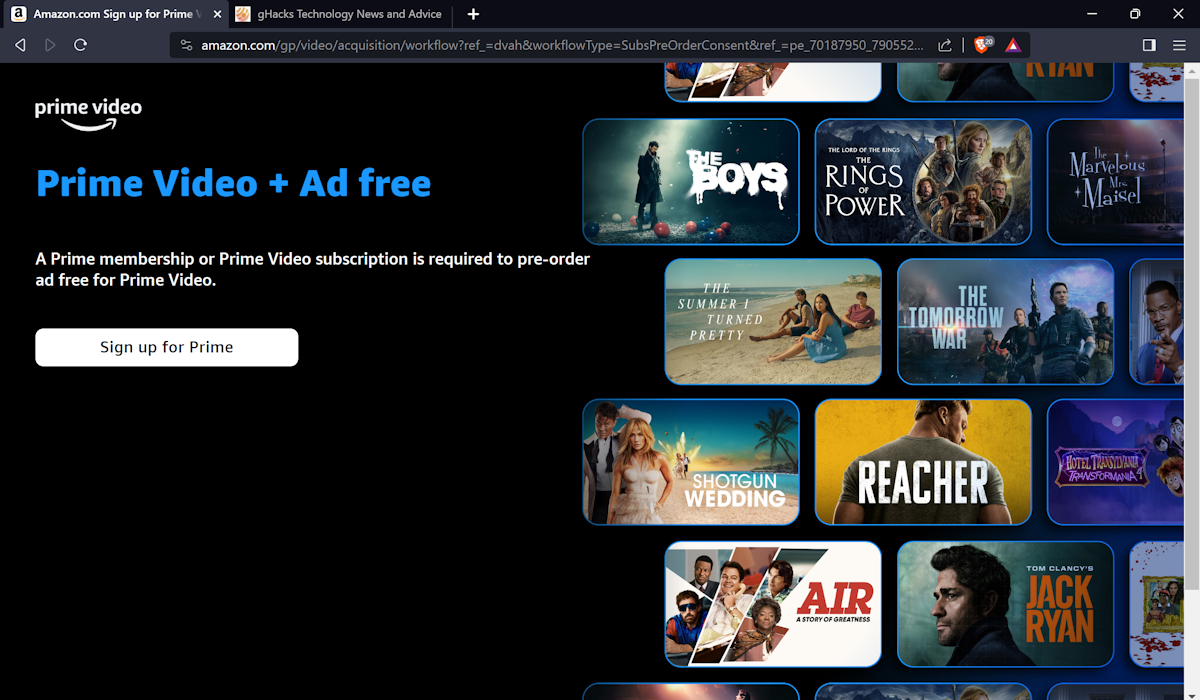
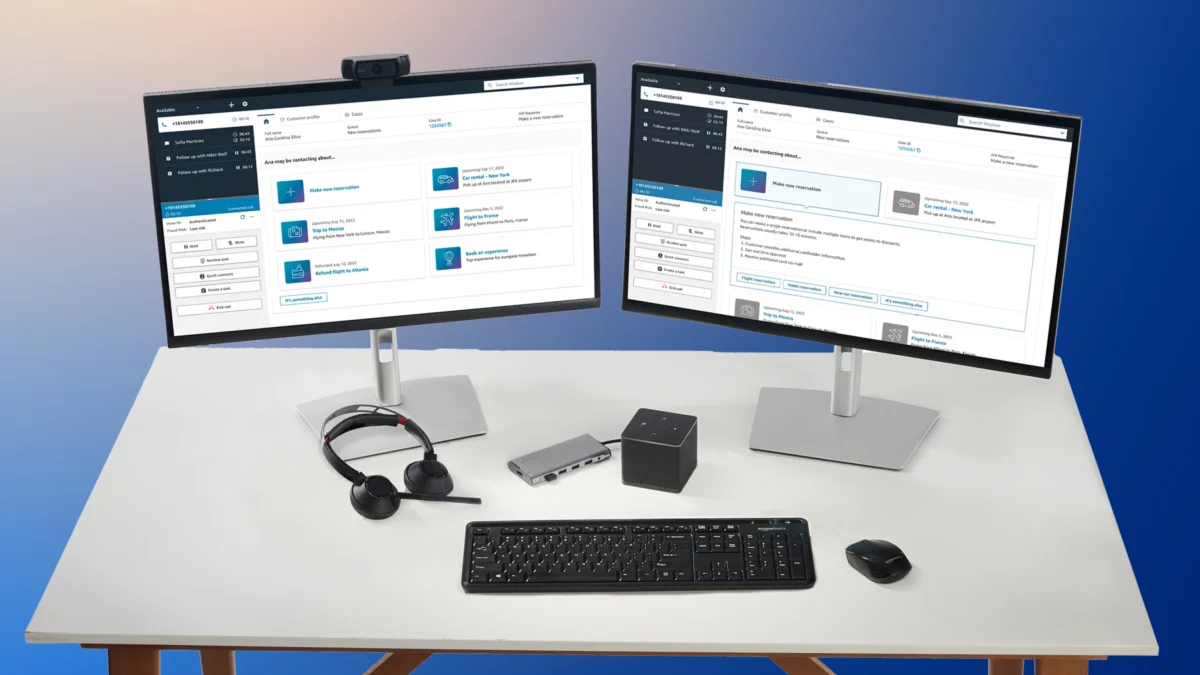

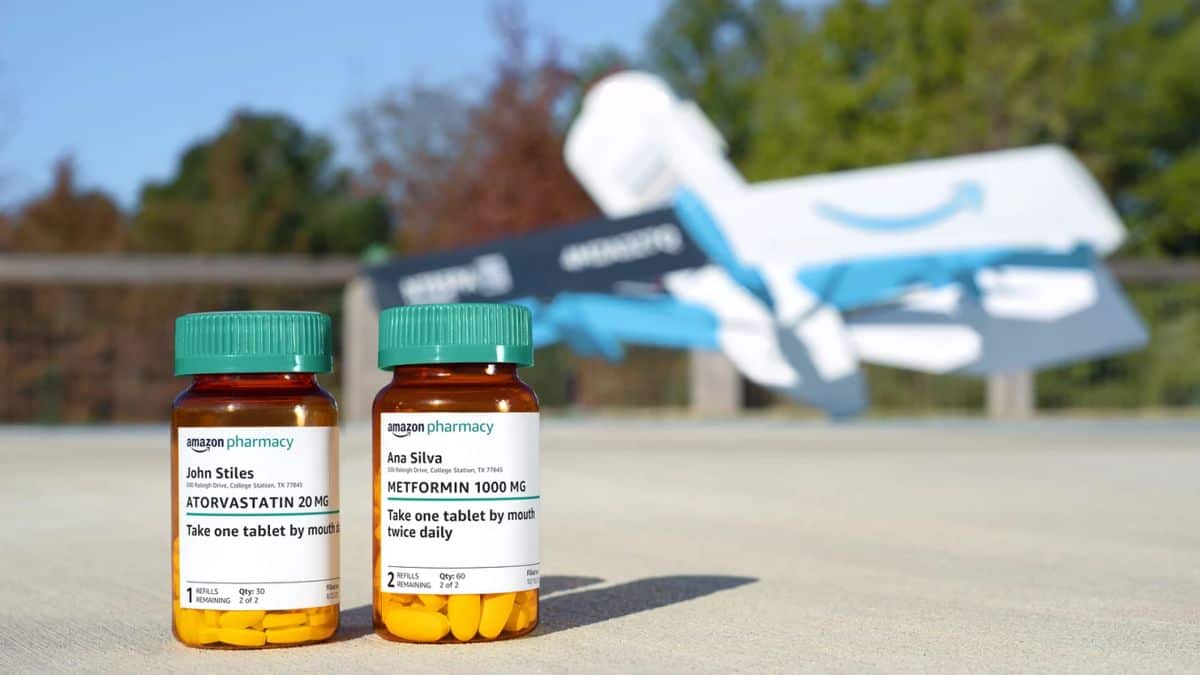
















And no Nook Media , Microsoft, Barnes & Noble joint venture, hasn’t
released yet a reader for Windows 8/RT/WP8 .