Easily Rename Windows Files with FiRE 1.0
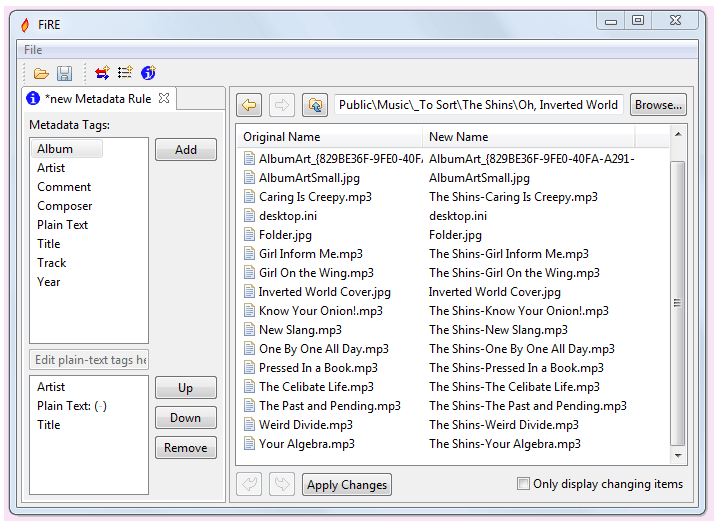
Windows 8 doesn't make file renaming any more difficult than in previous versions of the operating system, but it doesn't make it any easier either. Â Users can still right click a file and choose "Rename" or highlight multiple files and rename them all at once (a number will be added to the end of each). Â You can even change the metadata in media files, but you will need to do so one file at a time. Â Thankfully, there are free batch renamer programs available online to make these mundane tasks a little easier. Â Now a new one, known as FiRE has officially hit version 1.0 and looks to be one of the most promising utilities to hit this category in sometime now.
Once you fire up the apps then you can browse to a folder containing files you would like to rename.  Let's say you have a folder of music that Windows misnamed.  You can click File => New => Metadata Rule, and then begin selecting the tags from which you would like to form the new name.  All of basic MP3 tags are here - album, artist, comment, composer, title, track, and year.
The program also has a "match/replace" feature which can replace one phrase with another and is even case-sensitive.  There is even a "list" feature which can turn your files into a list, even applying number - both regular and Roman numerals.
The app is free to download and install. Â More importantly, it doesn't try to install other things like browser toolbars and the like. Â In some brief testing I have done so far I have not discovered any real problems or drawbacks, but the program is still pretty new so some bugs may be possible. Â So far though, it promises to be one of the better batch rename utilities I have discovered.
The application works fine on all recent versions of the Windows operating system. Please note that it has not been updated since December 2010 at the time of writing.
Advertisement




















Good app there but does it have n advanced encryption algorithm to make your data much more secure from unauthorized access and can it rename files from an input text-file list like the “KrojamSoft BatchRenameFiles Tool?
i’m using flexible renamer (8.4 now) for years
its for advanced users, not really simple
but it does what it need to do for me (self learned to use this app)
This article would be even more useful if you could flesh it out with a ferw more comments on it compares with other useful tools of its ilk – for example BRU (Bulk Renme Utility) or MP3Tag. Thanks.
How can it be more easier to rename file as pressing F2?
Then you do that with thousands of file.
Thanks for you recommendation. However, I prefer to use FileMenu Tools (and have done for many years) which offers file renaming and a host of other goodies as well. I am not affiliated to the app, and suggest you check it out if you have time.