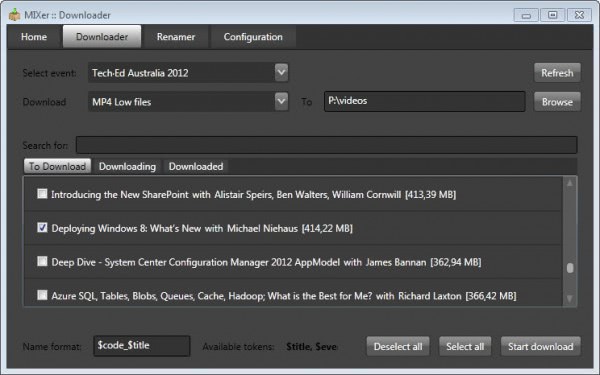Download Microsoft Tech Event videos with MIXer
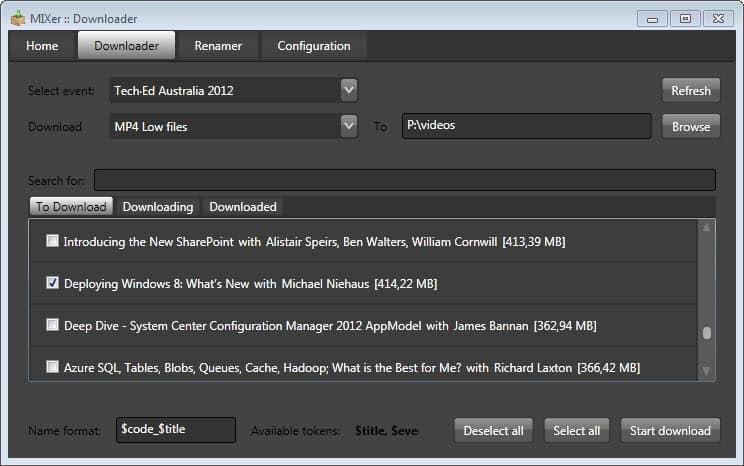
MIXer is a free application for the Windows operating system that makes available Microsoft tech event videos as downloads. The program requires the Microsoft .Net Framwork 4.5 that needs to be installed on the system separately before MIXer itself can be installed on it. Keep in mind that a restart of the PC is required before the framework is fully installed on the system.
The installer will download the files from the Codeplex website when you run it. You find the download options under the Downloader tab in the application interface. Here you select one of the available events and a video format that you want the videos to be downloaded in.
You also need to select the destination folder where the tech videos are downloaded to before you can start selecting videos from the video listing. Videos can be selected individually for download or in bulk with a click on the select all button. Videos range from a couple hundred Megabytes each to a Gigabyte and more depending on the output format you select during configuration. As far as formats go, you can select mp4, wmv, mp3 or Zune, with the first two formats available in low and high quality.
A search form is available to filter the video listing for videos that match the term you are entering. If you are for instance interested in Windows 8 or Windows Server 2012 videos, you can enter the terms to only display those results. You need to click on the refresh button at the top right for the listing to update.
Downloads are started immediately after you click on the start download button located at the lower right of the interface. Speeds are usually very fast as they are downloaded directly from Microsoft servers.
The program ships with a renamer that you may use to rename a selection of videos from the same event. As far as events go, here is a short list of events included:
- Tech Ed Australia
- Tech Ed New Zealand
- Tech Ed North America
- Tech Ed Europe
- BUILD
- Tech Days
- MIX
Download links are hard coded in the program currently. The author plans to make them available through some site so that the program does not need to be updated to update the list of available technology videos. The program is compatible with all recent versions of the Microsoft Windows operating system.
Advertisement