Dropbox client with new interface
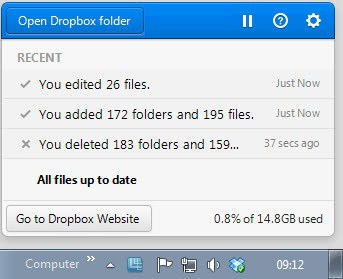
New Dropbox features and changes are often released as experimental builds to a targeted audience before they make their way into the stable version of the file synchronization client. This serves two purposes: it acts as a beta test of sort for Dropbox to make sure the feature or change is stable enough to make it into the stable version, and provides cutting edge users with an option to test features before they become more widely available.
The latest experimental build of the Dropbox client introduces a new modernized interface that is doing away with the flood of links displayed on the main page of the old interface. You instead see the most recent updates here, the percentage of storage used and total storage available, options to open the Dropbox website or folder, a pause button to stop the synchronization, and a new settings button that leads to the program options.
The settings button opens the Dropbox preferences in a new window that has not changed that much. What you will notice though is that you can't terminate Dropbox from the system tray anymore. A right-click and left-click opens the new interface. You instead need to click on the settings button, and there on Exit Dropbox under General. It is alternatively possible to terminate the Dropbox process, but I would not really recommend doing that.
The new interface is currently available in English, it has not been localized yet. If you depend on that, I'd suggest you wait until Dropbox finishes the localization. Linux users are also not getting the new interface right now, it is only available for Mac OS X 10.6 or higher, and on Windows XP and above. You find the new client posted on the Dropbox forum.
The new interface looks much better than the old one. But looks are not necessarily what users care about when it comes to file synchronization. The recent transfer history is a nice addition that is certainly helpful to some, as is the pause button. The only real downside is that it now takes longer to exit Dropbox on the system.(via Caschy)
Advertisement


















What is the program next to the flag (left)?
I’m pretty sure it’s Snagit. Right, Martin? :)
Yes it is Snagit ;)