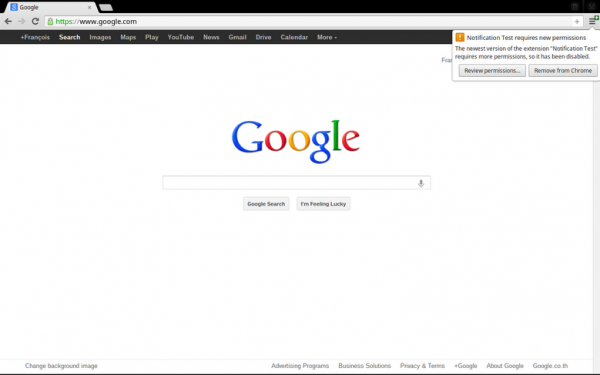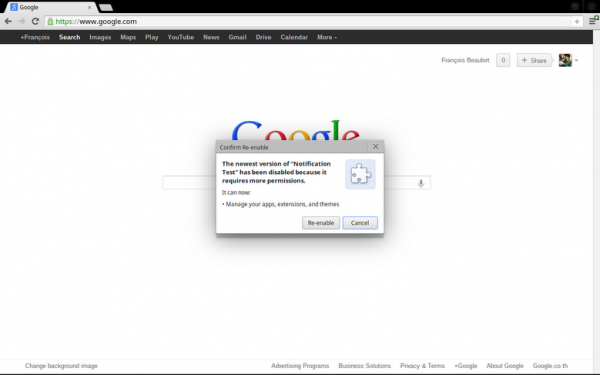New: Chrome notifications when extension updates require additional privileges
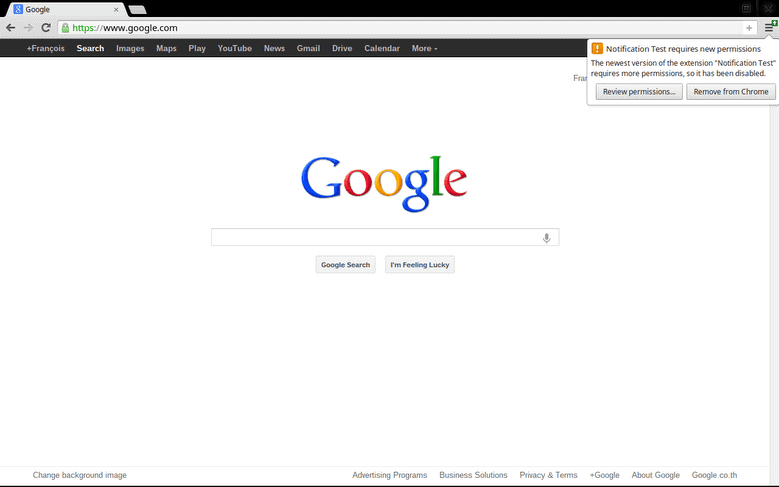
Google about two weeks ago added a new feature to the Chrome web browser that improves the extension updating process of the browser. Extension updates may require more rights or permissions than before, for instance when the author adds a feature to the extension that needs to tap another resource of the browser. This previously was not communicated to the user of the browser due to the automatic nature of updates in the Chrome browser.
Google recently changed that behavior in the Internet browser to inform and protect users from automatic extension updates that demand additional permissions. Google Chrome disables extensions that require additional privileges by default to protect the user and data. A notification is displayed in the browser at the same time highlighting what happened, giving you control over the next course of action.
The notification is displayed both when you click on the settings button as a menu item, and as a popup notification in the main browser window.
Notification [name] requires new permissions
The newest version of the extension "[name]" requires more permissions, so it has been disabled.
Review permissions Remove from Chrome
A click on the review permissions button displays the additional permissions that it needs.
The menu looks similar to the dialog that is displayed when you install extensions in the web browser. Chrome lists the additional permissions the extension requires and gives you options to re-enable the extension or leave it disabled.
The newest version of "[extension name]" has been disabled because it requires more permissions.
It can now
[list of permissions]
Re-enable Cancel
The new feature is certainly a welcome addition, even though it is only affecting a small part of extensions that are available for the web browser. It is likely that most Chrome users will never have to deal with the notification, simply because extensions usually do not just require new permissions. Still, it serves as a way to protect users of the browser. (via François Beaufort)
Advertisement