DreamMail Email Client Review
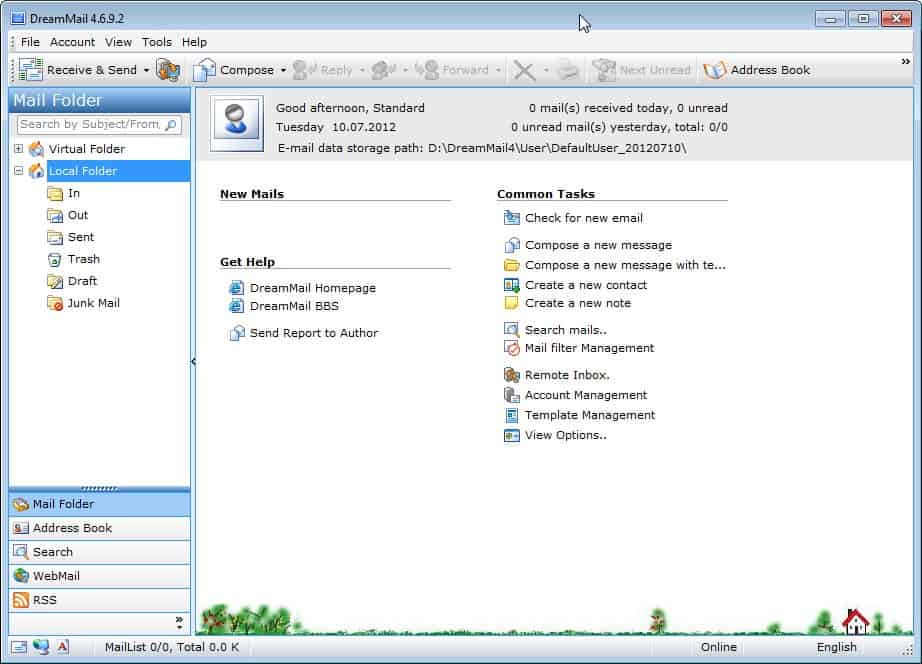
Last week Mozilla announced that development of the Thunderbird desktop email client was not the company's highest priority anymore. While that does not mean that development will stop completely at this point, it means that Mozilla itself will only provide stability and security updates for the browser, and that any new feature or feature improvements will have to come through community efforts. It is not really clear how this is going to work out.
There is obviously no reason to panic and switch to another email client right away, but it does not hurt either to look at some of the available alternatives. DreamMail is the second desktop email client that I'm going to look at after Opera Mail some days ago.
Update: DreamMail has been discontinued. The program is no longer maintained which means that you won't receive updates for it anymore. To make matters worse, it is vulnerable to a security exploit. It is highly recommended to change the email client to another one, Thunderbird for example.
DreamMail Review
When you first start DreamMail after installation you will notice a few things. First, there is no option to import emails or data from Thunderbird. While you can import mail from Outlook Express and FoxMail, you can't do so with Thunderbird emails. This in itself is a big issue for Thunderbird users looking for a new mail client.
If you are now thinking IMAP you will be disappointed again, since DreamMail does not seem to support IMAP at all. This is without doubt a big issue that makes this email client unusable for many users.
First thing that you need to do after installation is add at least one email address to the mail program. DreamMail distinguishes in this context between Pop3 accounts and web mail accounts. Pop3 accounts are standard mail accounts, while webmail accounts open the webmail interface right in the DreamMail client. That does not mean that you need to add accounts like Hotmail or Yahoo Mail as WebMail accounts in DreamMail. You can very well add them as regular email accounts provided that you have the right data at hand to do so.
The program tries to automatically detect the right server settings for incoming and outgoing email based on the email address that you enter. It can furthermore test the settings so that you know right away if everything is working correctly or needs manual adjustment.
You can import the address book from another email client into DreamMail. Depending on the original program or web service that you use, you may need to export it there into a csv file first.
Feature overview
- Pop3, SMTP, eSMTP and web mail support
- Auto detection of server settings
- Template support
- Filtering, sorting and searching options available
- Multi-user management
Closing Words
The biggest limitation of the program is without doubt missing IMAP support. This alone disqualifies the program for a lot of users who access their mails using IMAP. It also eliminates the best option to access previously received emails in DreamMail due to the lack of importing options that the program offers to its users. I can't really say much about performance, as I could not import my existing emails into the program. While it certainly will have its appeal to some users, it is not usable for me in its current stage of development.
Advertisement





















Just in case you missed it, the Mozilla Thunderbird development team recently announced that they will be scaling back development on new features to this fan-favorite email client and primarily focus on stability and security work. Thunderbird Extended Release Support for Your Organization, Business, Enterprise – Overview – Mozilla.org
@Jon Dunn
You’re welcome! :)
I liked DM because it’s snappy and in some ways better than TBird. Unfortunately something happened last June 2013 that made me go back to TB as my portable email client of choice… Yup, the Snowden revelations. And since DM is a Chinese product, it is not able to use or handle encryption like S/MIME or OpenPGP. 99% of my email is unencrypted but I want to use encryption whenever possible (such as sending/receiving sensitive corporate documents) without the PLA or the NSA reading it for their economic advantage.
Until DM starts supporting encryption (hopefully both S/MIME and OpenPGP), I have no choice but to use the slower but “safer” TBird client.
I moved from Thunderbird to DreamMail as I was getting terrible performance issues with Thunderbird, even after scouring the web and trying various fixes. I could highlight ten emails and press delete and then wait 20 seconds while it thought about deleting them. I’m not sure if DreamMail will cope any better with the amount of mail I will inevitably create over time, but the functionality, performance and ease of use is very good so far.
BTW if you’re in the UK and need to use pound signs the tip from Dan above about editing language.ini is a life-saver.
I have recently tried Dreammail without the benefit of having found this article first. It does download gmail type accounts without any problems. Imap is also not a huge issue for me since I prefer to download my email. It also has a rather cool feature in that it will allow you to store your emails via the .msg format even tho it also has it’s own extension type setup like Thunderbird or OE has/had.
I also like the ability it has that OE had where you can switch “profiles” .. While I know Thunderbird offers this thru the profiles option it’s tedious to setup using profiles via TB.
My biggest gripe with Dream Mail is it’s lack of ability to properly filter messages when using an email address as part of the filtering process. It will filter, but doesn’t put emails in the right folders.
If at some point TB does go badly (and I do still use it on my other desktop) then Dream Mail is not a bad option to try as a 2nd option or even 3rd option. There is still always Pegasus Mail as well which while updates are slow is still a good email solution once you get past the barrier of learning how to use it.
I use DM as my email client. I prefer it because it’s faster than TB when run from a USB, it handles text and html mail (unlike Sylpheed), it’s portable (unlike Windows Live Mail) and it supports unlimited email accounts (unlike eM Client free edition and others).
The faults noted in the article are accurate but not deal breakers for me.
uses up all my RAM
This post is very interesting and it also helpful for us. liking stuff like this blog as well as this has now given me Some inspiration To succeed, ever so Appreciate it.
http://johnnymbombenza.com/
This review was requested previously if I recall.
Ghacks, as the name would suggest, does well in Google searches, poor Dream Mail :-p
Some might want to consider SeaMonkey, a community driven Netscape Navigator clone based on Firefox code. This includes the email client and as far as I have found has not been dropped.
Thunderbird is fine as it is. If I wanted all the feature of Outlook, I would use Outlook. Just keep the stability and security updates coming and I’ll be happy with it just like it is.
While DreamMail looks interesting, it does not compare to Thunderbird, feature-wise and as mentioned, I am still getting daily updates with TB Earlybird and Lightning, so it looks like I’ll stick with Thunderbird! :)
Watch out with this program – I don’t know if they fixed it, but I tried it out several years ago and found that recipients of my messages had encoding issues. Apparently, the program was originally written in Chinese, and used Chinese encoding for the messages. So recipients were getting either strange characters or prompts to adjust their encoding.
Just FYI on that, y’all. You should be sure and test it. But again, that was several years ago. I am a Thunderbird user – it’s the best.
In DM, you can either change the encoding per message by clicking the charset at the status bar, or for all new messages by editing the language.ini and changing the “en” charset (if you’re using English) to ISO-8859-1, Windows-1252, or UTF-8.
Thanks for this – saved me a lot of hunting around, I knew it must be in an INI file somewhere!
PopPeeper is much better and it supports imap.
Thunderbird ain’t that bad.
Even if it won’t have major changes over the next while…
hec, even Outlook or IE haven’t changed much over the last century! :)
Addons are what make Thunderbird and Firefox.
My scores for this program.
-1 No Thunderbird import
-5 No IMAP
-5 Windows only
Result: Not even close to replacing TB in my book.
You got it!
Thunderbird rules! :)
Oh yeah, forgot about the last point that you make.