SRR Files, What are they, How to use them
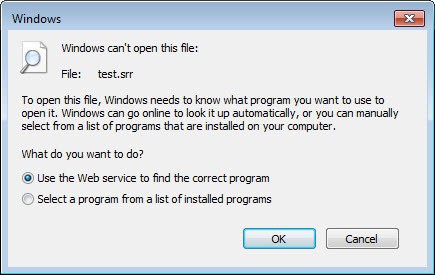
If you have never come in contact with .srr files before you are probably wondering what those files are used for. You may find them attached to downloads on the Internet, for instance if you download a rar archive via torrents or files from the Usenet.
You may also wonder if they have a similar functionality as parity files or are used for a different purpose. When you try to open srr files on your system you will receive an error message that the file type is unknown, and that there is no associated program installed on the system.
Using the web service to find a correct program for the file type reveals that the service does not know the file type either.
Lets take a closer look at what srr files are used for and which programs there are available to make use of their functionality.
The purpose of srr files
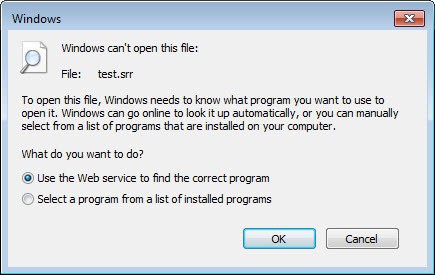
A Rescene file contains information about how a rar archive is structured, and may even contain additional file types like nfo or sfv. The main purpose is the option to recreate the original rar archive from one that has already been unpacked to the system. Say you have downloaded a movie that was packed as a rar archive from a torrent and unpacked it after the download to your computer to watch it. Later on you realize that your sharing ratio dropped to a point where you are not allowed to download anymore, or notice that there are no seeders left to distribute the file further. If you still have the rar archive on your computer, there is no need or purpose that the srr file can fulfill.
If you have already unpacked the release, and suddenly realize that you need the rar files again, for instance for distribution (seeding) purposes, then you can make use of the file to recreate the rar archive in its original state to distribute it. The file can come in very handy if the seeder count dropped to 0 for a particular file that is still popular.
Most Internet users will probably never come into a situation where they need to recreate a rar archive for distribution purposes.
SRR programs and use
The original website the ReScene Pack software was published on is no longer available. But there are mirror sites available where you can download the applications from. Applications? Yes, there is a command line version and a graphical user interface version that you can make use of. Both versions of ReScene can be downloaded from this website.
To create an srr file from the command line, you basically put the srr.exe file into the same directory as the sfv file and the rar files and run it from there with the sft file as an parameter, for example srr test.sfv. The program will echo error messages right in the command line window. If no errors are encountered, an srr file has been created.
The graphical user interface version works similar. Click on select .sfv of the release to pick a single sfv file or make use of the batch modes instead. The process itself should not really be that difficulty provided that all files are in their correct folders. All command line options provided by the command line version are available here as checkboxes.
To recreate a rar archive you need to load the srr file instead. If you are working with the command line, you basically need to point the program to the srr file and have all the relevant unpacked files in that folder structure as well. Please note that all files need to have their original names. If you have renamed them in the meantime, you need to rename them before you can recreate the archive. The process is similar if you are using the user interface version instead.
You can display all parameters by running the program without parameters:
ReScene .NET 1.2
Usage: srr filename [switches]
To create a reconstruction file (SRR), use the release SFV or RAR file.
All files referenced by the SFV must be in the same folder as the SFV.
ex: srr example.sfv -s *.nfo -d
To reconstruct a release, use the SRR file created from the release.
ex: srr example.srr
Available switches:
-l: List SRR file contents only.
-x: Extract SRR stored files only.
-d: Use parent directory name as basis for generated .srr file name.
-p: Store file names with paths (relative to the input base directory)
-r: Attempt to auto-locate renamed files (must have same extension)
-u: Disable automatic CRC checking during reconstruction.
-y: Assume Y(es) for all prompts.
-v: Enable verbose (technical) output.
-s : Store additional files in the SRR (wildcards supported)
-i : Specify input base directory.
-o : Specify output file or directory path.
-h : Specify alternate names for extracted files.
ex: srr example.srr -h orginal.mkv:renamed.mkv
Closing words
Srr files are specialized files that the majority of Internet users will never come into contact with. I hope this guide helped those who did come into contact and could not figure out what to do with those files, and whether they were needed at all.
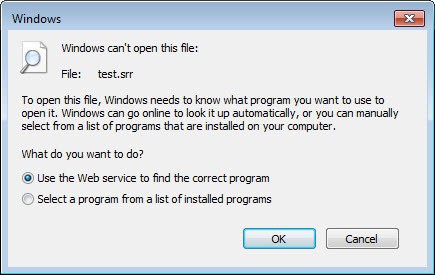

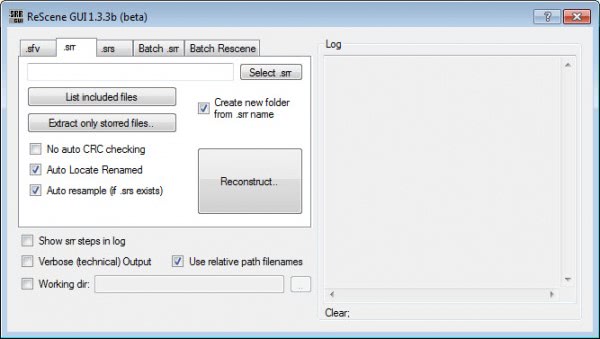
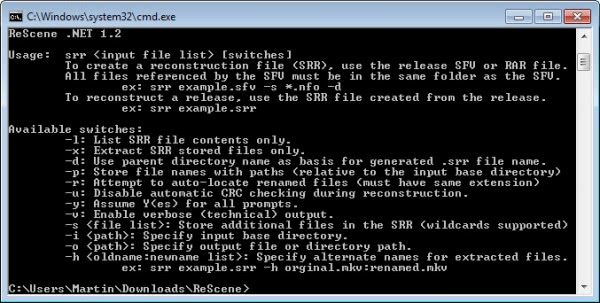

















I’ve been wondering what .srr files were for years. Thank you Martin for the great concise information — perfect for the busy world we all live in!
Only if someone replied to it through right? And it won’t appear in their comment history list in any
I’m a little late to the party, but wanted to say thanks all the same. I stumbled across SRR by complete fluke, I had no idea what it was at first, but it turned out to be exactly what I needed – essentially a way to convert “de-scened” public releases back to scene-format so that I could re-seed them to my private tracker when seeders there got sparse. This page was a good primer and the “tutorials” page at ReScene.com (http://rescene.wikidot.com/tutorials) gave me all the details I needed to make this work.
“Both versions of ReScene can be downloaded from srrdb.com.”
This is no longer true. All known public ReScene software can be found on http://rescene.wikidot.com/downloads
Thanks, replaced that link.
Hi Martin,
through work I’ve come into contact with SRR files and need to open them to carry out analysis of the data contained within them. I’m not very computer literate – I don’t have SFV files for this data – is this going to stop me from converting the SRR into something I can actually use?
What I want to do at the end of this process is have the data in Excel for analysis.
I’d appreciate any help you can give,
Peter
You cane use rescene for that, the program listed in the guide. The command srr example.srr -l should list all contents. Add > text.txt to dump the data in a text file. Note: I have not tested this, but it should work.
Thanks Martin, helpful as usual. :-)