Dropbox Kills Public Folders for new accounts
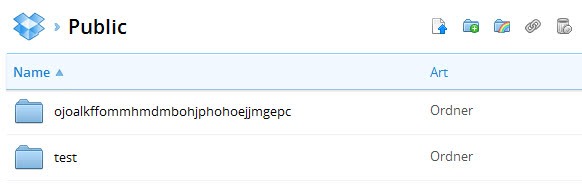
As it stands now, Dropbox users can make use of public folders to share files in those folders publicly. This should not be confused with the functionality to share a folder with other Dropbox users so that the contents gets synchronized between all connected users automatically.
According to an official email to third party developers who use the service to create applications and services, Dropbox will stop creating public folders come July 31 for all new Dropbox accounts. The company notes that existing users won't be affected by the change.
We wanted to let our developers know about an upcoming change to the Public folder for all user accounts. In April, we launched the ability to share any file or folder in your Dropbox with a simple link. This new sharing mechanism is a more generalized, scalable way to support many of the same use cases as the Public folder.
After July 31, we will no longer create Public folders in any new Dropbox accounts. If your app depends on Public folders, we recommend switching to the /shares API call. Public folders in existing accounts, however, will continue to function as before.
It is not really clear why Dropbox has decided to go forward with the change. Dropbox employee Michael N. mentioned two reasons on the official Dropbox forum.
- The recent introduction of the share file or folder functionality in Dropbox which Dropbox favors over the public folder
- That most Dropbox users are not making use of the public folder at all
As you can imagine, the outcry of users who are actually making use of the public folder is loud and clear. From being directly taken to the file that is shared, to posting images in forums and quickly sharing files with other users.
I never really used the public folder for anything besides a few tests. What's your take on the move? Did you use the public folder? If so, for what? (via Mobiflip)
Advertisement









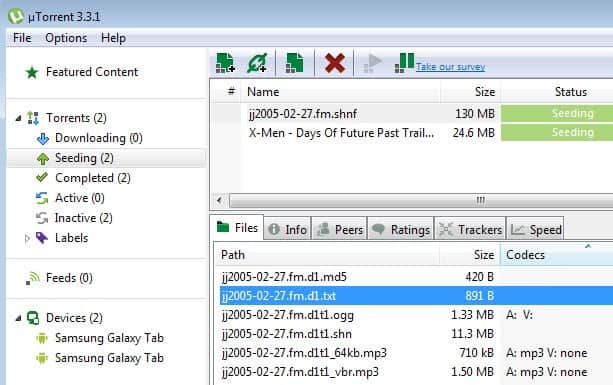











I’m peeved, I created a company dropbox because hosting our company website content on my personal dropbox is not good. But creating the new company dropbox today, I’ve found I can’t have a public folder anymore, and ShareLink does not give me the ability to directly load my fonts and images via URL :(
Hm, Beth, until July 31 everything in DB public should work as you are used to…
It would have been nice for Dropbox to send customers an advisory that they were going to mess with the public folder. I have been pulling my hair out for days now trying to get a couple new clients ability to download their files from the public folder… as all my previous client’s have always been able to do. After reading this article, I see on DB’s blog, there is an article, but unless you follow the blog you’d never have gotten the message. I love Dropbox, but they need to figure out how to get important protocol changes out to their existing clients. A simple email saying to go read this blog entry for protocol change would have been VERY helpful to me and my clients. Grrrrrr…
I have some additional information, which brings the new ‘get link’ closer to the old ‘download right away’ from /public.
Right click on a dropbox file, and chose Dropbox, ‘get link’. This brings you to a dropbox preview page of the object in the dropbox cloud. On this page is a Download button. The link under this button ends with ‘&dl=1’. If you remove this string, the link opens in the browser right away (as far as I can see now). The resulting link is equal to the url of the preview page, accept that the hostname is http://www.dropbox.com instead of dl.dropbox.com .
HTH
I consider it a loss. I am glad I keep the choice for my existing dropbox accounts.
The sharelink to a dropbox file outside of the public folder works different than a link to a file in the public folder.
The sharelink to a file outside the public folder results in a webpage with a download button. The webpage shows an attempt of dropbox to preview the referred object.
The link to a file in the public folder results in the default behaviour of the browser. For instance, I can create a webpage with pictures from the public folder. The pictures will load in the webpage, like they do on all webpages around the world. A webpage in the public folder is opened and presented by the browser as-is. A share link to a webpage in folder outside the public folder, results in a view of the html source.
I use the public folder a lot to share zip files with pictures. For most people this results in the zip file being opened right away on their pc, without any asking. For inexperienced computer users I add the instruction to move the pictures from the temporary folder to a definite destination. The new behaviour might be better, I’ll have to see. The download option for the zip file, might make the receiver more aware of their responsibility and choices.
I make use of the public folder for sharing my minecraft creations! If it weren’t for that I would have to find some other file-sharing site. I need the public folder.
I use it for we hosting small projects, its ideal for a personal website/ landing page
The public folder is my primary usage… :-(
I use it for temporary sharing.
Our team used public folders to share some information with customer’s side where it was more difficult other way.
On the other hand, really, if anybody can create own folder for public sharing, there is no big need in default public folder
I was messing around with links the other day in response to a client’s question. I found the different ways to be confusing and complicated. It doesn’t help that they multiple Web help pages explaining it. They need to consolidate all that info on one page.
I don’t know why they don’t have Public folders where by definition anyone can access the stuff in it (how hard is the term “Public” to understand?!) and a simple right-click link which works on anything (including Public stuff)?
They don’t allow links to stuff in the Public folder, presumably because they can’t figure out how to make the link secure to the one file linked and at the same time maintain the Public folder’s universal access.
I personally don’t use DropBox much – yet – but I do intend to use it to allow me to get to stuff from anywhere, rather than sharing stuff with others (or even syncing.) So I probably won’t use the Public folder much anyway. And since they haven’t decided to remove it from existing accounts, I suppose I’ll keep mine for the odd occasion that I do want to share something to everyone.
I have ALL my files in the public folder, I share a lot of things always.
Its easier share the direct link than share links.
I have a Pro account and I’ve used the public folder quite a bit. What annoyed me was that if I wanted to share an image file I’d have to move it from it’s nicely organized place in the Pictures folder into the public folder. The public folder was always cluttered. Much nice to have all those gigs worth of files actually stay where I can find them when I need them.
I used the public folder until the new feature of sharing links was included.
I’m all in for the change, it makes things much easier for me.