Facebook Promote for non-English Admins
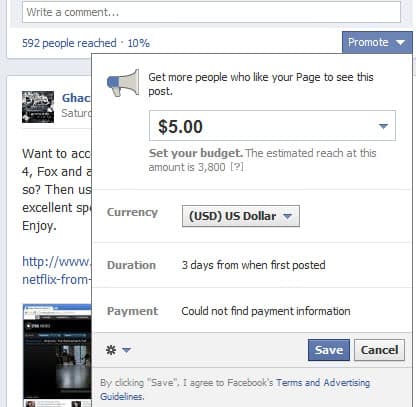
Facebook is currently rolling out its new promote feature that page admins can make use of to show the selected post to people who have liked the page. It is basically a form of advertisement that allows page admins to add a post to the news feeds of Facebook users who have liked the page.
The feature appears to be only available in select countries right now, especially administrators or managers who have not set the display language to English may not see the promote feature on the Facebook page yet. Before I explain how to display it, I'd like to walk you through the process.
When you are on the Facebook page that you are an admin of, you see the Promote button at the end each individual post next to the information how many people were reached with the post. When you click on promote you see a small overlay window on the screen where you can select a budget and currency for the promotion.
The more people you will reach, the more money you will have to pay. It starts with a budget of $5 and seems to go up to at least $20. Payment information, including VAT and other tax related information need to be added before promotions can be run on Facebook.
Facebook users who have liked the page may then see the promoted message in their news feeds with a sponsored label attached to them.
Promotions are currently restricted in two major ways. Promotions can only be run on pages with at least 400 likes. Pages who do not have that many likes can't be promoted right now on Facebook. The second restriction is that admins may not see the promote link if the interface language is set to a non-English language. The only way as of right now is to set the interface language to English (US) to show the promote option on the Facebook page.
This is done on the Facebook Setting's page under Language.
Once you have switched the language you should see the promote option under each post on the Facebook page. It is likely that this will get rolled out to non-English users in the near future.
Depending on a page's audience, the promote feature may have a negative effect if people on Facebook get annoyed by it. This may lead to the "unliking" of pages or the blocking of page updates from the news feed.
Facebook admins find additional information about Facebook's Promote feature at the official support site.
Advertisement


















now the tests are over and the system has gone gone worldwide, very disappointed. i run facebook page with over 30K of followers, if I use the promote function, I get 10% more reach, all fine and good a few more likes of the post it self maybe not very significant amount all told, but if you look deeper I do not not gain new page likes actual I get a large increase i un-likes for my page.why this is all promoted post mark sponsored facebook users do not like stuff pushed on them through friends etc, fine but not really stuff paid for.
So why should i pay to prompt my post, I cant think of a reason, unless facebook actually promotes to Followers who actually like to see my post Ie. like the fist 10 to 15% who do for free anyway, why pay for more and shoot your self in the foot and loose followers of your page.
never going to use again unless there is a significant change. if i post very regularly I can get the same reach with out the negative affect of a sponsored post. What are facebook .
Hallo Martin did you know that::
FACEBOOK on coming Friday will begin with using your own photos in advertisements that appear on the profile of your contacts.
It is legal and was named when you opened your FB account.
To avoid this you can do the following:
Home-> Account Settings-> Facebook ads-> ads by third-> third-party ad edit settings, select ‘No’ in the list and save the changes.
I did not know that, but my settings were already set to no one. Do you have links to official sources?