Monitor Craigslist Searches With Craigslist Notification for Chrome
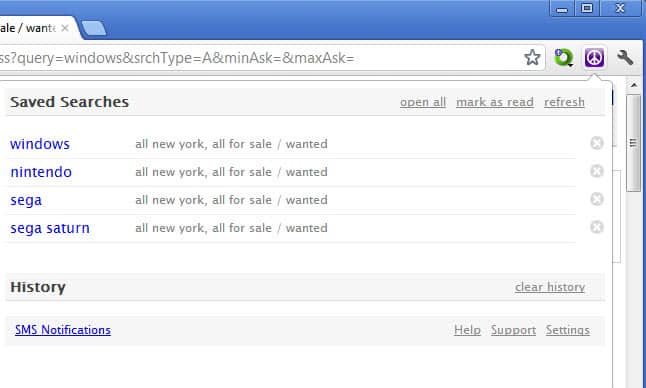
If you like to buy stuff on the popular Craigslist website, you have probably noticed that it is not the easiest site to navigate and use. When it comes to monitoring specific searches for items that you are interested in, you can use Craigslist's RSS feature to do just that. If you do not know what RSS is, or do not want to use an RSS reader for that purpose, you are left with running the searches manually ever so often.
Craigslist Notification for the Google Chrome browser integrates another option into the Internet browser that Craigslist users can make use of to monitor item searches on the site.
The Chrome extension adds a single icon to the browser's address bar that acts as an indicator when new items have been posted on Craigslist. The extension by default will check all saved searches every 30 minutes on the Craigslist site, to see if new items have been added since the last check.
A Save Search is added to all Craigslist search pages that you can use to add a specific search to the list of search terms that you are monitoring on the site.
A click on the extension icon in the browser's address bar opens a menu that is listing all saved searches, new items that have been posted on Craigslist, and options to open all or only select searches directly on the Craigslist website. The developers of the extension plan to integrate SMS notifications in a future version. According to the announcement page, these will cost $3.99 per month when available. It is likely that SMS notifications will only be supported in the United States though.
Chrome users who like to buy products on Craigslist may find the Craigslist Notification extension for their browser useful, provided that they are not already using RSS feeds for the very same purpose.
Advertisement

















Looks like it’s working flawlessly to me…
This extension does not work, it does not provide notifications at all, only the ability to save a search, for which there are several better extensions. Why the developer wont’ fix it or finish it I don’t know, but it should be removed from the app store until then.