Nitro PDF Reader 2.3 Improves Memory Usage
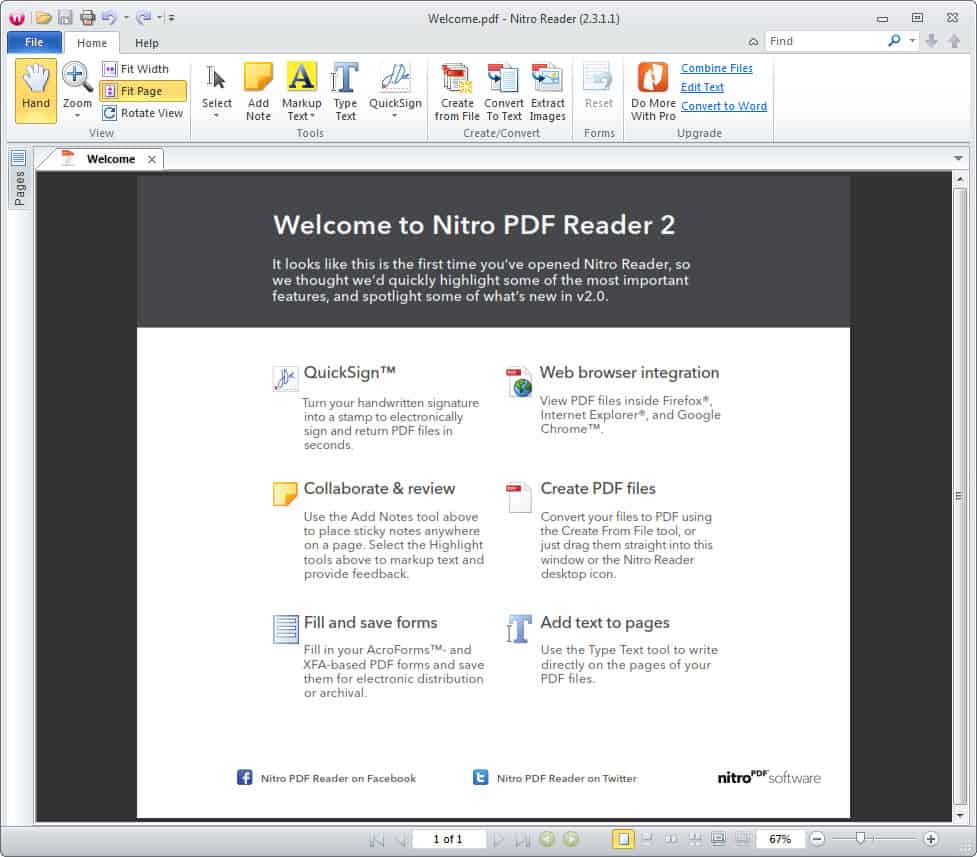
Windows users have plenty of options when it comes to pdf readers. From Adobe's official Reader application, to built-in reader support in the Chrome browser, or the bare-bones Sumatra PDF. When Windows 8 ships, users can also make use of Windows Reader, which supports pdf documents.
But sometimes a reader alone may not be enough, which is when you start looking for a program with more bang. If you do not want to pay for a product like Adobe Acrobat, you could try a free alternative like Nitro Reader. While not offering the same feature set as commercial alternatives, it comes with options that many free readers do not come with.
The developers of Nitro PDF have just released a new version of the program. Nitro PDF Reader 2.3.1.1, available as a 32-bit and 64-bit program for the Windows operating system, improves the program's memory usage significantly when the program is running and rendering pdf files.
The memory consumption is still not comparable to lightweight solutions such as Sumatra PDF which uses considerably less than Nitro PDF Reader. It appears that Nitro uses about three times the memory that Sumatra uses.
Still, in return, you get an advanced feature set that may be worth the extra memory. The following features and enhancements have been added to this version of Nitro PDF Reader:
- Support for 'SaveAs' Named Action
- Memory usage has been massively reduced when running Nitro and rendering PDF files.
- Ctrl + Mouse Wheel to zoom in / out, in both Nitro desktop and web browser plugin.
- Reader version number is shown in the title-bar of the application window
- QuickSign signature images are dynamically resized to logically fit the page.
- Transparencies are preserved when importing PNG files into QuickSign.
- Images imported into QuickSign are automatically converted to Black & White.
- Web Browser plugin supports 'Open File' link actions.
In addition to that, more than a dozen issues have been resolved, including a font rendering issue with Adobe Custom Encoding fonts, and a pixel artifact issue when highlighting link text.
You can grab a copy of the latest version of Nitro PDF Reader at the official website.
Update: Nitro PDF Reader 3.0 has been released, read our review here.
Advertisement
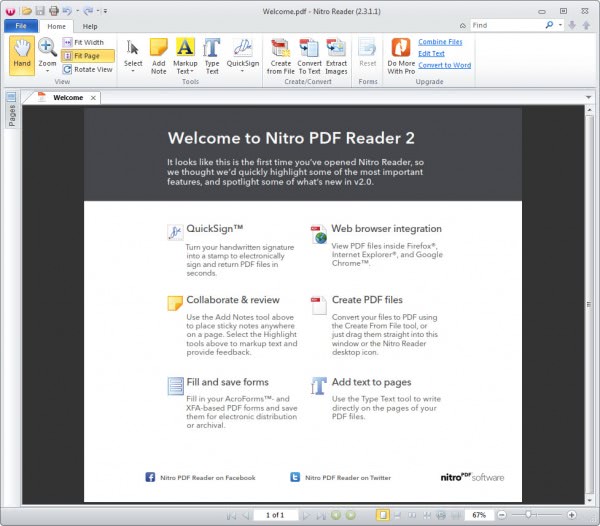




















I was using the Nitro reader. It was pretty good as a basic reader, but I needed forms and signature capabilities, so I had to go back to Adobe to ensure it all worked. That’s the biggest failing I’ve seen with other PDF tools. They don’t support all the functionality. It’s too bad because Adobe’s reader is such a beast.
Jim – I am confused by what you say about signatures. Do you mean *digital* signatures rather than actual signing-by-hand signatures?
hmm, i’m running version 2.1.1.4 and have just tried the ‘check for updates’ feature. it tells me there are no updates and i’m running the latest version. a bug?
however i’ve just downloaded this new version, and it’s 2.3.1.1 :)
Not only is PDF Reader a great product, they have a whole raft of excellent PDF software – at the top of the pyramid is Nitro Pro which outstrips other lesser competing products. And even compares well against Acrobat. I’ve used a few PDF software packages and have found the latest Nitro Pro to be excellent.
Thru all the years I think I have used probably use on a certain moment once or twice, but for a year I am using not the Nitro pdf reader. And I think its going to stay because on the moment its best best PDF reader.