Tweak Firefox's Back and Forward History
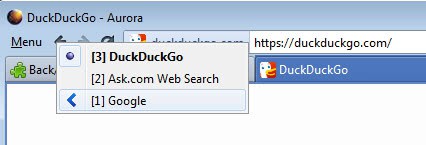
Most Firefox users know that they can use the browsing history to go back to a site they have visited previously. Depending on the configuration of the browser, they see history related items when they enter text in the browser's address bar, or when they visit the history menu that lists all the previously visited pages.
Update: The browser extension is no longer available. It is no longer necessary as it is now possible to right-click on the back or forward button to display all history entries right away. Just select any to load the page. End
Most do not know that Firefox displays site-specific history entries when the back and forward buttons in the browser are right-clicked (or left-clicked and held down). The browser displays a maximum of 15 entries, that is the 15 previous pages that had been open in the tab.
All entries are displayed with the page's title and no further information whatsoever. The Firefox add-on Back/Forward History Tweaks adds several configuration option to the feature that make it more functional.
It is for instance possible to change the maximum number of items that are shown with the help of the add-on. Experienced Firefox users know that it is possible to change the number manually as well.
Enter about:config into the Firefox address bar and press the enter key afterwards. Filter for the term extensions.backforwardhistorytweaks.num, double-click it and enter a different value. That's the number of items that Firefox displays when you display the back and forward button history listing.
The add-on can change the item text from the page title to url, title (and url on hover), or url (and title on hover). This adds a second identifying criteria to the listing. It is alternatively possible to display the values as a tooltip instead.
The extension can add index numbers to the list, and display the total number of items in the listing. This can be useful if the number of items exceeds the visible screen estate. Overflows can be handled with scroll bars or by displaying up and down buttons in the interface.
Keep in mind that the changes that you make that relate to configuration values do not reset when you uninstall the extension. It is a useful extension for Firefox users who use the back and forward button history feature of the browser.
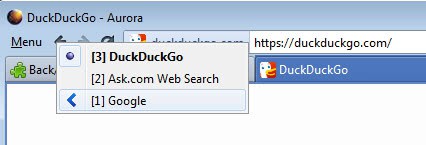





















I was looking if this great addon still exists, but sadly, it doesn’t:
https://lifehacker.com/494977581 Locationbar²
This talks about an alternative which its name is breadcrumbus.
https://www.reddit.com/r/firefox/comments/71fddb/do_you_think_an_alternative_to_advanced/