Audiobooks.com Launches Audiobook Flatrate Service
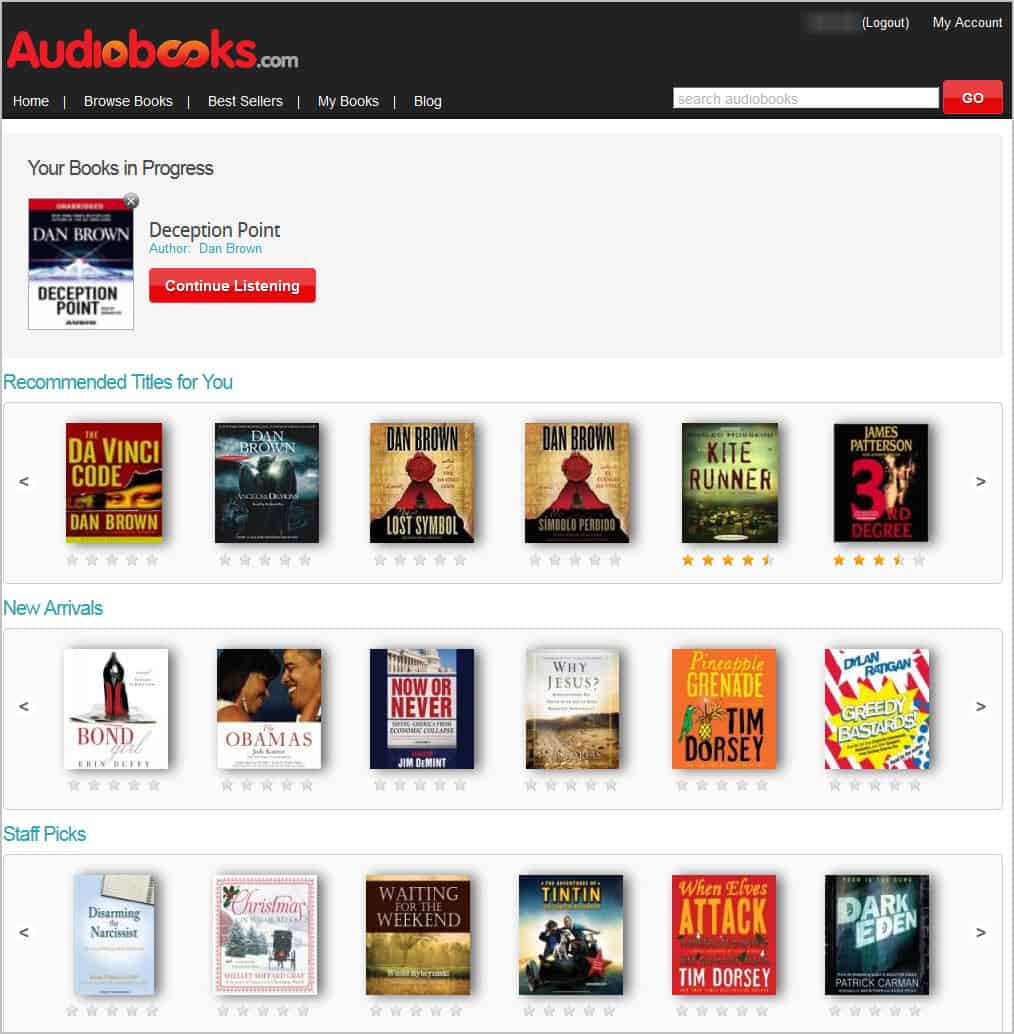
Audiobooks these days are usually delivered on CD or as a digital recording on the Internet. They are not cheap by any means, new bestsellers cost anywhere between $15 to $30 which often is more than you would pay for the bestseller in book format.
Why am I telling you this? Because Audiobooks has just launched an audiobook flatrate service that lets you listen to as many audiobooks as you like for $24.95 per month. The store features more than 10,000 audiobooks right now, with new books being added on a regular basis.
How does it work? You visit the website and sign-up for a free trial account. You now have seven days to test the site and its functionality.
The homescreen displays the books that you are currently reading, recommendations based on your preferences, new arrivals, and staff picks.
When you hover the mouse over a listing, a short description is displayed. A click takes you to the audiobook's profile page that features a larger description as well as information about the play time, narrators, version, genre and publication date. You may also see user comments and ratings on the page which can further aid you in determining whether you'd like to start listening to that particular audiobook.
You can preview audiobooks here, which may be useful to get a feeling for the quality of the audiobook, or start playing the full version right away.
Audiobooks open in a new window with basic controls that allow you to stop and pause the playback, rewind or forward 30 seconds, and to add bookmarks which is useful if you want to continue from a specific position the next time you play the audiobook.
The player was developed using HTML5 which ensures that it is not only compatible with desktop PCs but also with many mobile devices that support HTML5 audio.
The site features a search that you can use to find specific books, authors or narrators. You can alternatively browse the audiobook collection by genre in case you are interested in a specific topic. Categories include history, non-fiction, comedy, politics and science & technology among others.
Tastes differ but it is not difficulty to find audiobooks that suite your taste. From Steve Jobs' biography over Russian language instructions to marketing audiobooks and bestsellers such as Dan Brown's Deception Point or Bond Girl: A Novel by Robin Gwyne.
There is also a bestseller listing of 50 bestselling audiobooks for fast access.
The Good
As many audiobooks as you can listen to for $24.95. If you are buying at least one audiobook a month, you will certainly enjoy the service as it gives you access to thousands over thousands of books for the price of one. Plus, you can listen to the audio books not only on your desktop PC, but on mobile devices like tablets or the iPhone.
You can browse and search the selection of books prior to signing up, which can be useful to make sure that the books you are interested in are offered on the site.
The bitrate is rather low, but still acceptable, and it means that less data needs to be transferred to the computer.
The Bad
You need to keep in mind that all audiobooks are streamed which means that you cannot make use of the service in situations where you do not have Internet or only limited Internet connectivity. If you like to listen to an audiobook during travel for instance, you may not be able to make use of the service in that situation. And since there is no way to download an audiobook to your computer, you still may need to purchase some audiobooks in CD format.
The service is also only offered to users from the United States at this point in time.
There is also no option to listen to audiobooks while offline.
Verdict
If you are living in the United States and purchasing audiobooks regularly, you may be interested to try out the new Audiobooks.com service. This service is mainly for computer and smartphone users who listen to audiobooks on their devices though.
I personally like the idea of an audiobook flatrate, and would welcome it if the developers would add offline listening capabilities to their service.
Advertisement
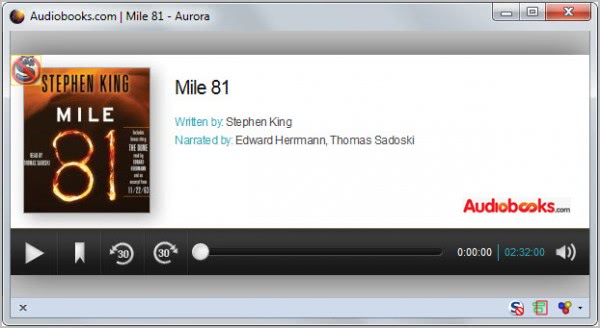
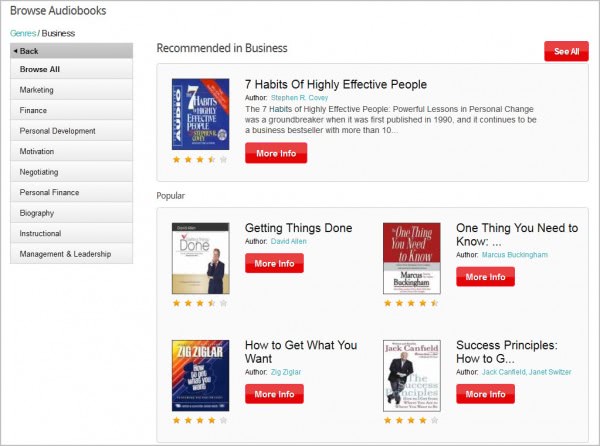




















The streaming requirement is a deal breaker for me. They’ll have to come up with some sort of off-line mode before they’ll have a chance to get any of my money.
This is an excellent initiative for audiobook listeners. Nice to see an offer that embraces modern technological capabilities and is also very good value. I agree that offline listening / downloadable titles would be very special.but this is a great start (even though I won’t be able to take advantage from here). Hopefully this trend will spread!