HD Video Converter Factory Pro 3 Review
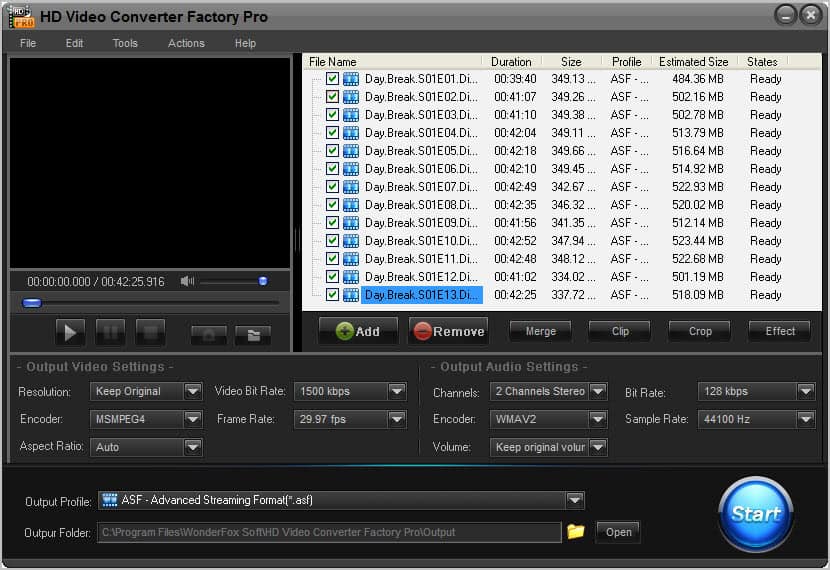
Converting video files can be an intimidating task. Not only are there hundreds of video converters in all sizes and shapes available, but most programs demand at least moderate video technology knowledge. Most just wont work for a user who has no idea what frame rate, bit rate or aspect ratio means. And while it is certainly possible to research the terms or use trial and error to find the perfect setting, it is usually more comfortable to use a program that does most of the hard lifting for you.
HD Video Converter Factory Pro 3 is a profile driven video converter that can convert nearly any video format into another. The converter supports more than 150 different video formats and containers, including mkv, avi, flv, mp4, rm or mov.
All it takes to convert supported videos to an existing profile is the following. You use the Add button to load one or multiple videos into the program. All videos are listed then in the program interface with their file name, duration, size, estimated size and conversion profile.
A small player is attached to the window to preview videos
You then selected the output profile from a list of available profiles. The selection menu displays common video formats such as xvid avi or DVD video format as well as device specific profiles for Playstation, Xbox and smartphones running Android, iOS and more.
Most users should find a profile suitable for their situation. It can however happen that no suitable profile is found. Users who encounter this situation can create custom profiles to define their own parameters. Video settings that can be changed in this regard are the video resolution, bit rate, frame rate, aspect ratio, encoder and audio settings.
Users who select an existing profile can still make changes to it. It is for instance possible to reduce the video bit rate to save space or to change the aspect ratio.
The program saves all converted videos into its own program folder. This can be changed under output folder. Before you hit start to run the conversion, you may want to look under Files > Preferences to configure conversion thread priority (set to normal by default) and actions after the conversion has finished (like opening the output folder or shutting down the computer).
The progress of the current video conversion and the total progress are displayed on a second screen that is also playing a preview of the video. The total remaining time estimates the time left to complete all conversions.
The conversion itself is fast. It took for instance roughly five minutes to convert a standard tv show avi of 370 Megabytes into Vob format.
HD Video Converter Factory Pro users can furthermore use the program to merge videos. A click on merge opens a new window where you can select some or all of the videos that you have added to the program for merging.
Video files that you have selected to be merged are then shown in a folder structure in the main interface.
Another interesting option is the cropping option which can be used to remove black borders from videos.
The effects menu finally offers video modification options. You can use it to change a video's brightness or contrast, add a mosaic effect to it or make it look like old film.
Verdict
HD Video Converter Factory Pro 3 is an easy to use video converter that can convert nearly any file into a different format. All it takes is a few clicks to get started. Advanced users have sufficient options at their disposal to customize video outputs.
Giveaway
Wonderfox Soft was nice enough to provide us with unlimited HD Video Converter Factory Pro 3 licenses. You can download the program on the giveaway site. There you also find the registration name and license code.
Advertisement
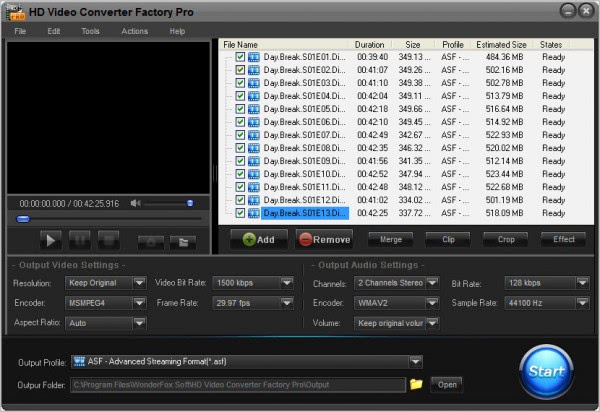
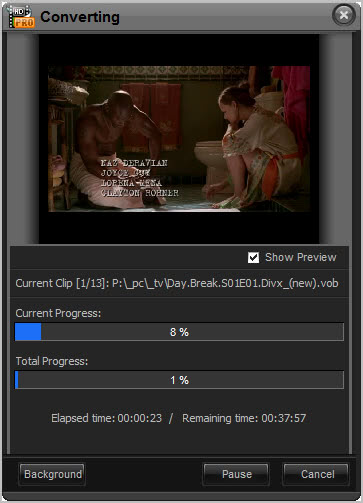
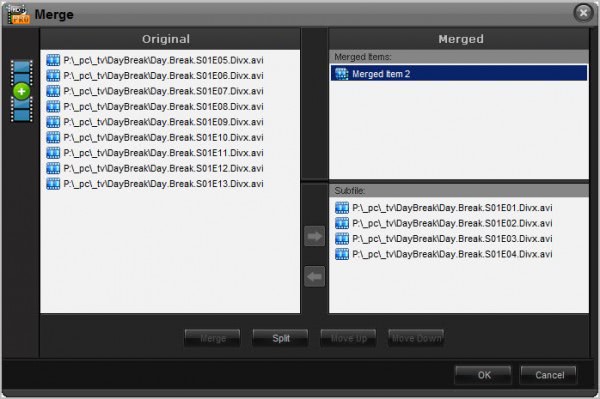
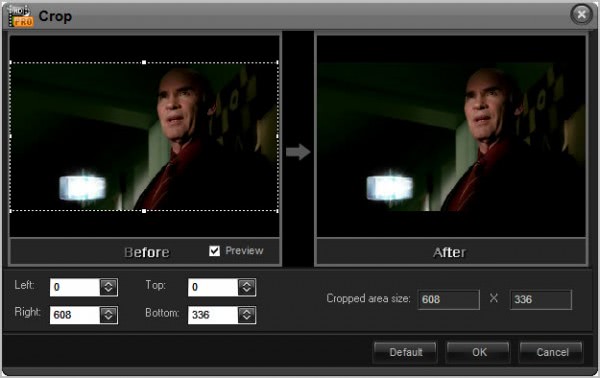




















how come the preview looks different than when i convert it. In the preview I only see black bars on the top and bottom but then in the converting preview there are black bars all around is it a setting that i have to change.
I would love to win a license to something like this, would come in handy with family always bugging me to find ways to convert vids for them ;)
great software.
Thanks, this will provide a great way to spend some holyday time!
The Software I NEED! Please, please sign me up!
Very good software. Thank you for this unlimited giveaway.
This is good and I would like to win a license.
Thanks for the giveaway.
Thanks for this !
Count me in,please. Sounds great
My first present to myself this year please.
Martin, will this convert a Cannon “MOV” file? I have not been able use this format since I bought the camera.
Thanks for the giveaway.
bob
Bob, it supports standard Quicktime mov files. If the Canon mov is identical to that format then yes, it does.
An offer you can’t refuse.
Proving there is a Santa Claus.
Very good software. Thank you for this unlimited giveaway.
Please count me in.
Thank You for this unlimited giveaway!
great software
Thanks Martin and Wonderfox.
How about adding unlimited in the title? It would make more sense (at least to me).
Thanks,
Grr
This is good and I would like to win a license.
Thanks
May I know if this is a limited version or the license just work like paid version? What I mean is that do they provide free support? Do we able to upgrade to future version and etc.
Anyway thank for organizing this I would wait from your feedback before I am going to download it.
Good program.
Martin, thank you for the nice giveaway. I have version 2.0 of HD Video Converter Factory Pro and it is really a well-polished video transcoder.
I have a question- If it happens that I re-install my OS can I re-install HD Video Converter Factory Pro 3.0 again or the license key is set to expire?
I’m not 100% sure about that, but I think it is a one-time license.
I uninstalled version 2.0 of HD Video Converter Factory Pro and then re-installed it. It asked for a license key (I have a license for version 2.0 from another giveaway) and the registration was successful. So it might be that the guys from WonderFox are giving a permanent license.
Thanks,
Please provide me
how cool is this? i’d like to try it.