RoboForm Everywhere Review
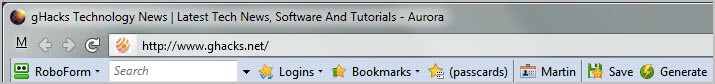
Keeping track of online accounts is not necessarily an easy task. Especially so if you follow security guidelines to never use the same password on different sites. Web browsers offer basic password managers that store the data for the user, but this means that the data is only available in that browser. If you want to use a different browser or a different device, you need to find a way to transfer the data to that other system, which may not be possible all the time.
RoboForm is a password manager for Windows, Mac OS X and various mobile operating systems like Android that makes life easier and more secure. The program integrates well with Internet Explorer, Google Chrome, Firefox and Opera. Users who work with different programs or browsers can still use the RoboForm interface to store and retrieve passwords manually.
Passwords and other data are stored in encrypted form by the application. A master password protects the data from being stolen or looked at. Once the master password is entered correctly, access to the program database is granted.
Installation
Users can select the browsers that they want RoboForm to integrate with. A toolbar is added to the selected browsers which offers fast access to saved logins, the password generator or form filling module.
The toolbar can be disabled without losing the program's functionality in the browser.
First time users who have been using a different password manager before should start with the program's import option to transfer their login data to their RoboForm password vault. It is possible to import passwords, bookmarks and other data from all supported web browsers and from popular password managers like Last Pass or KeePass.
Importing data from other programs saves time but it is not a necessary step to make use of RoboForm. You can alternatively add login data to the program manually.
RoboForm Editor
Roboform ships with an editor for organizing and managing logins, bookmarks, identities, contacts and notes.
The editor can be used to edit existing data, create folders to organize the data and to add identities, contacts and safe notes to the program. It feels strange that it is not possible to add login data directly to the editor. You can create new logins either in one of the supported web browsers (by logging in to the service that you want to save) or by right-clicking on the password manager's system tray icon and selecting Logins > New from the context menu.
One interesting option provided by the RoboForm Editor is the ability to sign in into one or multiple web services from the editor window.
Using the password manager
Once you have set up the program you are ready to make use of it. Toolbar users have all options in reach with just a single click. Most users on the other hand may prefer not to have an additional toolbar displayed in their browser.
Part of the RoboForm functionality is also available via the right-click menu. Options to fill and save forms, to display the RoboForm toolbar and to customize the menu are displayed by default. The customize menu option offers to add or remove menu items.
The customization can be used to add links like the program's password generator, the RoboForm Editor or a log off option to the context menu.
A right-click on a web page opens the context menu with all set options. It is for instance possible to select the Fill Forms option to fill out the username and password, and to optionally log in automatically on the site.
RoboForm will automatically recognize new sign ups and first time log ins on websites. The program display a prompt offering to save the login data. Users can force the saving of data by Alt-clicking on the login button. A similar option is available for text field form data which can be automatically saved with the shortcut Shift-Enter.
RoboForm shortcuts are automatically enabled in supported browsers (with an option to disable the feature in the preferences). This basically can be used to open menus directly in the browser. Alt-X for instance opens the login menu with options to create a new login, edit an existing login or log in to one of the existing web sites or services.
Shortcuts are available for all core functionality. Individual shortcuts can be edited or turned off in the RoboForm Options.
RoboForm Everywhere
RoboForm Everywhere offers to save passwords and data in the cloud. The benefit here is that it is easier to synchronize data between multiple computer systems. All it takes is to install RoboForm on all systems and to log in with the same account information.
Users can furthermore log in on the RoboForm website to access their login data online, even if the program itself is not installed on the computer system.
Misc
The developers have integrated many convenient features into RoboForm. Among those features is a profile switcher to manage different data sets more efficiently, a domain equivalences option which basically enables a log in on multiple domains, the option to change the encryption algorithm, backup and restoration options or the ability to configure a specific browser for logging in on the Internet (which does not have to be the default browser).
Free limited versions of RoboForm are offered as desktop applications or browser plugins.
Verdict
RoboForm Everywhere is a feature rich password and data manager that makes online life more secure and convenient at the same time.
I have encountered two issues with the program. RoboForm first installed the Firefox toolbar even though I disabled Firefox integration during installation. The latest version of Opera seems to be incompatible with RoboForm. A single icon is displayed in the Opera browser that in theory should display or hide the RoboForm toolbar in the browser. A click on that icon has no effect
Giveaway
We have ten RoboForm Everywhere licenses to give away. Leave a comment below for a chance to win one of the licenses. Please let us know how you are currently managing your online passwords.
Advertisement
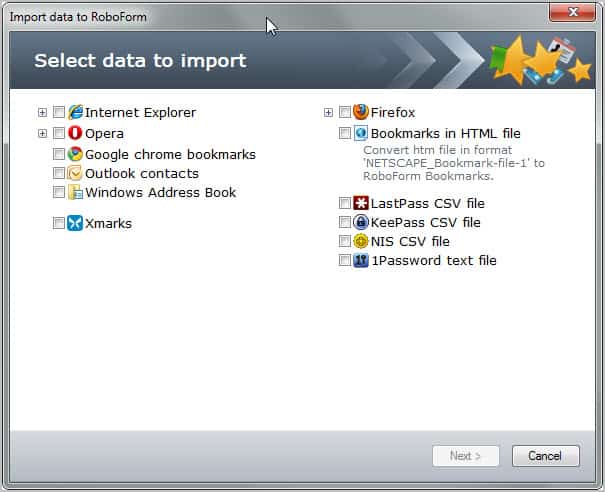
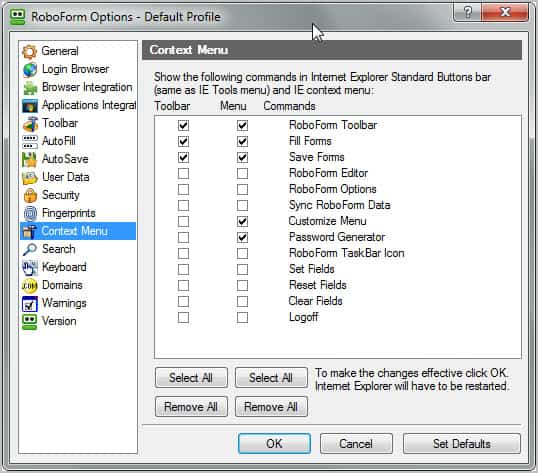




















I use Sticky Password.
very good program.
have been using it for years and in multi-users.
Hi Jenny, I guess first you know there’s an install option for toolbars to attach to apps or not, and also one under Options, Application Integration.
Personally, I found that intrusive and the toolbar attached to totally inappropriate apps in weird places on the screen.
As to an rtf editor, well, first you’d have to choose the option, but as to how Roboform then might fill text, I’ve no experience. This is the wrong place to ask that question- go to Roboform support or a forum.
Last I looked the help hadn’t been updated to match v7 (update pending, said support), so you might or might not find something there.
Good luck..
Anyone knows how to use roboform to fill text in rich text editor?
i used to use RoboForm with my windows computer and have since purchased a Mac Pro. I loved using RoboForm and did not want to part from it. I am now going to come back to it since none of the password keepers with Mac stink.
Thanks for the chance and happy holidays!
What a excellent giveaway. I’ve been using RoboForm for a log time, and very satisfied with its password storage function. It has always been rated the best password management software on TopTenRevies.
http://password-management-software-review.toptenreviews.com/index.html
http://online-password-manager-review.toptenreviews.com/index.html
Currently I’m still using a 7.0.69.0 beta verion, I was considering that would be great to use this latest version, so I would appreciate if you could count me in the draw. Thanks in advance. ^_^
..
I use Keepass for my password organization, but Roboform also looks like a very decent alternative. Thanks for a review.
Currently, I’m managing my passwords by using the old-school way – remembering them all!
So, I would like to give this software a try to see, if it will change my mind about relying on an application to do what I’ve been doing ‘manually’ until now.
I usually use LastPass for managing passwords, but I’ve heard very good things about RoboForm. I’d consider myself very lucky to win a license to use this program.
I have a lot of accounts on many websites and almost each account has a different password. I have a bad memory and I forgot the passwords and usernames of many of them. I think this application is a must have.
Thanks for the wonderful giveaway!
WinAndLinuxTutorials.
I don’t complain [yet] about forgetting my passwords and I don’t use a password manager right now, either because I’m not that prolific with my online identities or I still barely manage to remember them.
Haven’t used RoboForm [either edition], but I could definitely see the positives of using an application like this – the convenience of the fill form and logging options, the passwords editor and generator.
Thank you for the opportunity, gHacks and good luck to all participating!
Thanks for this giveaway.Please count me in.
I have a copy in which i have my passwords written in it.
I’m using Firefox’s Sync to sync my password.
I want to try RoboForm too.
Thanks so much for great giveaways.
I hope be a winner 1 license software.
i’ve been using sticky notes all over my monitor for years. i’d love to have an app that would store them all in one place and across multiple devices.
‘d love to get my hands on this one.
Roboform is a great product – very user friendly and highly recommended!
Would be happy to win this one!
YES PLEASE!! I have been thinking about getting this for ages!
I’ve used RoboForm for years now and am very happy with it.
Looking forward to trying RF Everywhere
I’ve found Roboform particularly valuable for saving passwords on sites that my browser can’t keep.
I would like to win one license of RoboForm.
Currently i am using Chrome password synchronizing for managing my online password.
Thanks for Giveaway.
I would like a copy of RoboForm Everywhere, currently I’m using anolder (2 years+) version of RoboForm.
At first RoboForm scared me off since its interface looks cluttered, so I went with LastPass and never looked back. LastPass doesn’t get in the way and gets the job done, but I was still always curious about its lost big brother RoboForm.
Then LastPass hit its first speed bump. For the Opera browser to run smoothly I have to disable Javascript, exterminating the LastPass extension along with it.
For this reason I wan’t to use RoboForm with Opera: Without Javasript, RoboForm should still be able to run.
I would love to take out RoboForm for a test drive on an old Dial-Up-Opera-Wagon and see how it handles. I’m curious how it compares with LastPass with browser integration and perhaps even with windows integration (LastPass offers a pretty cool macros tool to integrate with any log in window under the sun, via the pro version for a dollar a month).
I haven’t checked out KeePass but saw that although it doesn’t fill forms (correct me if I’m mistaken), It does offer the user to preset a hotkey to enter passwords into login splash screens.
But first RoboForm, hand me the keys!!!!!!! Please!!
I would love to test drive RoboForm on Opera with disabling Javascript and see how it handles in the slow lane.
In stead of using passwords, I have developed a system of creating keystroke patterns on the fly. I use a certain letter of the website name and begin a 10 character keystroke pattern that is alpha-numeric and can also have special characters. So, all I have to do is remember my formula, which I use across all sites that require a password. It’s not perfect, but it works pretty well for me. In all, I have about 16 email accounts. And, of course, I have accounts at various websites for shopping, forums, etc. I’m probably a good candidate for Roboform. LOL
I have an old Roboform account that I loved…although lately I have been using Lastpass for cost cutting reasons…I would love an Roboform Everywhere account.
I’d love a free copy of Roboform.
Currently using built-in password memory in Chrome and Firefox and restricting the number of different passwords I use. Really a very inadequate solution :-(
I’m using LastPass at the moment, but I’ve read very good things about the features of Roboform, so I would be very glad if I won a license.
Awesome password manager! Count me in.
I have been using a old free version of Roboform for many years now. It is extremely valuable every day. I would love the chance to upgrade to the newer paid version with one of your giveaway licenses. Thanks for including the opportunity in Ghacks which has also proved enormously useful over the many years I have been a subscriber. I can only imagine the effort you have put in to keep Ghacks alive and helpful.
I believe this program the best of all such. Really very intelligently, very strong and very talented. Thank you!!!
I am a senior, started out with ADAM and no security required back in 1984/5. I bought roboform while still working and ver 6 will only function in the absolutelely slowest Browser in the world IE7. I use Firefox, Opera, Safari and Comodo Dragon. I would love to stay with Firefox but it will not allow for Roboform, and I have so many passwords written on pieces of scrap paper etc. now that I would be totally happy if I were fortunate enough to get a Roboform Anywhere licence. Fingers all crossed – which really makes it tuff to key this in ;>). Thanks for the chance, Liz
Best ever password manager out there. Have been using Roboform2Go 6.10 long time.
So how does RoboForm compare to similar programs (such as Last Pass) in terms of security (strength of encrypting passwords locally, while being transmitted, and when stored in the cloud)? Is it possible to use it only locally?
Have used Last Pass on and off.
I currently use KeePass at work. I’ve tried LastPass at home for the wife, but it was too confusing for her.
We used RoboForm free and that’s been the only password manager she seems to like.
I love Roboform, and enjoyed reading your article for more info. I would like to win a license for my wife’s computer.
Dear Santa! Give it to me for Christmas RoboForm! :)
Seriously, I use a password manager Firefox, and for the main storage of passwords I use PasswordCommander. But knowing that there is such a great program RoboForm, I want to get her a gift.
Best regards!
I want this, as currently I write down my password.
john d
I use KeyPass and my brain to store my passwords.
Currently i use keypass, a good dependable program. I want to try another but not the free version, if i got it or not i’ll continue to use keypass. Count me though.
Why not? Pick me! I want to give it a run.
Thanks Martin
I’m currently using LastPass but would prefer Robo after trying the 10 password limited version.
Ray
Thanks for this great giveaway.I tried roboform and it is intuitive,feature rich and make managing online accounts passwords a fun to do.Hoping to win one license.Please count me in.
I need it…thanks
AI RoboForm is a password manager and user-friendly web form filler with advanced artificial intelligence.
The application can generate secure, random passwords, store personal information only on your computer, fill in personal information in online forms, encrypt passwords and personal data using 3-DES algorithm, print, archive and restore passwords, keep passwords typed in the browser, sync notes and much more.
RoboForm works with browsers Netscape, Mozilla, Firefox, and based on the engine, Internet Explorer.
This is a good program. thanks for giveaway.
I too have an ancient version. It’s kind of buggy with modern IE and does not work at all in Firefox. It’s still the best password manager I’ve found. Would be great with an up-to-date version!
I love roboform. I’ve been using it for a few years now. Would love to win it for a gift to someone.
I’d like to be included in this giveaway.
Best password manager.
Use LastPass for now but I’ve been meaning to switch.
Using lastpass, a pain in the….if I may opine. I used to have RoboForm which is miles ahead of its competitors. Would love to have it again.
Awesome password manager!
It have many convenient feature.
also, It has Cross-platform & Cross-browser Support!
It seem better than Keepass.Thanks for the offer.
I’m a student on a limited budget, and I don’t currently use a solution for managing passwords, but I heard many good things about RoboForm so I would love to give it a shot.
Thank you
I would definitely like a password manager. Hoping I win one — and thanks for the opportunity!
I currently using LastPass. Disadvantage is you need to install it in very browser. I like one program to manager all the password across the browser platform and Roboform is perfect to do the task.
Thanks for the giveaway!
Using Keepass at the moment but this one is a must..no usb to carry around..just the password in your brain..Hopin’ to get one…
Very useful and handy software. love to win this. Thanks for nice giveaway. also nice review.
Shared
Thanks
Currently I use KeePass to manage my passwords. But I would like a program that installs itself as dodadetk to the browser, which automatically detects the fields you need to log in and offers additionally the possibility to fill in questionnaires with data to make such purchases interentowych. I use google chrome, I know that this program is very well integrated. I am writing on this contest and greet.
I’ll take my chance.
I wouldn’t mind a copy of this
i use roboform desktop. and want roboform everywhere. it seems excellent
RoboForm is an excellent program that I’ve used on and off for some time.
I keep forgetting to install it whenever I build a new system or re install Windows, so thanks for the reminder, Martin!
This should be installed on everybody’s system as it has something for all users.
Great giveaway, as always, so count me in!
RoboForm is good software. I would like to use with Firefox
Xmas time :) Fingers x’d
Currently using LastPass as password manager. It is a great password manager, suits me just fine. RoboForm though, is more powerful application, feature wise. So I am trying my luck here, hoping to win.
Thanks for the Chirstmas giveaway!
I would love to get a copy. Please count me in. Thank you.
Currenlty I already use roboform desktop edition.
I would like to use the everywhere edition
Thanks for this offer
Thanks a lot Martin for the roboform giveaway , currently using last pass free version
A great program and undoubtedly the best in class.
I had used RoboForm for years and was extremely disappointed when SIber Systems elected to renege on it’s promise of free “lifetime” upgrades for this product after the transition from v.6 to v.7. As such, I have been forced to use other free password managers in order to maintain integration with the current rapid evolution in major internet browsers.
I always found several features particularly handy:
– the integrated search window
– multiple identities for automatic form-filling
– custom context menu (right click) integration
– automatic phishing protection (password auto-fill will not match at fake websites).
The only flaw was the severely delayed or total lack of support for customized version of major browsers such as Palemoon (Firefox) and Avant (IE).
I’d certainly appreciate a free license for version 7 (and hopefully beyond).
I would really love to have a license to Roboform Everywhere…
If you could be so kind…
I would be very happy.
Thank you very much in advance.
Happy holidays!
Currently I am using LastPass. Seeing what this program has to offer I really want it to give it a try.
Maybe it’s not the best attitude but I write my passwords to a compressed file, with a master password given. As a result I need to remember one password only.
I use 2 different passwords for my different accounts…one with #’s and CAPS and one without…would love to give this a try.
I have looked into KeePass, but have not started to use it. I don’t look forward to setting up syncing between my systems.
Like several onther commenters, I tend to re-use my passwords, although I know it is not safe to do so.
RoboForm Everywhere looks promising, I would like to give it a spin.
Martin!
I’m running out of posit notes!! Please bring me to the new age of the internets.
I have – when remembering – been using a text file encrypted with axcrypt. But you can only do so much copying and pasting. :(
I love this in so many ways…. it is similar to lastpass… but it is MORE… as it saves forms too… please count me in!!!
RoboForm has been around for a long time and I have wanted it since it first came out. Yes, I would like a free license to help keep track of my passwords.
Great review. Currently I use keepass, which is working but a manual
Process to find passwords. Please add me in the draw for roboform.
Many features will be useful for me.
I really need this product!
Something I need
Please, count me in.Thanks
Roboform is an excellent p.w. manager!
Thanks again Martin for this contest! ;)
This would be a great app to have.
Currently using Sticky Password for managing my online credentials.
Regards
I currently use my browser to save my passwords. I would to have a license for Roboform then it would easier and safer for my passwords.
Currently using my browser’s password manager. Would like to have a better one, Thanks
hi thanks count me
i like this tool
… I’m currently using roboform pro to manage my online passwords, please count me in for this giveaway!
I’ve been using Roboform for many years now. The only gripe I have is the way Roboform moved on to the v7 platform thereby making users of newer Firefox versions unable to use v6 and older versions.
One of the features I use more often is the password generator which allows me the ability to specify random passwords for different websites.
Here’s hoping the newest one continues working for many more browser versions in the future.
really good and needful software! the best pasword manager! thanks ghacks .net for this great contest and for the chance to win!
https://twitter.com/#!/Alex77toy/status/144679932289757184
http://www.facebook.com/permalink.php?story_fbid=263733630351826&id=100003055787962
I am currently using LastPass as my online password manager.
I am relying on the browser´s password manager. That is, however, not an ideal solution. I would really appreciate a Roboform license!!
-Zakk
I would like to win this!
Your article hits all the points why a GOOD pass word manager is important. Currently I struggle with XMARKS, (LASTPASS) and a number of other methods. But ROBOFORM would really make life a whole lot easier!!! It is a good program that has consistently gotten great reviews. I hope I win a license!!!
Here’s hoping,
Newt
Nice information.. hope I get one.. Thanks
I have used Roboform in the past, but not for managing passwords, just my noggin. I used to use Roboform when I was heavily into online contesting.. It was a godsend, filling in data fields, saving huge amounts of time and effort. Still using my noggin for pw mgmt.
Forgot to say my passwords manager : Keepass & Firefox.
I’m currently using KeePass for managing my passwords. I prefer something that acts like browser add-on where it automatically detects login fields and offers to fill it in a single click, instead of having to access the program from the tray icon, then selecting the appropriate entry and click Auto-type. There was such an add-on for Firefox called Sxipper but its development has discontinued.
I would so love a copy of this – I am using Roboform 2go v7 and Roboform v7 and this is the one piece of the puzzle I am missing to tie everything together. I really, really, really, really want this, but of course so does everyone else! This is awesome software. Please count me in the draw and I will wait eagerly to see if I win a license – thanks very much for setting up this giveaway!
Have used before but lost a lifetime subscription when they changed their policy regarding updates and versions.
Have 2 desktops, a laptop and a phone that I am using with free version of lastpass.
I currently use Lastpass. But would love to switch to roboform If i win…
Awesome password manager!
It have many convenient feature.
also, It has Cross-platform & Cross-browser Support!
It seem better than Keepass.
Thanks!
I currently use a great password manager, whose name is LastPass. RoboForm is also an excellent application. In it I like most od this portable version, RoboForm2Go. Many thanks for this great giveaway.
I use Sticky Password then try LastPass and RoboForm seems much nicer
Please count me in
Martin, thank you for the giveaway!
I’m using LastPass but Roboform is far superior than its competitors.
I was using the free version of Roboform 5 years ago but it was very limited so i converted to LastPass which is free but it do not have all feature that Roboform offer.
That’s good, I currently manage my online passwords by using free version of LastPass with limited functionality, that’s why I want to win a license so that I can use this pro version.
Thanks
This interests me greatly of course.
Thanks again for this opportunity.
I sync my passwords with firefox sync and i also keep a few letters for hints, on my google docs. I use a lot of sites/ programs and i have milions of passwords, it’s hard to remember each one, if you don’t use the same pass on 2 or more sites. :)
I also keep my bookmarks on delicious and diigo, but it’s hard to sync them…
Anyway, great product !
I could use something like that !
I use the roboform once to complete the form that I have to enter repeat ly.however, it just only one computer that install it but I do have multi-computer almost everywhere I live. So it is not useful that much. I think if it is on the cloud that would be good though.
Thanks Ghacks
One of the best password manager. Had great features especially one click login, cross browser support and phishing protection. we can save the details from login, to contact to notes etc.Contact screen is very well designed covering most details.
Count me in
I’m using LastPass for a while.
And they even handle Opera browser now !! Crossing fingers and toes to be among the lucky ones :)))
Thanks for the chance.
@Salmo
Can’t you have your own say, instead of copying and pasting ?
Great tool for small businesses & non-profits.
Would be nice to get and try it. For now i have keeping allmost all passwords in my mind :D
Currently using my (chrome) browser’s password manager. Would like to give Roboform a run for it’s money ;)
Thanks a lot Dear Martin for this Giveaway!
Currently, I have no software to manage my Passwords from many Accounts so this is why I really need this Software.
https://www.facebook.com/asrielrusdyawan/posts/227964090605698
https://twitter.com/#!/asrielrusdyawan/status/144732924145696768
Hope to be the Winner!
I would love to win one of the licenses for Roboform.
Ages ago, I tried all kind of password managers. Exotic ones as well as good known ones like KeePass. More recently the need of being able to sync passwords between different machines à nd my iPad led me to try out LastPass. (I know: KeePass is able too) I tried LastPass and apparently it suited me, since I’m still using it – I guess for more than a year now – on a daily base.
Nevertheless, I always perceived RoboForm as being “the must-have standard” among password managers. So, that giveaway license would allow me to experience if my perception is correct and if a paid (or in this case won :)) password managing software is indeed better than a free one.
Please, I want it, please
Thanks
Tal
Hi,
I currently use TK8Safe for managing password. I have stopped receiving updates (1 or 2 years updates were included with the purchase), and it’s the right time to change software, especially with the Cloud feature.
Count me in please. Thanks.
Would love a copy- I use v6 all the time, but can’t update Firefox from v3.6 without an updated Roboform- which now means a new license. So… (Hope they’ve fixed the bug I found!).
Thanks for the chance..
This is a good app. Not using any software as such for managing passwords
And they even handle Opera browser now !! definitely a must have.
Yes please – seems like exactly what I need!
Currently using 2 passwords for everything. 1 for normal accounts, 1 for accounts with any financial details.
I don’t trust my memory or the strength of these passwords too much though!
My chance to grab one copy and finally upgrade my version 6 of this application. Crossing fingers and toes to be among the lucky ones :)))
Thanks for the offer.