Toolwiz Care 1.0 Optimizing The Pc System.
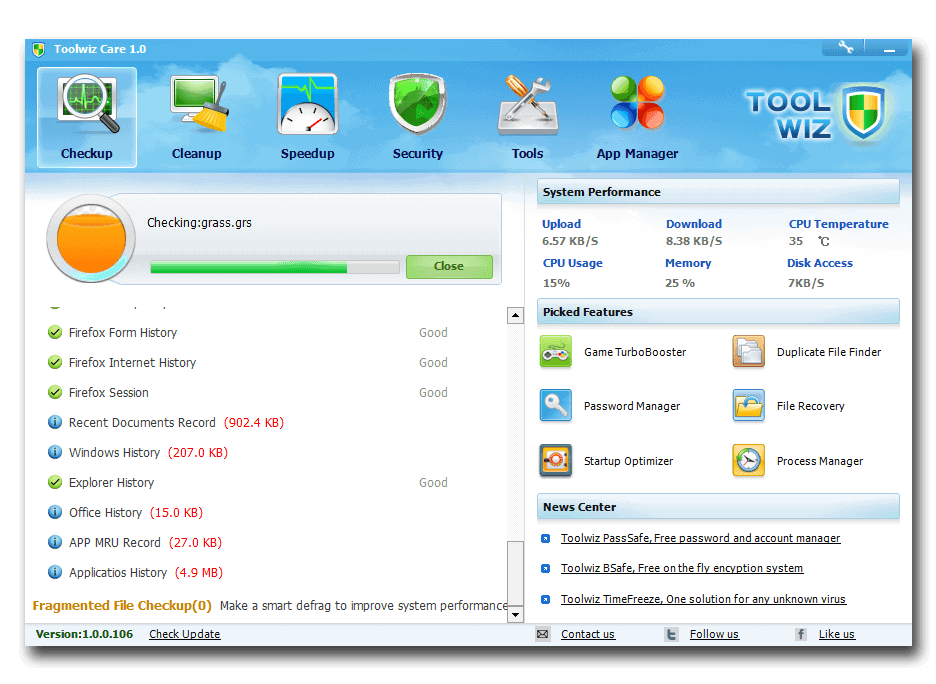
This new free software package is an all in one stop to help you speed up you PC in many different ways. There are built-in suggestions to fix registry errors, defragment drives and much more. This package looks at the overall health of your system and reports the perceived health on the main window. You are kindly greeted with a friendly bright user interface. There are also a few popups indicating fun facts such as your PC boot time is faster than X% of the population of the planet.
The top of the interface allows you to do a basic checkup, cleanup and speedup. It has security tools and an app manager as well.
Beneath this toolbar, you will find a quick synopsis of your system’s performance with regard to CPU load, upload / download speeds, CPU temperature, memory usage and disk access speed.
Under this area you can pick from a predefined set of features such as Game Turbo Booster, Duplicate file finder, Password Manager, File Recovery, Startup Optimizer, and Process manager.
You will find an overlay running while you have this software up and running. It will show you at all times the current upload and download rates.
The left side window where most of the notifications of your system issues are located you will find a globe. This globe changes in color and level depending on the perceived issues within the system. During use, the program will indicate which file is currently being deleted, moved, copied or defragmented.
Many of the submenu items such as Startup Optimizer have elegant and simple 1 click options that allow you to quickly change many hidden power-user features within Windows.
There is a network monitor that will show you when a program is utilizing your network connection, what it is doing and if you should be concerned. It takes the benefits of a program such as Close the Door and places it within this elegant interface.
There is even an App Manager that resembles the Add or Remove Programs portion of the Windows Control Panel.
Basic tools include:
- File Shredder – DOD file delete
- Disk Wiper – High level formatter deletes the MBR and all files on that drive
- Disk Doctor – Checks the overall health of the drive (resembles the old Win 98 Disk Defrag screen).
- Duplicate file finder – Very handy if you have multiple instances of files hidden all over your drive
- File Recovery – Attempts to pull files from damaged media
Advanced tools include:
- Registry backup and restore
- Registry Defrag – This is very slick way to clean the registry
- Encryption and Decryption – You can encrypt and decrypt a file here and include a password and even a hint for the password.
- Password Generator
- Game Turbo Booster – This Defrags game specific folders and kills extraneous network usage. It turns off Windows Update, printer support, web proxy auto discover and other services.
- Running Drivers – Here you get a complete list of the current drivers, manufacturers and versions plus memory locations of the driver
Super Tools include:
- Internet explorer manager - Allows for under the hood editing of how IE works
- Context menu manager – Remove reorder and replace contextual menu items (a must have if you install many programs)
- Super Explorer – Analyze the file system outside of the window API
- Super Registry - Analyze the registry outside of the window API to find hijacked or hidden registry issues
- MBR Backup and restore – Keep a copy of your MBR on a thumb drive and restore it later if it becomes corrupt.
There are many other freeware programs out there that cover what this program does. None do it in an interface that is both simple and elegant at the same time. On the surface it appears simple, user friendly and kind of fun. If you dig deeper, you can unlock some very powerful features of this free software package. Have fun! You can download the latest version of Toolwiz Care from the developer website. The program is compatible with 32-bit and 64-bit editions of the Microsoft Windows operating system.
Advertisement





















All the ToolWiz software are nice. I installed most of them.
I love gHacks, splendid articles always, but often so often either hard to find links, either no links at all. Is it not possible to have a clearly identified notice at the end of the article, such as :
Website homepage : xxx
I spend minutes searching for those links, in fact I’ve quit searching, I just Google. Why not state things clearly ?
Sorry for that, looked up the link: http://www.toolwiz.com/