SourceMonitor, Collect And Compare Source Code Metrics
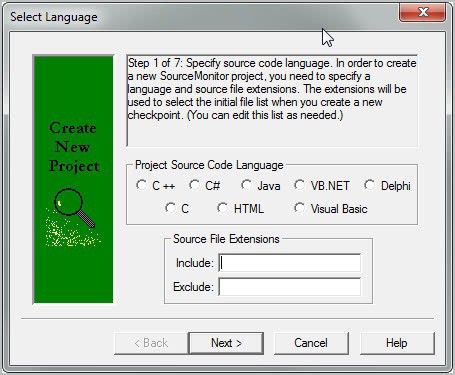
SourceCode Monitor is a free monitoring software for the Microsoft Windows operating system that collects and compares source code metrics. The program supports a variety of programming languages that include C++, C#, Java, Visual Basic, Delphi and HTML. Depending on the selected programming language advanced features like method and function level metrics may be available for a more detailed analysis and comparison.
When you first star the program you are asked to create a new project. Each project is associated with a single source code language and file extensions with the possibility to include or exclude file types if needed. HTML for instance only includes htm, html and asp files by default. You could add .css files to the list of monitored source file extensions if the project makes use of style sheets.
The remaining steps of the configuration are used to specify the project and source code directory among other parameters.
A checkpoint is created in the end. The program displays the files that are included and excluded from that new checkpoint. Files that are not included by default can be added, and included files removed from the checkpoint.
SourceMonitor displays all checkpoints that have been created for a project in a table when the project is loaded. Here it is then possible to compare metrics like total number of files, code lines, comments, tags, hyperlinks or scripts right away. The listing may differ depending on the selected project programming language.
A click displays all project files along with the same metrics. A click on a header sorts the table this way. A right-click on a source code file opens a context menu with options to view or edit the source file, display charts, delete files or change the sorting options.
Charts can be used to visualize all metrics for a rough overview.
SourceMonitor checkpoints need to be created manually. There does not seem to be an option to schedule the creation of new checkpoints automatically, which is probably the greatest usability issue that users of the program face. Those who overcome that restriction can collect and compare valuable source code metrics that can aid during software development projects. Metrics can be exported to XML or CSV files.
Windows users can download the latest version of SourceMonitor from the developer website over at Campwood Software. The software is compatible with all recentl 32-bit and 64-bit editions of the Windows operating system.
Advertisement
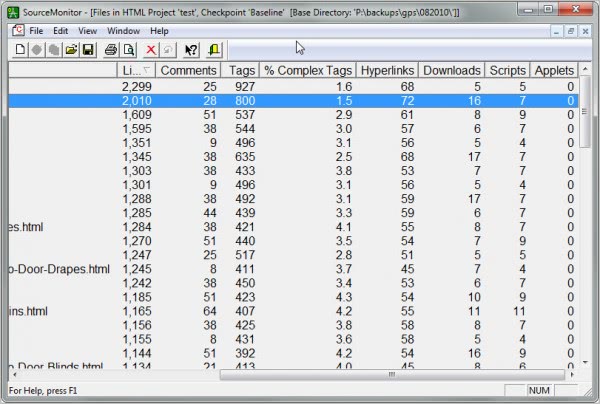




















That’s because this tool is used by people like me to fix code that people like you write.
I’ve been a programmer for 20 odd years now, but I haven’t got the slightest idea what software like this is useful for. Could be me though…