Print Photos On Multiple Sheets With Poster It
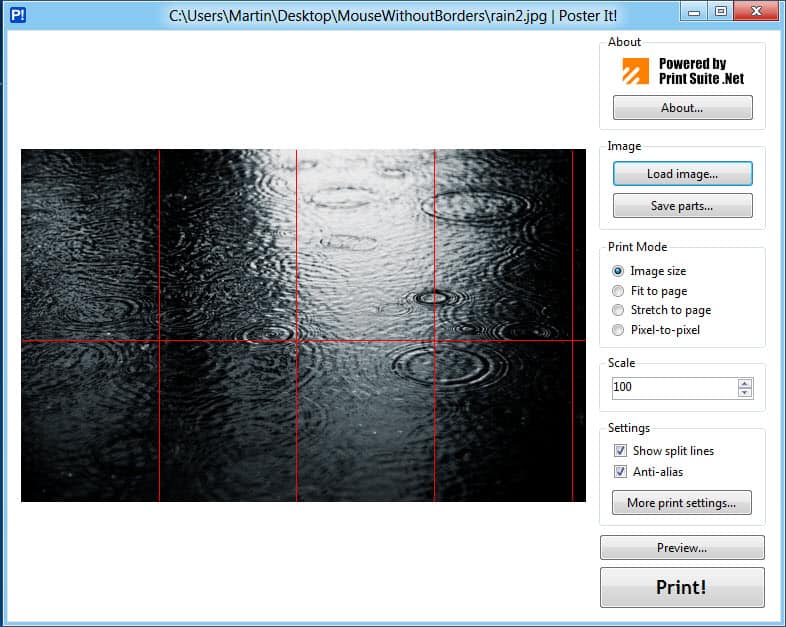
Most image viewers and even the standard Windows print option comes with options to print photos and images on multiple sheets. Only a few offer the functionality that Poster It offers. The program did not work properly on a 64-bit edition of Windows 7. I cannot verify if it will work with other 64-bit operating systems or if this is a general issue. It did work as expected on a Windows 8 Developer Preview version.
The first task after starting the program is to load a photo via the load image button. The selected image is automatically displayed in the program window afterwards. The default selection displays split lines that indicate the beginning of a new sheet. You can disable that feature in the options on the right. The lines will not be included in the printout.
The program will print the image size by default which prints the image the native resolution and DPI of the image and printer.
Options under print mode can be used to change that to fit to page (which would print out one sheet of paper with the full image on it), stretch to page (which does the same but stretches the image to fill the whole sheet that is printed) or pixel to pixel which prints the image in the printer resolution.
Only Image size allows the image to be printed on multiple pages. Scale can be used to better fit the image on a certain number of papers.
It is suggested to click on the Preview button first for a preview of how the printed image will look like. You can click on Print when you are satisfied to start the print job.
Poster It is a simple program best suited for quickly printing out photos and other images on multiple pages. The program felt a bit laggy at times, especially after loading an image into the program and after switching print modes.
Windows users can download the program from the developer website. The software is free to use for non-commercial purposes.
Advertisement




















Nice tool :D i really like it
“The program did not work properly on a 64-bit edition of Windows 7…”
Seems to work O.K. here, Martin. Haven’t thoroughly gone through all the features, but, so far, so good!
Thanks for sharing!
Interesting. It froze after selecting an image from the local PC.
Perhaps re installing the program might resolve the issue.
Not freezing here. Mind you, I have 16gb of DDR3 on my system, which makes my programs run fast and smooth!
I like Poster It, as it has lots of options and serves my purpose nicely!