TED Downloader
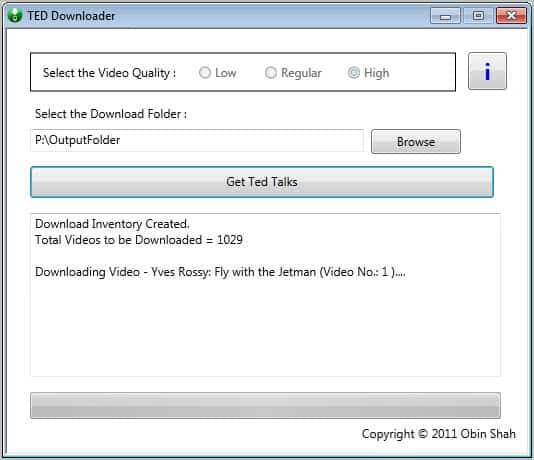
I have covered TED, which stands for Technology, Entertainment and Design, before here on Ghacks. TED is about sharing ideas on stage with an audience and on the Internet. When you look at the list of speakers, you will notice that it ranges from everyday people fighting for a cause to book authors and celebrities and visionaries such as Bill Gates or Steve Jobs.
TED videos can be watched online directly on site. The online viewer offers the usual controls one would expect from a video streaming player plus the ability to display subtitles in various languages.
A download button is provided as well to download a demonstration or speech to the local computer system. When it comes to downloads, users need to open the video page to click the download button. This has to be done for every video that they would like to download to their computer.
The free software TED Downloader for the Windows operating system changes that. You can start the portable application after you have downloaded and unpacked it. The interface itself is basic; All you can do is to select the preferred video quality that you want downloaded. You also need to specify the download folder before you click on the Get Ted Talks button to start the download.
The downloader displays the number of videos available on the TED website before it starts to download all of them. This can take quite some time even if you have selected low as the video quality, considering that more than 1000 videos are currently hosted by TED.
So what's missing? An option to select categories or groups would be handy. It is unlikely that a user is interested in all topics. Someone may only be interested in technology for instance.
More pressing than that is that the program has no stop and pause button. If you want to stop or pause you need to exit the application.
TED Downloader skips videos that have already been downloaded in previous sessions.
Windows users can download the application from the developer website. The program is compatible with all recent 32-bit and 64-bit editions of the Microsoft Windows operating system.
Advertisement




















I would definitely be interested in this app if you could choose which videos you wanted downloaded as I am one of those who is not interested in every catagory.
I just installed a Roku device so my wife could easily get to Pandora in the front room and found the fantastic bonus surprise that Roku has a TED channel. Now I can play the couch potato and improve my mind all at the same time!
:)
That’s nice ;)
Someone who is interested in this software will be using it more than once (as TED updates the videos) In that case, it will be good to have an option to check whats been downloaded from history and download only new videos. No point in downloading gigs of videos over and over.
Personally, I have a TED feed and just download the videos as and when they are available. Keep the ones I find interesting, delete the rest.
Hey noel,
I am the developer of the app. If you will see, the app does already have the option to check for files which have been downloaded previously.
And Martin thanks for the review, i am already working on the missing things…they will surely be included in my next release…