New Gmail Interface Leaks in Video
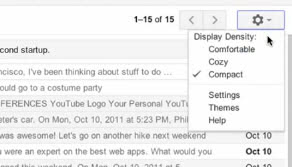
Google accidentally (or maybe not) published a video on the company's official YouTube video channel that introduced the new Gmail interface.
The video has been set to private shortly thereafter but viewers were quick enough to save it and re-publish it on YouTube.
The video announcement highlights many upcoming Gmail design changes and features.
This includes a new look and feel that looks very similar to the Google Plus interface, and other new features like Gmail's ability to adapt automatically to the windows size in which it is displayed.
Users who resize the Gmail window will notice that the relevant information, for instance the sender, subject and date of each email in the inbox, are always visible on screen.
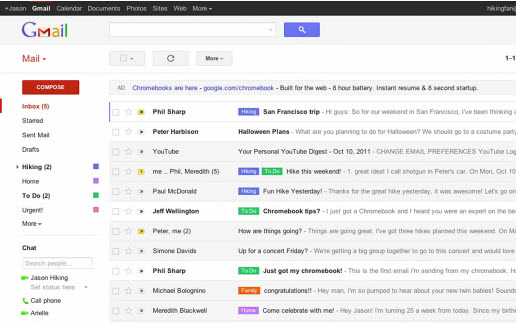
The options button at the top right leads to additional display density options. The default comfortable setting uses big margins and whitespace areas between posts which users can reduce by switching to the cozy or compact display density options.
Another new feature is the slider that allows users to increase or decrease the label or chat area on the left sidebar.
Google has uploaded new high resolution themes that users can switch to.
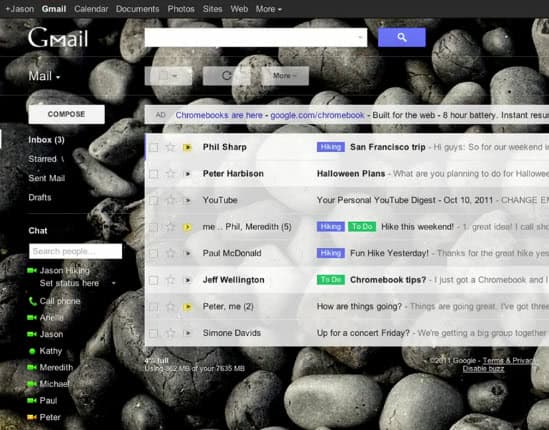
Conversations have been redesigned to improve readability. You will also notice that profile pictures have been added if available.
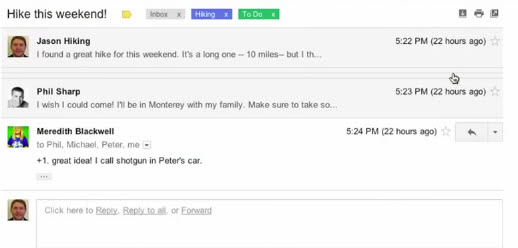
Google has updated search as well. If you are a Gmail user you know that search consists of just a single form that you can use to search.
The new search comes with filters that include from, to and subjects as well as words, attachments and date fields which looks similar to the menu that is displayed when you set up filters on Gmail.
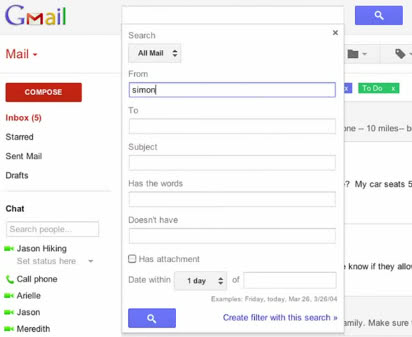
Filters can now also be created right from the search box. You can see the video with all the changes discussed in this news article below.
There is no official word yet on the availability of the new features but it is likely that they will be rolled out soon.
I'm not really affected by the changes as I'm using Thunderbird as my main email client. If you are a Gmail web interface user, what's your take on the changes announced in the video? (via)
Advertisement





















In my opinion the only thing that Hotmail has got that is better than Gmail is the sweep function. Other than that, Gmail, especially with the new look and features that are coming will move back into the lead.
I would do what the first poster says and go to Settings and then themes and change your theme to either the “preview” theme or the “preview dense theme” to give the look (but not the features) a trial run, It took a bit of getting used to, but it’s much cleaner and more modern then the old look.
I agree – it’s much cleaner/less cluttered and therefore less “stressful” to navigate.
Well we all love(d) gmail because it was simple and got the job done, with too many options and intrusive new features I think it will rather lose users than win them over.
Heh – good call on whether it actually was accidental – I doubt it too!
Anyway, I’ve been using the “preview-dense” theme pretty much since it became available and very much like that look far more than most of the other pretty dreadful themes.
I get the impression that many of the existing themes are going to be binned in the overhaul – as you may guess, in my view that’s not a loss, but will certainly upset some users who’ve been using them for a long time.
The added functionality will though, in most cases, eventually win over any doubters.
Gmail is facing some pretty stiff competition on the functionality front with other webmail providers upping their game (see hotmail for eg) and I hope that this is just the start of a renovation of gmail.
I’m looking forward to it.
do anyone still believe in leaks?
Here also it would be nice when your implemented the possibility to blow up the pictures. concerning the change Its a little bit like the red t-shirt the presenter is wearing like the background changes i am not yet sure that there for the better. There some good changes like the pictures with the conversions but that’s about it.
I’m satisfied with old design and suspicious of changes. But if functional will be left the same, may be I will get used to the new look.
You can preview a bit of the newer design if you go to Settings -> Themes and then at the bottom select either Preview or Preview (Dense). A lot of the changes are not there, but at least you can start getting used to the new Google look.
Great tip, thanks.