LojiklSweep, Free Backup Software With Online Backup Services Support
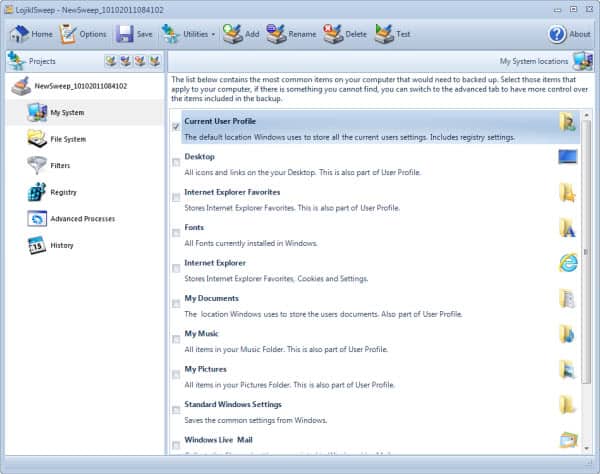
When you look at backup services and options for the Windows operating system you find that there are plenty local and online applications and services that you can select a suitable app from. The variety becomes apparent especially when you look at the functionality that is offered. This ranges from basic file copying programs to full backup solutions suitable for professional environments.
LojiklSweep has a professional look and feel to it despite the fact that it is currently offered for free by the developing company. You need to register on the website to receive a serial number for the backup program, but registration is free and the serial registers the program for a year.
When you first start the program you need to enter that serial number to enable all program functionality. Once done you have options to create a custom backup project or use a pre-configured project that backs up prominent folders on the operating system with a few clicks.
One of the interesting features of the application are the available backup options. Here it is for instance possible to select important Windows folders including the user folder, system fonts or Windows Live Mail, Registry hubs or specific folders from a connected storage device.
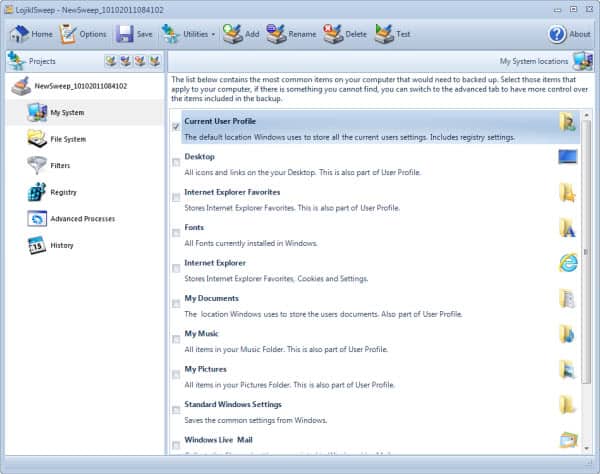
Other options that can be configured right away are extensive filtering options, like including or excluding file types, using file dates for file selection or files with specific attributes. Another feature is the option to
execute batch files and scripts before or after a backup job.
The backup program supports storing backups on local or network drives, online storage services or on optical discs. Especially the online backup services that are available by default worth mentioning. They include ftp and WebDAV as well as DropBox, Box.net, CloudMe and Storegate at the time of writing. Even top notch commercial backup services usually do not offer this variety.
Other features include encryption and compression, advanced timestamping options and email notification options.

Backups can be scheduled to run backups automatically. Another interesting option is the ability to create a backup project shortcut on the desktop to run a backup manually with a double-click on that shortcut.
LojiklSweep's built-in restore manager can be used to display differences between the backup and backed up locations. The program will tell you "what is new, what has changed and what is missing".
One of the few aspects that can be seen as a negative is that the program is not displaying storage size information when selecting folders, files or data on the system. While it is for instance possible to select the current user profile for backup, it is not possible to determine in the program if a Dropbox account would have enough space available to store the backup. That's something that the developers need to work on.
The second issue that I personally have with the backup software is that the serial that you get is only activating the application for a year. It is likely that the developers will at one point in time make the decision to release the software as a commercial application. It is not clear if and how you can then use the program to restore previously created backups.
Interested Windows users can download LojiklSweep from the developer website. The software is offered as a 32-bit and 64-bit application for the Windows operating system.
Advertisement




















There is another option for Windows users to backup data to cloud storage powered by Amazon S3. Check out CloudBerry Backup http://www.cloudberrylab.com/backup It is onetime fee and the rest what you pay for Amazon S3. Besides, there is no proprietary data format and you can access your data using other Amazon s3 tools. It supports all AWS regions, Reduced Redundancy Storage and access to cloud storage using the virtual drive.
Girlincloud,
CloudBerry Lab team