Rapportive, Richer Contact Profiles For Gmail
When you read or reply to emails on Google's mail service Gmail, you see the email addresses and contact names of the recipients and senders. But that's it. Sometimes you may want to find out more about a person on Gmail, for instance before you reply to an email.
While you could do that by opening a web search engine in a new browser tab, it is not the most comfortable thing to do, especially so if you have to do it on a regular basis.
That's where the Firefox (and Google Chrome and Safari) add-on Rapportive comes into play. Rapportive integrates into the Gmail interface naturally. The extension displays a new sidebar on the right side of any email that you open on the Google Mail website.
The sidebar displays the contact's name and email address, location, a profile picture if available, the contact's occupation, recent social media usage (Twitter) and options to connect on social networking sites like Facebook or LinkedIn. Another interesting feature added by Rapportive is a note taking module that is displayed in the sidebar. You can jot down notes which are displayed whenever an email of that contact is opened in the Gmail interface.
You see who you are communicating with, and have options to add the person to your social circles. This works best if Rapportive was able to find the user on one of the social networking sites it uses to display the contact information. This does mean that you won't get any useful information, that is information that go beyond the user's email address, if Rapportive cannot find or link the user on one of those sites.
Users can hover over any email address in Gmail, for instance in emails with multiple recipients, to see their information on the screen as well.
Rapportive does not need access to your Gmail's login credentials. The company gets limited access to your Gmail inbox on the other hand, and users with sensitive information may want to pass on this one because of it.
What I really like about Rapportive is the ability to "see" who you are communicating with. You get instant access to information about your Gmail contacts that you would otherwise only have access to if you'd run searches on sites like Google, Facebook or LinkedIn.
Firefox, Chrome and Safari users can download Rapportive from the official website.
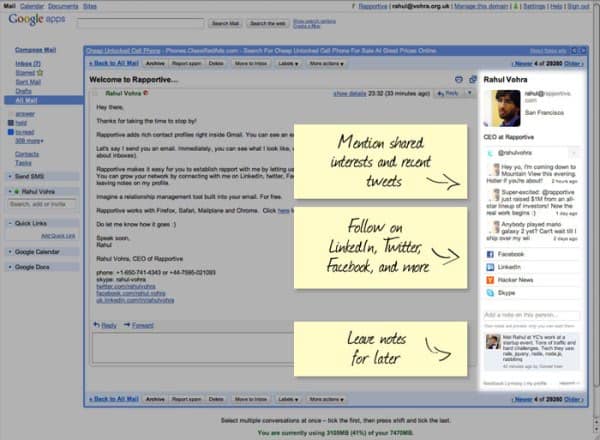






















Lovin’ Gmail. It just keeps getting better and better. Still lots of issues in it, but Google is working on it!
I use both gmail and hotmail email services. I’m fed up of hotmail displaying flash advertisements in right sidebar. At least google is not wasting space in such crap !
It doesn’t work if the user isn’t registered on any social network, like me, even if the sender of the e-mail is a member of one or more of these networks. This add-on is just a way to lure people into joining social networks. You give us your personal data, we will give you others personal data.
It works by sending our contact information to Rapportive’s server? I could not test it because it displays a message to message saying that Rapportive’s server is busy.