How To Clear Your YouTube Video Viewing History
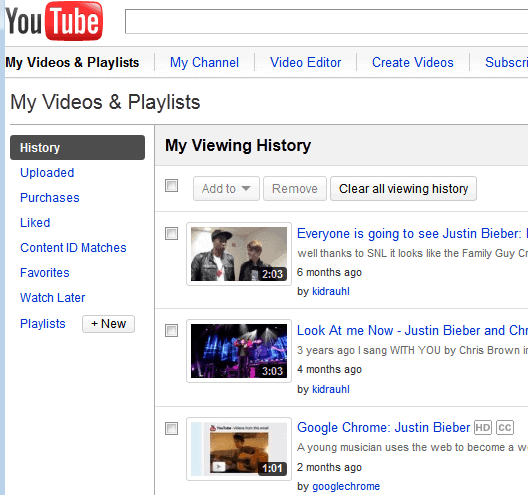
All videos that you view on the popular video hosting website YouTube are logged by the service if you are logged in on the site during the time you are watching the video. While that may be great at times if you want to find that one video again that you watched a couple of days ago, it can also be embarrassing if other users work sometimes on your PC.
If you do not want your friends to find out that you have a secret crush on Justin Bieber, you may want to make sure that the history is deleted by the time they use your computer. Plus, you may reduce the amount of data that Google has stored about you at the same time.
It needs to be noted at this point that it is not possible to access another YouTube user's video watch list. You should also make sure to log out of public computers so that no one gets access to your data.
There are actually two ways to find out about videos that a user has watched on YouTube. First by looking at the my viewing history page on YouTube which is only available if you are still logged in on YouTube. Second by looking at the browser cache. The second method works for as long as the browsing history is not deleted manually or automatically.
Here is how you delete both histories.
1. Delete YouTube Viewing History
Go to the YouTube website and log in if you have not done that already. Locate your username in the upper right corner and click on the Videos in the menu that opens up. You can alternatively open the following page directly. The page lists all the videos that you have watched on YouTube.
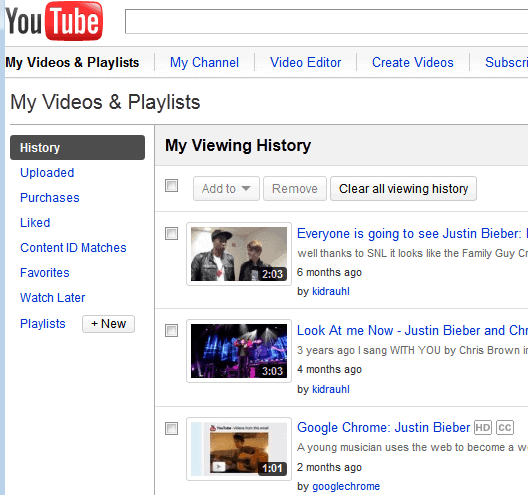
You can remove individual videos from your history by selecting them and clicking the Remove button afterwards, or all videos with a click on Clear all viewing history.
The browsing history of your web browser is the second location where others might find out about the videos that you watched recently on YouTube. You basically need to clear your browsing history and cache to make sure that no one can take a look at the data.
The Login Helper website has a nice guide called Web Browser Maintenance that explains how you do that in all popular browsers.
Advertisement














Hi Martin, do you know when Youtube started logging a view history for non-signed in users? Was that something they did since the beginning?
yeah it works thank..
I want to know thait how to delete you tube web history . so that if any body searvh on you tube in my mobile he did not get to know that what I have search before
It really works.Thank you……….
alternate way for for chrome users :
ctrl+h
type “youtube” under search history >> enter>> select the results (use shift key to select multiple histoty) >> remove selected items.
for more youtube tips tricks visit.
http://receivetipstricks.com/less-known-youtube-search-tips-and-tricks-2012/
Since I locked down all sharing and maxed out privacy
I have noticed Google no longer saves my history.
Well that’s interesting. I’m in the US of
course and I wonder if that’s a factor.
I went through all the settings again and
the only other I have off is email notifications.
I also have no connected accounts to YouTube.
Perhaps other Google global settings elsewhere
in combination with the changes I made did it.
For me I did not change those settings
to end the History from being logged
but it was a pleasant surprise
it ended after I did that.
(I was referring to YouTube settings not Google in general.)
In Account Settings I unchecked all checkboxes under Privacy and Activity Sharing.
One other thing I did was make all Playlists private which by default are public
but there I found I had to manually change the privacy on each one.
After I did all that I noticed then history remained empty.
Must be something else as my videos are still being logged.
Robert which setting in particular are you referring to? I cannot really find a setting on YouTube to disable generation of the viewing history.
i want to know a way to STOP recording history on youtube.
tired of deleting it.
Press Ctrl+shift+Del Key and erase all history. OR you can use incognito mode of your web browser.