Windows 7 System Folders Customizer
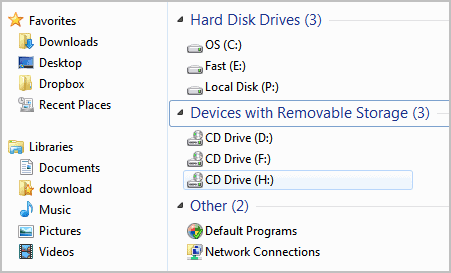
Back in February I reviewed the Computer Customizer software which you could use to add custom folders to the My Computer interface of the Windows 7 operating system.
The very same developer has now released a similar tool that expands the original program's functionality and adds to it.
System Folders Customizer integrates all the abilities of Computer Customizer and adds options to add special folders to the Libraries pane and the computer desktop as shortcuts.
The developer has furthermore added new program links to the program so that you get more of everything when you run it on your system instead of the original tool.
The portable program displays configuration options in a tabbed interface. Here is an overview of the available configuration options and links that can be added to the operating system:
- My Computer: Internet Explorer, Tablet PC Settings, Display, Fonts, System, Autoplay, Sync Center, Windows Firewall, Parental Controls, Power Options, Backup and Restore, Color Management, Default Location, Indexing Options, Performance, Region and Language, Language Selector, Folder Options, Infrared, Date and time, Sensors, Windows Slide Show, Devices and Printers, Getting Started, Administrators Tools, Phone and Modem, Printers, Biometric Devices, Remote and Desktop Connection, Network and Sharing Center, Ease of Access, Network, Pen and Touch, Recovery
- My Computer 2: Homegroup, Libraries, Credential Manager, Troubleshooting, Default Programs, Programs and Features, User Accounts, Text to Speech, Keyboard, Computer Management, Show Desktop, Switch Windows, Portable Devices, System Restore, Taskbar and Start Menu, Notification Area Icons, Windows Mobility Center, Network Connections, Speech Recognition, Windows Anytime Upgrade, Action Center, Desktop Gadgets, Recycle Bin, Windows Update, Personalization, Control Panel, Internet Options, Device Manager, Mouse, Sound.
- Desktop, Libraries: System, Display, Fonts, Power Options, Programs and features, Administrators Tools, Network and Sharing Center, Ease of Access, Folder Options, Performance, Printers, User Accounts, Keyboard, Taskbar and Start Menu, Notification Area Icons, Speech Recognition, Mouse, Sound, Windows Update, Getting Started, Control Panel, Internet Options, Device Manager, Home Group, Action Center, Desktop Gadgets, Phone and Mode, Windows Firewall, Color Management.
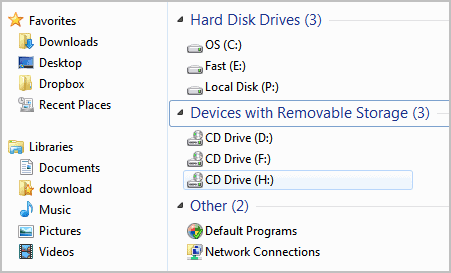
All that it takes to add one, multiple or all special links is to select them in the program interface and click the save changes button afterwards. The changes are immediately visible in Windows Explorer and on the computer desktop. If you have Windows Explorer open, you may need to close or switch to another folder first before you see the new items listed.
Windows 7 users can download System Folders Customizer from the Windows Club website. The program is compatible with 32-bit and 64-bit editions of the Windows 7 operating system.
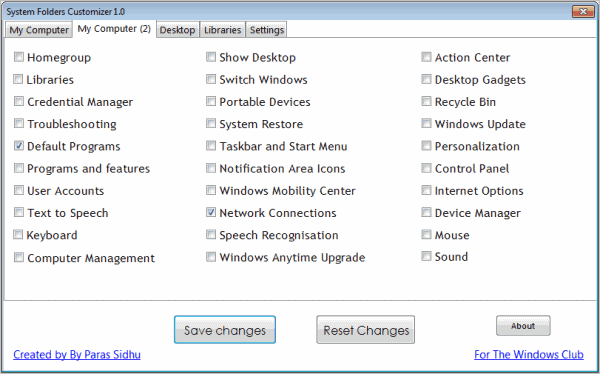


























Thank you for developing it Paras Sidhu and thank you Martin for reviewing it. Otherwise I wouldn’t have discovered it.
Microsoft should integrate that function and hire the developer once he’s old enough. I always wonder that there’s a lack of control given by the producers of operation systems.
Probably because of the same reason that you cannot install full conversion themes without patching files first: Control and support. Could also be because it is not really requested by a lot of users, probably mostly by tech savvy users.
hi martin
programs like this one (which is fantastic thank you paras!) you say are “not really requested by a lot of users, probably mostly by tech savvy users”.
i think this is because being a windows user after a while you become a combination of comatose and on the edge of a breakdown because you very soon realize you are a slave of the features windows has decided you will want and are not allowed to think for yourself.
(the features that windows decides you will want range from insulting and frustrating to admittedly somewhat helpful and occasionally pleasing.)
that more people don’t request this type of program, is more because they are suffering from windows malaise and have lost all hope and realize there’s no reason complaining because microsoft is basically a tyrant, than an indication that they don’t want or need it.
I have a list and an even longer list of things I wish I could do on windows, I’m sure I’m not the only one!
thanks, just wanted to put in my two cents worth :-).
(I’m always so grateful to developers who make helpful programs, and websites like Ghacks for letting us know about them, thank you xxxooo.)
it’s the little things that go right sometimes that help you have a nice day.
hoping you have a nice one too! :-)
I always have nice days ;)
Please also link to developer’s blog: http://downloadinformer.blogspot.com/2011/07/system-folders-customizer-10-customize.html
Thanks,
Paras Sidhu
haha, speech recognisation!
Well the app is coded by a 13 year old, no biggie.