Opera 11.50 Final Released, Download Now
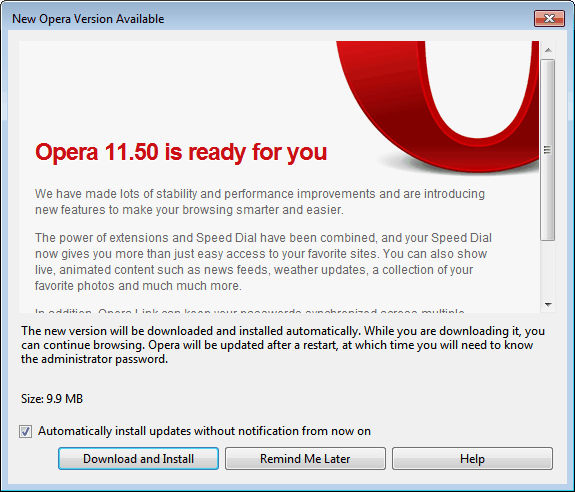
Despite releasing Opera 11.50, Opera seems to be one of the few browser developing companies left that have not yet jumped to an accelerated release cycle that shoots browser versions through the roof. That does not mean that the company is not pushing out new versions of the browser, but when they do, they use their very own pace and scheme to do so.
Opera 11.50 has been in development for quite some time. It has been available for almost the same time as Opera Next, a snapshot build that highlighted the features for developers and first movers.
You will immediately notice that the developers have changed the looks of the browser significantly in this release. We talked about this in detail a few days ago.
Users are greeted by new toolbar icon sets, rounded corners, lighter softer colors and an overall more pleasant, integrated look.
But this release is not only about the interface or cosmetic changes. Opera 11.50 introduces a dynamic new tab page. Opera users can now install Speed Dial extensions, for instance to display a weather report, RSS feed, news or stock market information right on that page. They find all available Speed Dial extensions here.
Opera Software has improved the rendering engine of Opera 11.50. According to them, it is now up to 20% faster when rendering CSS and SVG. It also supports the new HTML5 tag time and password synchronization.
Opera notes on the official changelog that Opera 11.50 "is a recommended upgrade offering new and improved features, plus security and stability enhancements". Opera users who run Opera 11.11 currently can check for updates with a click on Opera > Help > Check for Updates.
New users can download the latest version of Opera from the official homepage. It is available for all supported operating systems and languages.
Advertisement

















very helpful article ,thanks for sharing .i like a lot the new bookmarts bar
I think new skin is looking great! Much better than before. I especially like how the bookmarks bar has been made more subtle with the address bar casting a thin shadow on it, so that the address bar looks more prominent
Updated, the new interface seems cool apart from the removing of dropdown arrow in address bar. I restored it through about:config
Awesome…My defacto browser…Updating as I get home.
useful information, thanks you