Opera Speed Dial Extensions Overview
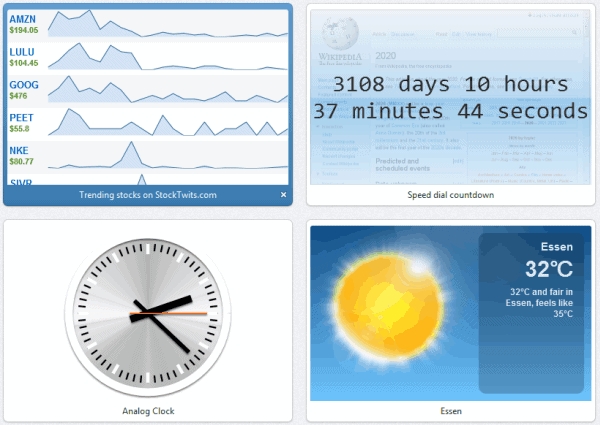
With today's release of Opera 11.50 comes a new feature that turns the static new tab page into a dynamic page. Speed Dial Extensions work basically like standard add-ons with the difference that they run only on the new tab page and not on other pages.
They can be used to display information in real time on that age, from news to stock market information and weather reports.
There are currently 47 different speed dial extensions available on the Opera Addons page. This includes only English addons, additional addons are available for other languages.
I looked through all available extensions and have compiled a list of extensions that I consider to be the most useful. Obviously, you may have different requirements and expectations. I suggest you look at the extension listing after reading this article to see if there are other extensions that you might want to install.
- Stocktwits: Display trending stocks based on social chatter.
- Speed dial countdown: Add a timer to Opera which you can use as a reminder for instance.
- Analog Clock: Displays a basic analog clock on the speed dial page.
- The Weather: Displays a weather report for a location of your choosing.
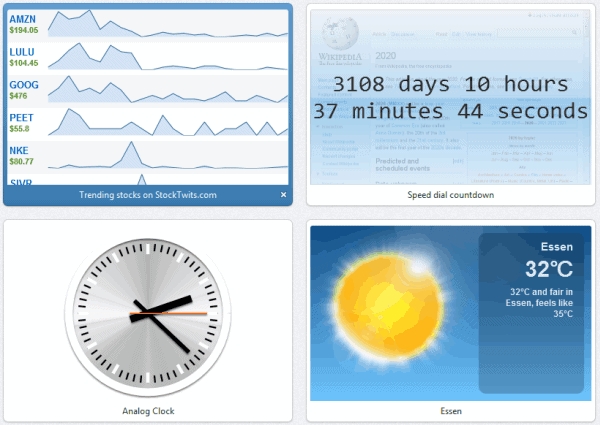
- Photo Tagger: Tag photos on the Internet. Those appear then on the speed dial page. You can open the images at anytime once they are tagged.
- Live News Feed: Display the latest news of your favorite website on the speed dial page.
- Webcam Viewer: Display a web cam feed on the new tab page.
- Calendar: Display a calendar on the speed dial page.
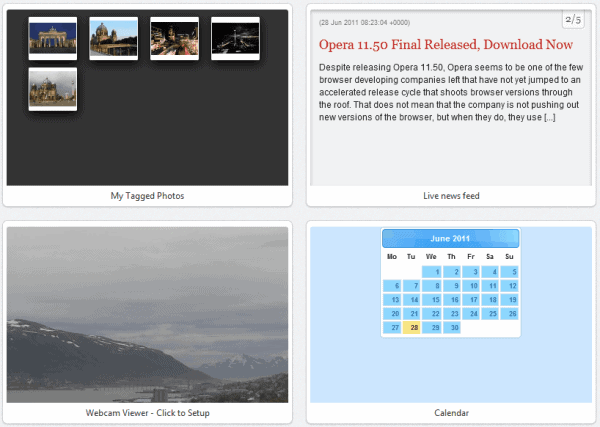
- Currency Dial: Display currency conversion rates on the speed dial page. You can select two currencies in the preferences.
- Stay Secure: Select programs and software that you want to be informed about security vulnerabilities.
- Flickr Photostream: Display photos of a Flickr user on the new tab page.
- IcoLog: Display favicons of visited websites.
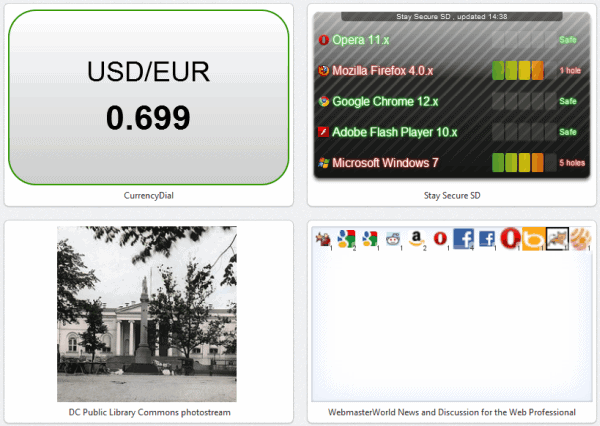
Those have been twelve interesting speed dial addons for the Opera 11.50 web browser. With the final release of the browser, it is likely that the count will go up considerably. Have you tried Opera 11.50 yet? If so, what is your impression of the new version?
Advertisement

















Use several Speed Dial tabs in Firefox e.g. one for “News” to access 20 sites, one for “Research” access to 12 sites, etc. I particularly disdain being “told” what extensions, or having my options limited by the developer’s preference. Speed Dials should be fully customizable by the user. I refrained from using Google chrome for the same reason. BTW: their widget solution is cumbersome. For this reason, Firefox shall remain my default browser.
still use avant browser.no truth without the pictures
I want to add one more extension to the listing, which is “Gmail on speed dial”. It shows the unread mails (sender name + snippet) in the speed dial and clicking it takes you directly to the inbox.
@anaklein: Weird that you don’t use it. SD is one of Opera’s best features.
i use Opera but dont use speed dial.