Accelerate Transcription with Listen N Write
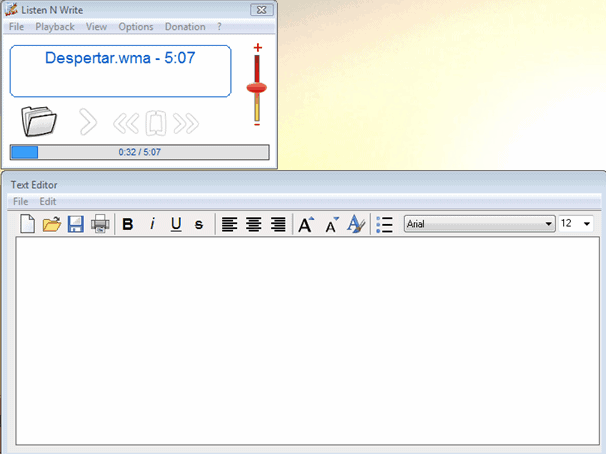
Many occupations require individuals to take recordings of meetings and interviews to review later. Those notes are eventually transcribed, but that process can be a long and difficult one. It seems as if there really should be a program that might make that task a little easier – and there is. Listen N Write is a completely free and lightweight way to streamline transcription and get professionals back to less dull duties.
To try out Listen N Write for yourself, begin by visiting the program’s download page here and pulling it down onto your computer: (Download Removed). The installation is simple, but does involve at least one page in Italian, so you may want to have a tab open on your browser and resting on Google Translate. Once complete, start up the program and follow these steps to learn the basics of its functionality.
The program provides an extremely consolidated and simple interface through which everything the program offers can be accessed. Not only does a small media player open by default, but so does a very simple text editor. Through this window you can simply scribe whatever it is you are listening to without being bothered by some of Word’s clumsier features. Together those two panes make up the heart and soul of Listen N Write’s offerings – although there are a few other helpful tools you might like as well
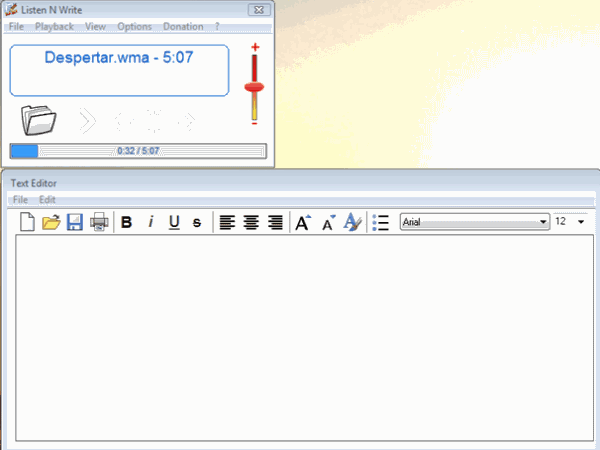
Once you have the program open, click the large folder button on the player and track down the file you would like to transcribe. To being, click the large play button right beside the folder and, not surprisingly, your file begins playing, allowing you to monitor your position in the file while typing with it. The big bonuses here, however, are the buttons that look like forwards and backwards buttons. They are as they seem, but they do not skip to another file – they simply skip back or ahead a few seconds. If you need to jump back and hear something again, the buttons will by default jump three seconds.
If this is not a good amount of time for you, simply click Options on the menu bar on the media player window, open Skip forward / backward, and adjust the number of seconds you would like it to jump manually.
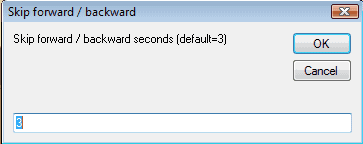
One of Listen N Write’s greatest features is the bookmark window in which you can set places in the file to return to, complete with descriptions or identifiers. You can open this window by clicking Show BookMarks under View. If at any point you decide you would like to create a marker to which you can return with a quick click, simply press the + button in this window, give the marker a name, and return to it again later.
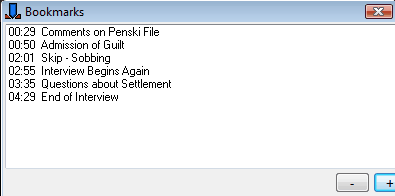
Finding places where this program might be useful is extremely easy. Journalists can use it to log markers in their interview recordings and return to them when writing. Doctors can transcribe their session notes by patient in one large file. Lawyers can divide the various parts of a deposition. There are many times when transcription would be much simpler if only there was one simple tool to make it easier. For many, Listen N Write is that tool.
Advertisement




















express scribe is a much better software. It’s the king of the hill!
Also look into http://www.nch.com.au/scribe/index.html which I’ve used. It was free then, seems to still be. NCH also have some support framework for subcontracting the actual transcription work.