Receive Computer Notifications When Disaster Strikes Anywhere in the World
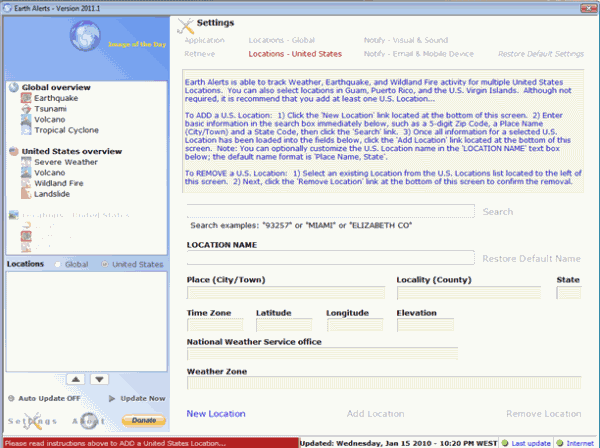
We live in an incredibly beautiful and violent world. Even as Mother Nature may bless people on one side of the world with plentiful rain and gentle weather she can rip the other side apart with volcanic eruptions, hurricanes, earthquakes or any number of horrific natural events. In such a well-connected world as our own, it is difficult not to be aware of what is happening even thousands of miles away, and when disaster strikes were a fascinated to learn more about what is going on.
News agencies, however, can be slow to take up news stories, and getting information about natural disasters as they unfurl can be difficult. Cue the latest version of Earth Alerts, a free application produced by South Wind Technologies that has moved through development over the past few years to become a very respectable program. Not only does it allow you to review severe weather and similar events that may happen near you regularly, but it also allows you to survey events such as wildfires, earthquakes, tsunamis, hurricanes, landslides, and even volcanic eruptions with notifications as they occur.
Not only does the program provide a completely customizable experience through which users can set up local alerts as well as what types of national and global events they would like to be notified of, but it even provides photos of some such events. If you are the sort of person who really wants to be connected to the world, this application is not one to pass up.
Earth Alerts is a Windows-based application that allows you to monitor in near real-time a variety of natural hazard events that are occurring anywhere around the world. Alert notifications, reports, and imagery provide the user with a convenient way to view natural phenomenon as they occur, whether close to home or some far-flung corner of the globe!
Earth Alerts uses a variety of online resources provided by organizations such as the National Weather Service, U.S. Geological Survey and Smithsonian Institution (just to name a few), to identify what sort of activities "Mother Earth" is currently dishing out on the planet.
To use Earth Alerts, you simply select the specific natural hazards -- earthquakes, tsunamis, volcanoes, tropical cyclones, wildland fires, landslides, severe weather, local weather, etc. -- and the locations that interest you. The application will then automatically retrieve the latest information from various live data feeds available on the Internet and present it to you in a convenient arrangement of reports, maps and images.
To get started, click on this link to download the program directly or click here to review the program’s website first. The program requires the Microsoft .NET Framework 3.5 and will run on any 32-bit or 64-bit editions of Windows XP, Windows Vista, Windows 7 or Windows 2000. Follow the automatic installer through its steps, and once the program is fully installed open it up. You should be greeted by a screen inviting you to set a U.S. location to call home.
At the bottom of the screen is a line of blue text that reads New Location – go ahead and give it a click. This will unlock the field in the middle of the screen titled LOCATION NAME. Add either the zip code or city and state of the location you would like to add and click enter. It will automatically pull up all relevant information about the location you have chosen. Simply click the blue text that reads Add Location to finalize the location.
You can add additional locations, which can be great if you like to keep track of severe weather or emergencies that may be affecting family members that live hundreds or even thousands of miles away. Just return to the settings section by clicking on the button in the lower left corner of the interface.
Spend some time searching through the different overviews in the navigation panel to the left and become familiar with the information they offer. Don’t forget to personalize how you are notified about natural events by clicking the different Notify buttons on the top of the Settings interface. Not only can you program Earth Alerts to notify you by text or email when events occur, but you can even program your computer to play noises when certain disasters strike.
Earth Alerts will update every ten minutes by default to make sure that you are alerted as soon as information about events become available. With this program, you can sit back and relax knowing that you will be one of the first to know when events occur – or maybe sit on the edge of your seat watching the events unfold.
Advertisement




















This is the type of information I would expect to be delivered through a browser interface (or rss or maybe even email). A separate application for this looks a bit odd to me.
You can download “Earth Alerts” and take your laptop with you to look up the global disasters, or you subscribe to the RSS feed of RSOE EDIS.
RSOE EDIS is a service that gathers all disasters around the world (earthquakes, hurricanes, volcanoes, …) inluding technical disasters like nuclear accidents, hazmats and many more. Because of the RSS feed you do not need a computer with “Earth Alerts” installed, you can see what is happening using your Google Reader or Bloglines account.
The website is http://hisz.rsoe.hu/
For RSS feeds visit http://hisz.rsoe.hu/alertmap/read/index.php?pageid=services_index
Great tip, thanks.