Desktop Ticker, Get RSS Feed Updates On Your Desktop
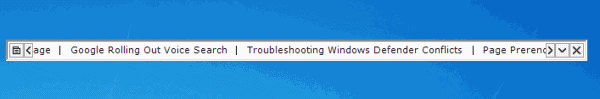
RSS feeds are dominantly used by tech savvy Internet users, say the experts. Even if that is true, it does not seem to have a negative effect on the number of websites that are offering RSS feeds as a service. Most users read RSS feeds either in a desktop software or online. Both methods have their distinct advantages and disadvantages, including storage space requirements, update frequency or customizability.
Desktop Ticker is a free portable software for Windows that adds a standard ticker to the Windows desktop. This ticker can be configured to display the headlines of a list of RSS feeds that have been added by the user to the program. It is possible to dock the ticker to the top or bottom of the desktop, or place it anywhere else on the screen. The length of the ticker interface can be modified if it is placed in a custom position to suite the needs of the individual user.
Feeds are added with a right-click on the options icon at the left side of the ticker and the selection of File > Manage Feeds.
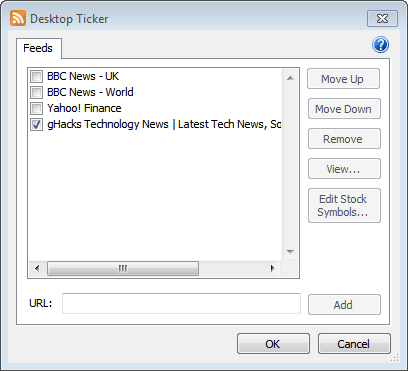
A new feed is added to the desktop ticker by pasting its url into the url form and clicking the add button afterwards. It is possible to reorder and disable feeds in the same configuration menu. Click ok once you are done adding all the feeds to finish the process.
The feeds are automatically loaded by Desktop Ticker and included in the ticker. It is recommended to check the options on first start. Feeds are updated every 20 minutes by default, which can be changed here. Other interesting options included changing the type of items that should be displayed in the news ticker, and whether the ticker should remain on top of all other windows.
Several theme related options can be changed here as well, from the font size to the general color scheme and the color of new and recent items.
Hovering the mouse over a title displays a preview of the article on the desktop. A click on an item loads the article in the default system browser.
Desktop Ticker is definitely not an RSS feed reader for everyone, as it is necessary to pay attention to the titles to see what's going on. It can however be interesting for users who want a news ticker at the top or bottom of their screen, for instance to display the latest stock market news or finance news.
Users who are interested in the application can download it as a portable version or installer from the developer website. Desktop Ticker is compatible with all recent versions of the Microsoft Windows operating system. It requires the Microsoft .net Framework 2.0 to be installed.
Feed Roller is an alternative which we have reviewed earlier.
Advertisement




















Does NOT work on my computer, which is quite unfortunate cause when i first downloaded it it worked great was and is still my favorite. But i can’t you use it anymore cause it constantly freezes up. I need how fixing this i did virus scans and nothing no viruses have been found. They say it works with Windows 7 and my computer is a windows 7 computer. Please help!