Disk Explorer Professional, Disk Catalog Software
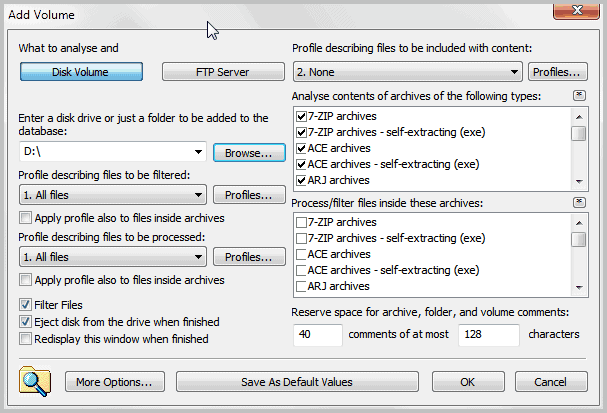
Disk Explorer Professional is a free disk cataloging software for Windows. You can use it to catalog a wide variety of devices, from internal hard drives over CDs, DVDs and other optical discs to floppy disks and removable storage devices. The program stores information about files and folders on selected devices in databases, which can be password protected during creation to protect them from unauthorized access.
Disk Explorer Professional adds all files and folders found on the selected volume or path as a new entry to the program database. The Add Volume and Add Virtual Volume configurations menus offer several additional options to the user.
Here it is possible to use profiles to include or exclude file types or contents from the cataloging. Both file name related information and file content information can be saved in the database.
The software supports the cataloging of contents on ftp servers as well, which could be very interesting for webmasters to index the contents on their sites and companies who use servers for backup or storage purposes.
Probably the most interesting feature is the ability to include file contents directly in the catalog. This is managed via profiles. You can index some file contents, for instance txt and pdf files, during cataloging, none or all. The selection has implications on the size of the database and accessibility.
Say you want to make sure that documents are always accessible. You could configure Disk Explorer Professional to make all documents directly accessible from the interface. Webmasters could make all static HTML files or configuration files accessible, a professional photograph larger image previews of all photos.
Thumbnails of images are automatically generated and added to the catalog, even if the indexation of no file contents is selected during configuration. You can again opt to archive the full images as well.
Profiles can be added, deleted and edited via Options > Profiles in the main application window or by pressing F7.
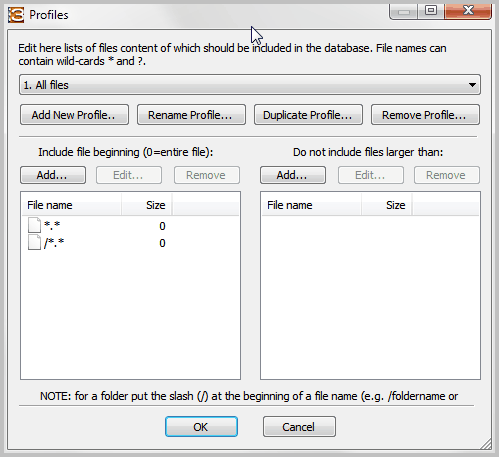
All volumes that have been added to the catalog are then displayed in the left sidebar. They can be browsed normally and files in the active directory are shown with their name, size and modification date.
Previews are shown for some file types, images and photos for instance. A double-click launches the default viewer for the file type if its contents have been indexed as well.
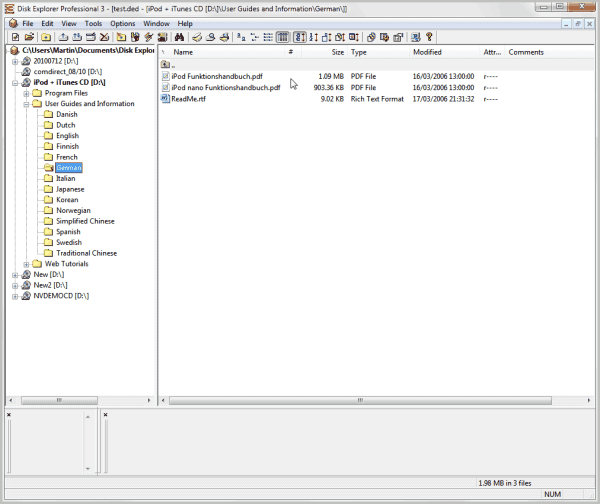
These previews are handled by filters. A total of 18 filters are available, mostly for image and audio formats.
An advanced search form is offered under Tools > Find or by pressing Ctrl-f. It offers basic file searches and many parameters to find specific files. Available are size, date, time,r rating and file attributes filters. The results can be exported or saved.
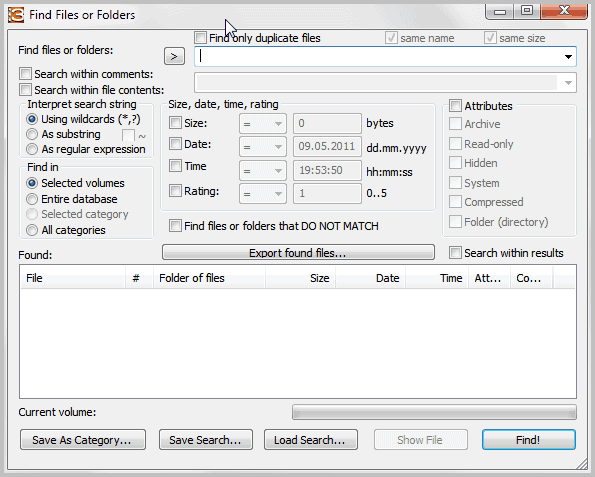
Additional features of Disk Explorer Professional
- Multiple databases can be open at the same time in the same program window
- A database and volumes can be exported to various formats including HTMl and XML.
- CDDB look-ups for audio files
- Comments and folder / file ratings supported
- Volume and database statistics and information available.
- Database contents are compressed to save local storage space.
Verdict
The Professional in Disk Explorer Professional suits the application well. It is a professionally designed disk cataloging software with an impressive feature set. Among the strong points are the application's customization option via profiles and filters, the ability to index file contents in the catalog and the advanced search.
Disk Explorer Professional is near perfect. One feature that is missing is support for the sftp protocol. The program is compatible with most versions of the Windows operating system. It has been tested under Windows 7 Professional.
Advertisement




















No Unicode support.
I used to use this app so long ago… Then I dropped because no more development was provided. The website said it supports Windows 7, but I think it’s the same app that the old one.
Do you you other powerful disk cataloger?
Thanks!