Replace Bookmarks In Firefox
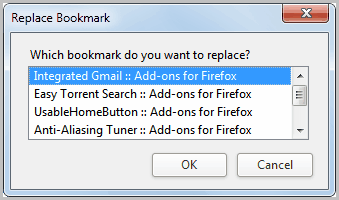
Are you using bookmarks to keep track of your reading progress on a specific website? Bookmarks are quite handy to save the current page on a website, so that you can continue your reading at a later time without having to find that specific page again. The only problem is, you can end up with lots of bookmarks depending on the size of the website and content. While it is possible to delete old bookmarks whenever you create a new one, it may become tiresome to do so.
Enter Replace Bookmark for Firefox. The core purpose of the add-on is to replace an existing bookmark of the same root domain with a new one. You do not have to use the add-on, but whenever you want to replace a bookmark you should as it overwrites the old bookmark with the new bookmark information.
This technique is obviously not helpful if you are bookmarking single page contents, but imagine reading an ebook or comic where each new chapter or page is displayed on its own page. It may be difficulty to remember if you have stopped reading on page 48, or 51 the last time.
Replace Bookmark is a restartless add-on for Firefox which means that it can be installed, disabled and removed without restarting the browser.
It leaves the standard keyboard shortcut for bookmarking a page untouched (Ctrl-d) but adds its own shortcut to replace one of the existing bookmarks (Ctrl-Alt-d).
Just press Ctrl-Alt-d when you are on a page and the add-on will displays a small window with all existing bookmarks of that domain.
Now it is up to you to select the bookmark from the list that you want to replace. A click on ok replaces the selected bookmark with the bookmark of the active page, and cancel cancels the operation.
Replace Bookmark is handy for users who use bookmarks to save their read progress. Firefox users can download the add-on from the official Firefox add-on repository.
Advertisement



















I prefer the Update Bookmark add-on:
https://addons.mozilla.org/af/firefox/addon/update-bookmark/
Unfortunately, it’s not compatible with Firefox 4. The usual bumping of the maxVersion in the install.rdf file doesn’t work.
So I’m still running Firefox 3.6.X :(
I always wished there was an add-on for this.
Mozilla has changed the address for its add-ons,
you are redirected, but the bookmark no longer shows
active with a highlighted star for editing, deletion, whatever.
Thanks for this, Martin.
On another note, Download Squad ran an article on Gladinet today.
You ran one yesterday. Ghacks was not mentioned in the article.
I have seen the repeat pattern lately without Ghacks named.
Of course, writers can find the same information
but I am somewhat skeptical of late since in
the past Download Squad did link to
the original article here at Ghacks..
Good point about the changing of links over at Mozilla. My broken links checker listed all of the Mozilla plugins as redirecting, and it took a while to get the majority sorted out. Cannot really comment on DQ, but I guess it is just a coincidence.