Radbox, Save Online Videos To Watch Them Later
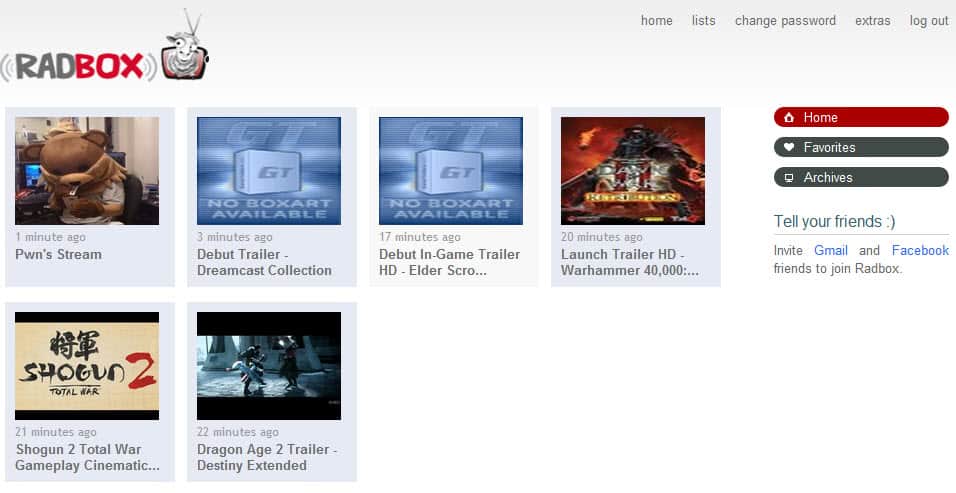
Have you experienced the following situation? You just received an email or message from a friend that contained a link to a funny must see video. Problem is, you do not have time to watch it right now. What do you do? Most users wait until they have the time, some may even bookmark the video so that they can access it easier at a later time.
Update: Radbox is no longer available. The website the service was hosted on has been taken down, and there is no comparable service at this point in time on the Internet that you can use instead. We have removed the link pointing to the site as a consequence, but decided to keep the article up in archive format.
Radbox offers a different solution for this, and several other related, situations. The online service basically collects, or saves, information about videos that you want to watch at a later time, with options to do watch those saved videos at any time at their website, or a compatible RSS reader.
That's helpful for users who get video links regularly that they cannot watch immediately, but also for users who like to visit multiple video portals to find new interesting videos (the type that collects first and watches later).
The main way of saving online videos to your Radbox account is with the help of a bookmarklet. Just click on the bookmarklet whenever you are on a page with videos. But the bookmarklet is not the only way of adding videos to the account.
Users can add videos by email. The Extras page of their account lists a secret email address that they can use to save videos to their account. They can for instance forward an email with a video link to their Radbox email address. Video links of supported services are automatically parsed and the videos added to the video list of the account.
Another option is the integration of Radbox in Google Reader. The configuration adds a link to Radbox to Google Reader which, when clicked, saves the videos on the page to the Radbox account. The service supports way over one hundred video services, from Youtube over Gametrailers and Justin.tv to The Guardian, Bravo TV and Fox Sports.
Lets talk about accounts for a second. New users can create a Radbox account by entering an email address and password. No verification or additional details are required.
All videos that have been saved to the account are listed on the main account page first, from where they can be moved to the favorites or archives later on.
A click on a video opens the embedded video on a new page. Video controls are taken from the hosting video portal, and additional options added by Radbox. It is for instance possible to visit the video source, share it with friends at Twitter, Facebook or per email, display the video description or add it to the favorites, trash or archives.
The other videos that are currently saved on the user's frontpage are displayed below the playing video. A click on any of them loads them directly on the same page.
Radbox offers a rich media RSS feed for videos that can be added to compatible RSS readers such as Google Reader or Boxee so that it is theoretically not necessary to visit the Radbox page again after the account has been setup and the RSS feed url copied.
Especially the extra features, like RSS integration, make Radbox more than just an online tool to save and watch videos from multiple video sources. Is it enough to use the service regularly? That depends largely on the amount of videos and video links a user receives and discovers throughout the day. If the count is high enough it may be worth it.
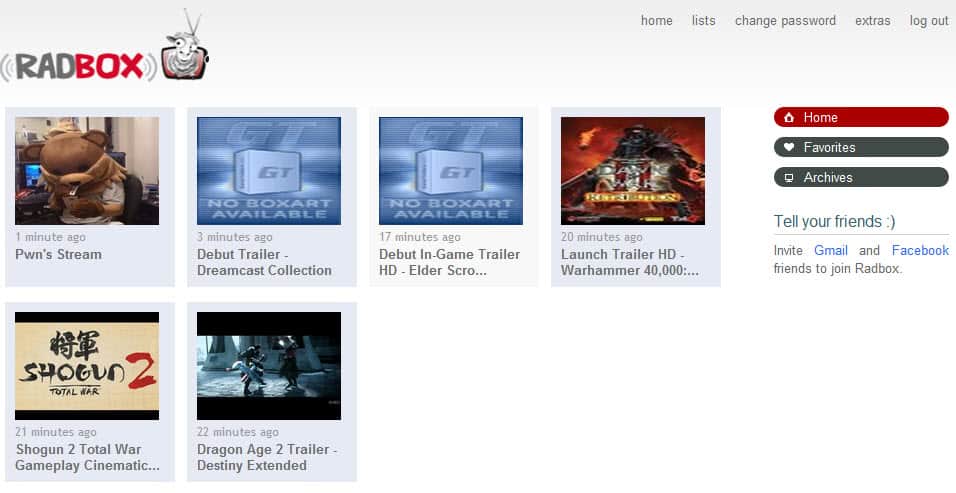





















Thanks for the great list of sites. My wife and I are watching more an more shows online. We ended our cable TV subscription two years back and have been renting a lot of movies since.