Windows Media Player HTML5 Extension For Chrome
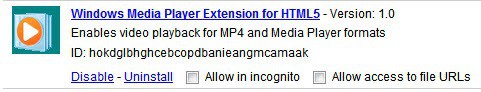
The announcement that Google would remove native H.264 playback support caused quite an uproar on the Internet (see Google Ditches H.264 Support In Google Chrome). Google Chrome up to this point was the only web browser that supported H.264, Theora and WebM8 videos which was bound to change with the announcement.
Two browser camps have been formed. On the one side Google Chrome, Mozilla Firefox and Opera which are supporting Webm8 (VP8) and Theora videos, on the other side Microsoft Internet Explorer and Safari which H.264 videos. Microsoft's Internet Explorer furthermore supports VP8 videos if a VP8 codec is installed on the computer system.
Microsoft recently created an extension for the Firefox web browser that added support for H.264 videos to the browser (see HTML5 Extension for Windows Media Player Firefox Add-on). The extension made use of built-in capabilities of the Windows 7 operating system to add support for H.264 videos to Firefox.
Microsoft's Interoperability Bridges and Labs Center has now released a similar extension for Google's Chrome web browser. The extension is compatible with Google Chrome 8 or later and the Windows 7 operating system.
This Extension is based on a Chrome Extension that parses HTML5 pages and replaces Video tags with a call to the Windows Media Player plug-in so that the content can be played in the browser. The Extension replaces video tags only if the video formats specified in the tag are among those supported by Windows Media Player. Tags that contain other video formats are not touched.
The Extension also checks if the browser version already supports MP4 (H.264) video codec, if so the extension is not used.
The current version of the Extension still uses the Windows Media Player Plug-in APIs to control video playback, so there are some differences between the methods/properties defined in the emerging HTML5 standard and those available in the Windows Media Player plug-in. We are working to fix this limitation in the next release.
Google Chrome users running Windows 7 who want H.264 support in their web browser can download and install the extension from the project website to do that. The release notes are available here.
Advertisement




















Where is the extension for chrome on this page?
The link in this sentence takes you to a page that does not function:
“Google Chrome users running Windows 7 who want H.264 support in their web browser can download and install the extension from the project website to do that. The release notes are available here.”
The link is still valid. You find it in the last paragraph, and the download is still working.
Why should I infect my perfect Chrome, lean, secure and speedy browser with a Microsoft virus ?