Returnil System Safe Pro Review
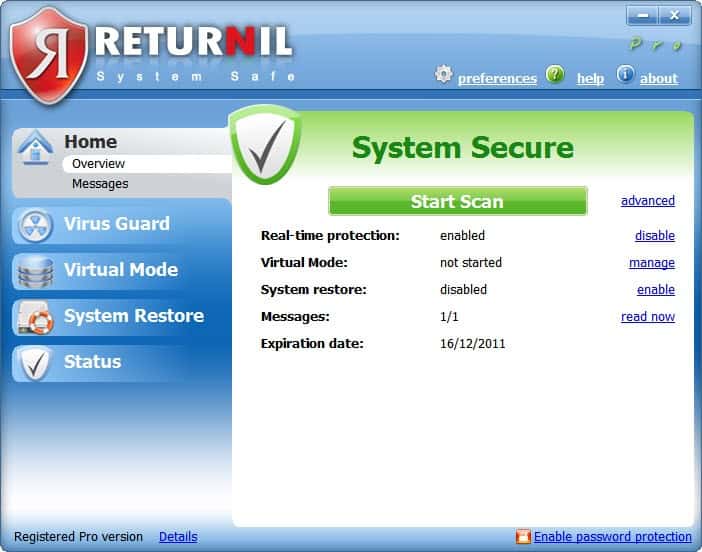
Why are so many PCs getting infected with malicious software? That question alone could fill a book but it comes down to a single problem: rights on the system, and the ability to write data so that the malicious program stays on the computer even after reboots.
Returnil System Safe Pro clones the operating system and loads an identical copy of it, instead of the real deal. While that does not change anything related to rights, it ensures that viruses, trojans, worms and other malicious software will not be able to stay permanently on the system. It works in this regard much like a LIVE CD where it is also not possible to save data on once it has been burned.
But Returnil System Safe Pro is more than that. Before we go into detail we need to look at how the program operates.
Returnil places an icon on the computer desktop after installation. This toolbar acts as a control panel for the application. The very same options are provided by the system tray icon as well. Users can disable either one, or even both of them, in the program preferences.
Returnil System Safe Pro will not start the virtual mode automatically, it is up to the user to do that. The homepage screen shows the current system status including if virtual mode is active or not. Virtual Mode is the virtualization mode that lets the user work with a copy of the operating system.
Virtual Mode can be activated straight away from the home page of the program. This is a fluent process that does not require a restart or configuration at all. With Virtual Mode active, all changes to the system are by default not saved. This includes pictures, documents or any other data that is saved to it during the mode.
It would not be very handy if one could not save data at all. That's where the built-in file manager comes into play. The file manager can be used to break the virtual shell and save selected files to specified folders on the hard disk to have access to them after shutting down Returnil's virtual mode. Users can define files or folders that should remain after restart.
Most activities in virtual mode remain only active as long as the mode is active. This includes for instance program installations and web browsing activities. There are a few exceptions to the rule. Everything that you do online, like writing a blog post, remains online as long as it is stored online. Returnil System Safe Pro furthermore protects only the main partition of the computer where the operating system is stored. It is possible to save data to other partitions if available or external drives. Finally, it is also possible to save data to network drives.
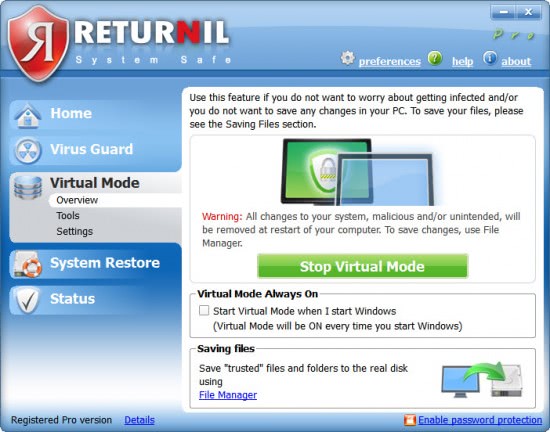
The computer needs to be restarted if the user wants to leave virtual mode again. This is done to load the original operating system without the changes that have been made to it during virtual mode. Returnil System Safe Pro can be configured to always start in virtual mode which could be beneficial in test environments or public computer systems.
Returnil in addition offers realtime virus protection which can be disabled if another antivirus solution is already in use on the system.
Where Returnil System Safe Pro Can Help
- Keeps your computer safe when browsing the Internet and working in the cloud
- Viruses, Trojans, Worms, Adware, Spyware, Keyloggers, Rootkits, unwanted content, and unwise configuration changes disappear with a simple reboot
- Enforces settings and protects your Internet privacy
- System Restore/Rollback feature gives you something to fall back on at all times
- Saves you time and money, by maintaining or improving peak computer performance
- Reduces or eliminates the need for routine maintenance, cleaning, and disk de-fragmentation of your system partition
- Protects you from the consequences of opening infected e-mail and/or attachments
- Leaves absolutely no traces of computer activity
- Eliminates all activities even if your computer is powered-off or crashes
- Eliminates the danger of evaluating new software
- Offers stronger, simpler and smarter protection for your PC
- Seamless integration with supported Windows Operating Systems
- Easy to use, simple to configure, and the one tool in your arsenal that will be there to save the day when all else fails!
The system requirements are the following:
- Supported Windows Operating Systems: 32-bit and 64-bit editions of XP / 2003 Server / Vista / 2008 Server / Windows 7
- Recommended hard drive space: Twice the amount of computer memory, recommended 16 Gigabytes
- CPU and RAM depends largely on the operating system, from 300 MHz cpu and 128 MB of RAM on Windows XP to 1 Gigabyte of RAM and 1 GHz cpu on Windows 7.
Returnil System Safe Pro Verdict
Returnil System Safe Pro's greatest strength is its simplicity. All it takes to enter virtual mode is a click of the button. Users who just want to use the computer, and those who store their documents online or on secondary partitions, can leave the program settings as they are. Advanced users find enough room for tweaks there as well.
Advertisement




















Still a very good program even after all these years.
Hi
Returnil System Safe Pro is good program.
Please count me in
Thanks
Best product out there for security and safety! Would love to win. Thank you.
Hi Martin,
Thanks for the giveaway.
Thanks,
Grr
Thanks Ghacks.
Hook me up!
thanks!
congrats for giveaway
dont count me
I want this
Thanks Ghacks for the free giveaway