VirtualBox 4.0 Released
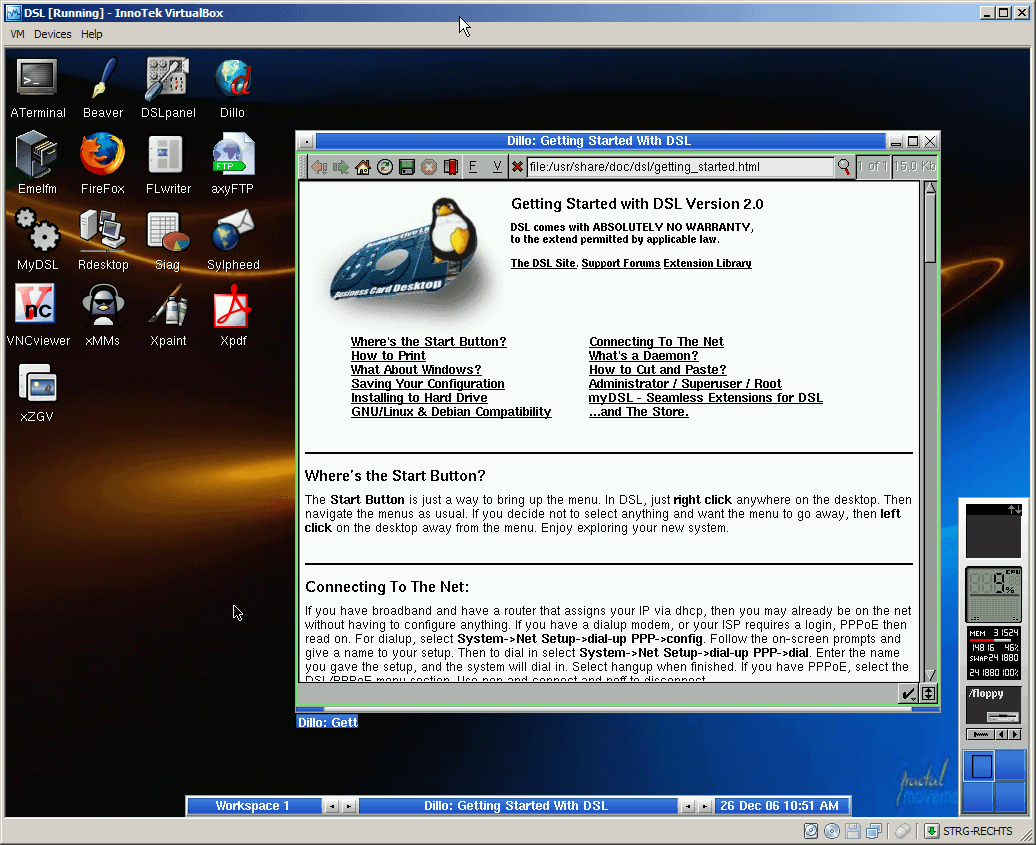
The popular virtualization software VirtualBox 4.0 has just been released on the official website. The Open Source solution that is freely available for Windows, Linux and Macintosh computer systems sports a full bag of feature additions, fixes and redesigns.
The official changelog lists all the changes, among them a major rework of the graphical user interface, improvements to OVF (Open Virtualization Format) support, new resource control options to limit a virtual machine's cpu time and IO bandwidth, storage support for asynchronous I/O iSCSI, VMDK, VHD and Parallels images, support for resiting VFI and VHD images, new virtual hardware and support for more than 1.5/2 GB of RAM on 32-bit hosts.
The developers have also reorganized the application into a base package and extension packs.
Starting with version 4.0, VirtualBox is split into several components.
The base package consists of all open-source components and is licensed under the GNU General Public License V2.
Additional extension packs can be downloaded which extend the functionality of the VirtualBox base package. Currently, Oracle provides the one extension pack, which can be found at http://www.virtualbox.org and provides the following added functionality:
The virtual USB 2.0 (EHCI) device; see the section called “USB settingsâ€.
VirtualBox Remote Desktop Protocol (VRDP) support; see the section called “Remote display (VRDP support)â€.
Intel PXE boot ROM with support for the E1000 network card.
VirtualBox extension packages have a .vbox-extpack file name extension. To install an extension, simply double-click on the package file, and the VirtualBox Manager will guide you through the required steps.
The official user manual has already been updated to reflect the changes and feature additions in VirtualBox 4.0. New users should especially take a closer look at the first steps chapter.
Existing users and interested new users find the download of VirtualBox 4.0 at the official website. The download page offers VirtualBox versions for all platforms, the extension packs, developer kits, the user manual in pdf format and sources. (via)
Advertisement




















Furthermore, for those of us using FreeBSD Virtualbox is probably the best general desktop virtualisation package in a thin field. And I don’t think any other virtualisation product can use such a wide variety of host operating systems.
@mikkel – I agree with you having used VB extensively with Linux about a year ago. Always ran fine for a free pgm under active development.
justme sounds like he missed his afternoon nappie poor baby lol.
justme stop being an idiot…
Virtualbox is not buggy compared to example virtualpc.
and vmware is much slower than virtualbox.
So in my opinion Virtualbox is the best, but misses drag n drop.
this is one piece of crap software. when people will stop being so dumb and start thinking for themselves and not follow so idiots. stop using this crap and go use some serious software. vpc and vmplayer are both much better than vb. vb is buggy and doesn’t even have simple features than the others do. drag and drop being one of them. everyone has it with the exception of stupid vb.
get serious idiots.
Martin – The manual link is for the online html version. I think this one
http://download.virtualbox.org/virtualbox/UserManual.pdf would be more useful. Thanks for yet another great review.
Still no drag & drop support between Windows hosts and guests… :(
Mr Dan, VirtualBox is available for download now.
Best change I see in this release is “Extension Pack” witch we may see USB support for the OSE version, since the binary version support usb but not available for all platforms like *BSD.
No Way. I just downloaded and installed 3.2.12 last night.