CinemaDrape, Focus On One Window At A Time
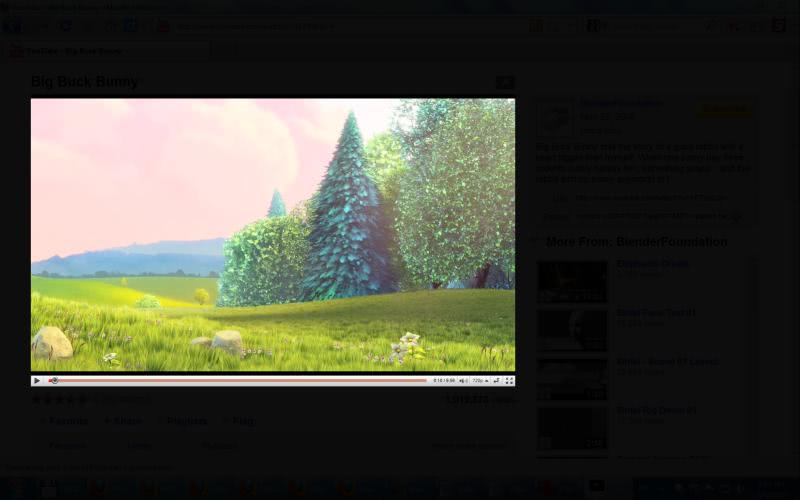
Computers are able to multi-task, which is great as it means that they can run different programs at the same time. Not all of the tasks are visible to the user, but it can happen that multiple are displayed on the screen at the same time. Say, you are working on an Excel spreadsheet, have a website open in the browser, a chat window in Skype and a download that is running. It happens that multiple windows and activities on the screen can distract a user from finishing work.
A software like CinemeDrape tries to aid the user in these situations by offering to focus the attention on one window. In the case of the above example, it could mean to focus on the Excel spreadsheet, and blacken out the rest of the screen so that no distractions are displayed during work.
The program can be used to display only a selected program window on the screen and keep everything else hidden behind a black screen.
Work is only one possible scenario, CinemaDrape can also be used for instance to focus on a video that is playing in a
media player or a chat window.
The program is available as a portable version and installer. Once the program is up and running, it is possible to put the focus on one window by pressing Ctrl-F12 while the mouse cursor hovers over the program's title bar. Hitting ESC, or right-clicking and selecting Quit will make all other screen elements visible again.
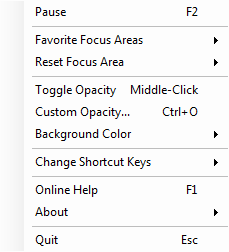
The right-click menu offers additional options and settings. It is for instance possible to change the background color, configure an opacity level, change the hotkeys and to configure favorite focus areas to easily switch between different focused program windows.
CinemaDrape supports multi-monitor systems, and is fully compatible with 32-bit and 64-bit editions of the Windows operating system. You can download both the installer and the portable edition from the developer website. Please note that the program requires the Microsoft .NET Framework 2.0.
Advertisement



















