FB-Secure, Configure Facebook Application Rights During App Installation
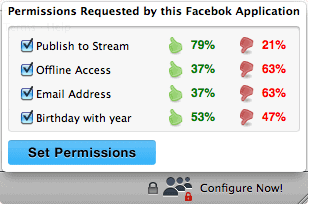
Facebook applications can request rights to access user information during installation. While all will request basic information, some require additional access rights for their functionality. Others however may request additional rights even if they are needed for the functionality of the app. A basic example: A Facebook application that displays a horoscope needs to have access to the user's birthday but not necessarily to a user's email address or friend's list.
Update: Facebook Secure is no longer available and a comparable add-on is not available either. You may want to check out Facebook Container to keep Facebook tracking in check.
It is not possible to block access rights during application installation, it is either allow access to all requested information or the application cannot be installed. That's problematic, considering that applications can request more rights than they need for their functionality.
It is possible to edit the access rights of applications after installation in the application settings. But that's not really practical.
FB-Secure
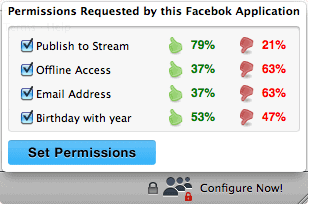
FB-Secure for the Firefox web browser offers the perfect alternative. The Firefox add-on recognizes application installs on Facebook, and offers to allow or block all requested rights individually.
It is basically the same setting that is available after application installation under application settings. The difference however is night and day.
With FB-Secure it becomes possible to block access to information during installation which essentially means that the application will never be able to access the information. In the default way, the application has access to the information until the user blocks the access rights in the application settings.
Take a look at the demonstration video below.
FB-Secure displays recommendations next to each requested security permission to aid the user in the decision making process. Why is that helpful? Because some applications need access to some information to function correctly. The horoscope application for instance needs access to a user's birthday to display a personal horoscope. Without information about the birthday it's simply not possible.
If you block security permissions that are needed by an application, you can still go to application settings to correct the issue by allowing the app access.
FB-Secure improves the privacy of Facebook users who install applications on the popular social networking site. It may overwhelm some users on the other hand, as it can be difficulty at first to find the optimal application permission settings.
Facebook Secure has been created at the the Laboratory of Information Integration, Security & Privacy at UNC-Charlotte. It can be downloaded directly from the laboratories pages.
Advertisement




















