DeskIntegrator, Add Program Links To Windows Right-Click Menu
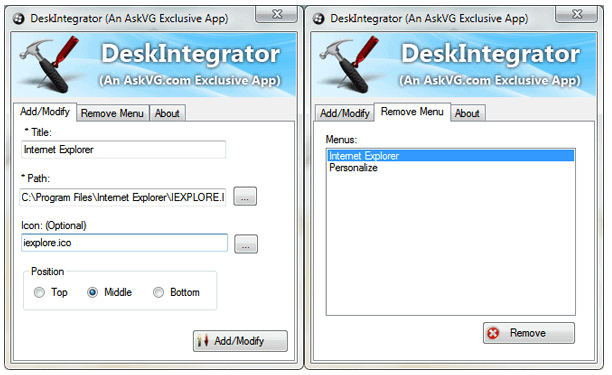
DeskIntegrator is a small portable program for the Windows operating system that can be used to add program links directly to the desktop right-click menu. We all know that it is possible to add those links manually to the context menu using the Windows Registry, and DeskIntegrator basically offers to graphical user interface for the process.
The program may need to be started with elevated privileges, which was the case on my 64-bit Windows 7 Professional test system. Once started it takes little effort to create a new program link in the desktop context menu.
Just browse for an executable file in the path field, add a title for the new entry and select its position in the context menu. A click on add/modify adds or modifies the entry in the context menu.
New entries become immediately available. It has to be noted though that they are only available on a desktop right-click, not in Windows Explorer.
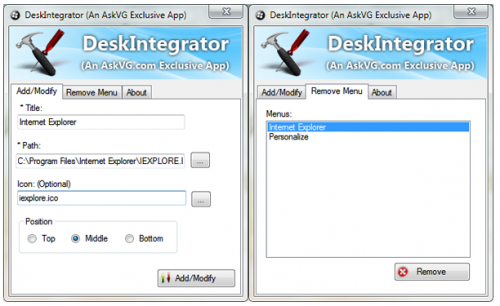
Position wise, only a top, middle or bottom position can be selected. There is no option to customize the listing further, or add all program links to a special folder to save space in the menu.
All custom entries are added to the Remove Menu tab, from where they can be removed again from the context menu.
DeskIntegrator is not as flexible as our favorite program Your Menu, which offers cascading menus and the ability to access the custom entries in all Explorer windows, not just the desktop.
There is room for improvement obviously. Users who want to download the program can do so at AskVG. Everyone else is probably better off with YourMenu at this time in development.
Advertisement



















