Add Programs To Windows 7 Context Menu
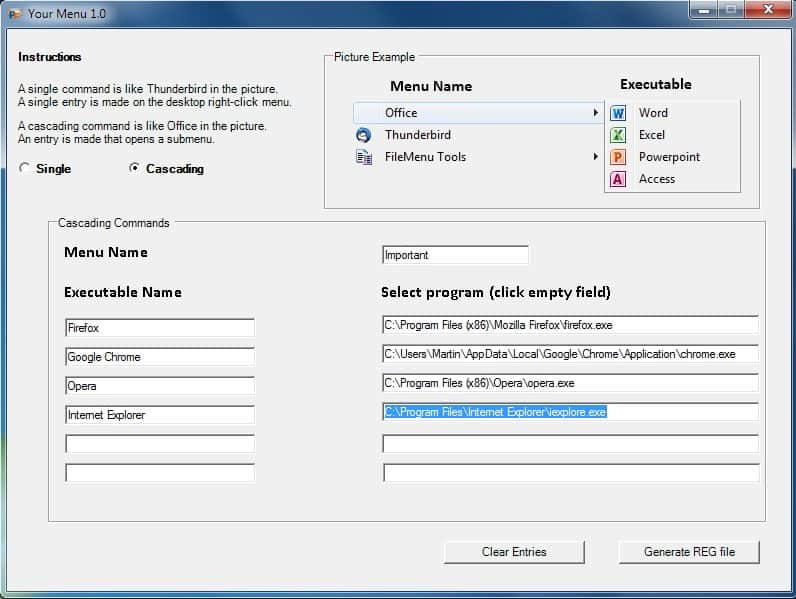
Your Menu is a free program for Microsoft Windows devices that lets you add programs to the Windows context menu for quick launching.
The Windows Explorer context menu provides a quick way to start frequently-used applications. While that's not it primary purpose -- file management is -- it can still be a quick way if you use the system regularly.
Although there are quicker ways to access applications, such as placing program links in the Windows 7 taskbar or a third-party program launcher, the context menu is accessible directly from within the Windows Explorer interface and does not require additional software to run in the background.
Program links in the Windows Explorer context menu - commonly referred to as the right-click menu -Â can be edited in the Windows Registry. Users wary of hand-editing the registry can use the Your Menu application to generate new program links easily.
Your Menu
One outstanding feature of Your Menu is the fact that the program generates a Registry file giving you full control over the process. Instead of applying the changes right away in the background, this allows you to verify that only those changes are made to the Registry.
Your Menu allows users to add both single commands and submenus to the context menu. Single commands are usually links to executable files, such as Thunderbird or Firefox. Submenus contain several links. Note that Your Menu refers to submenus as "cascading commands". Each single command and cascading command also has an associated Menu Name.
A click on the "Generate REG file" button creates the file that needs to be executed to add the new entries to the Windows Registry. There is also an undo file to later remove the context menu entries from the Registry. Upon execution, the entries become available immediately. There is no need to restart or kill the explorer.exe process to see the changes to the context menu.
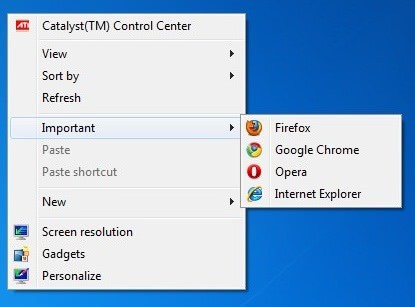
A click on a newly added link will automatically launch the program. Your Menu is a free program designed for the Windows 7 operating system. It is compatible with both the 32-bit and 64-bit editions of the operating system, and also with older and newer versions of Windows.
Update: The developer website is no longer available. We have uploaded the latest working version of the Your Menu application to our own server. You can download the program with a click on the following link: (Download Removed)
Note that we do not support it in any way.
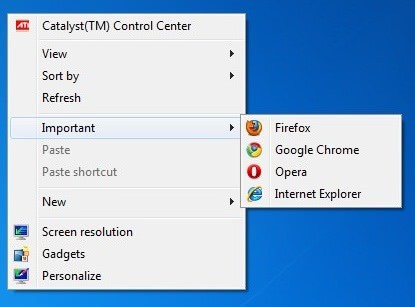


























Simple living low thinking ;)
The application now has it’s own website.
Lot better program been using it for a while now
http://www.lopesoft.com/en/fmtools/info.html
I have used this one in the past and I have had it cause problems with Win 7 x64. For example, my “New Folder” went missing after using this exact program, and it would not come back without a major reg fix. This happened because it doesn’t have the new registry really figured out yet primarily using the older XP/Vista entries. So when it made a change, it did some editing it shouldn’t have and voila, several hours of work.
You will also notice that many of the Win 7 menu items won’t show up on their program for editing. Why? Well some of the 7 registry entries have been mucked with. The old entries when added work (I guess backward compatibility).
The last disadvantage is that there is no way of bringing back changes if you ever reload your machine. You have to do it from scratch. By having the registry files, it’s a simple click (or will be just one click in the next version) to add back/remove/edit the registry changes to bring back your right-click.
In any case, there are a bunch of menu editors out there and none do 100% of what I want. I know that this one when fully complete with planned features will likely not have something others want to see – but that is the nature of software I guess.
Receiving comments like I could not imagine and thanks to all.
A new version is on it’s way that allows you to edit the existing menu items created either by Your Menu or another app. I realize that there are some out there already, but man are they ugly.
I’m working on the ugly part too. A preview screenshot can be seen at http://projectf.org/PFhosted/ym15.png
Hej,
what is the url of the project page? Was not able to find one on your site. I would like to link to it directly.
The 1.0 application itself is just posted so far – I created this thing for myself and a few others told me to post it on my site. In the last few days it has gone stupid crazy.
I have quickly thrown up a google site project page at
https://sites.google.com/site/yourmenu7/
I guess I will need to move it to my own server. Talking about “no good deed goes unpunished. :)