Create Automatic Page Summaries With WikiSeer Keynotes
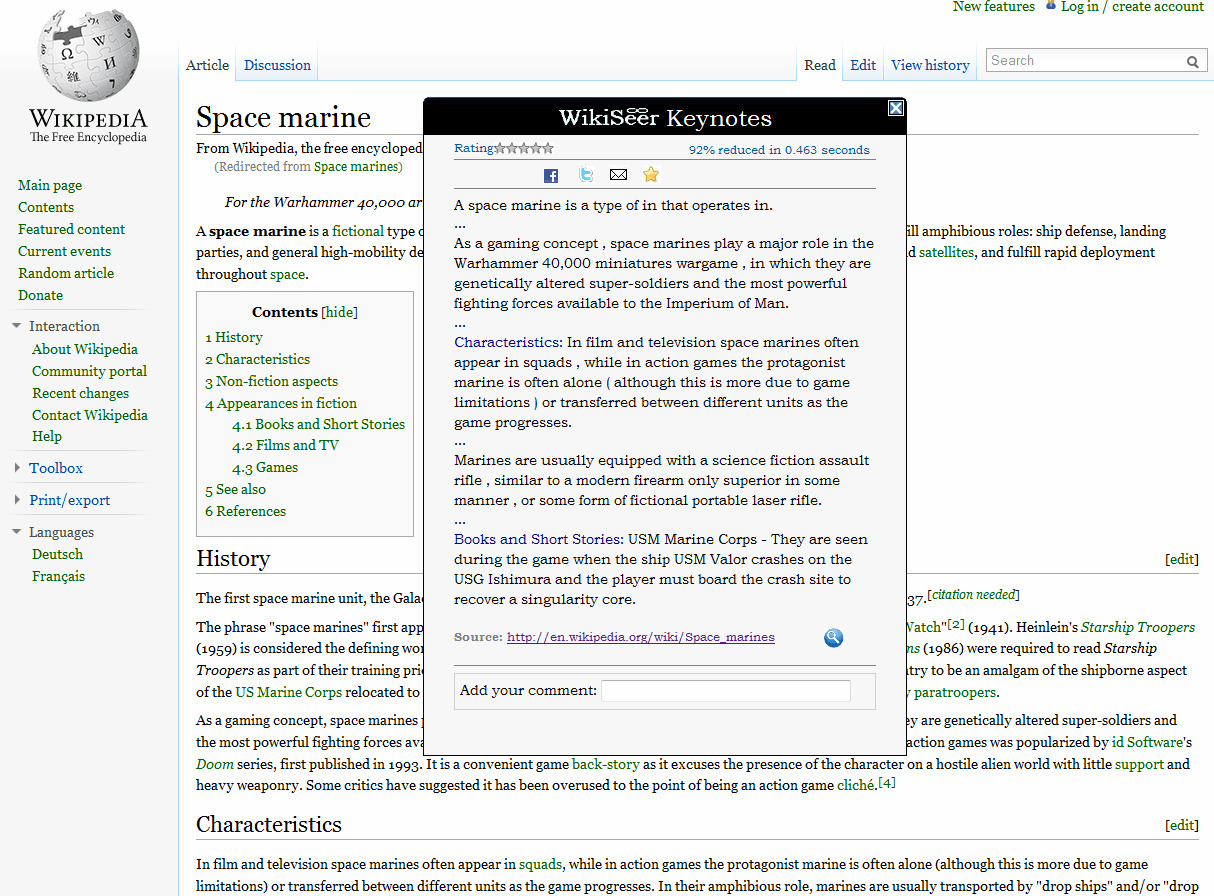
Sometimes web pages offer that many information on a specific topic, that it would take half an hour or more to read through all the available textual information.
That's fine if you got the time for that, not so if you are in a hurry and only need the essentials or a summary of what is being said in the article.
That's where the Firefox add-on WikiSeer Keynote helps the reader.
The add-on creates a summary of the text on a given web page and displays it to the reader.
The developers claim that the text gets reduced by up to 99%, which is a lot. A more realistic figure is probably 75%, which still saves a lot of time if the quality of the summary is high enough.
The add-on offers two operation modes. In the first mode, you right-click the icon in the status bar and select view page keynotes from the menu to generate a summary of the current page.
The summary is displayed in a popup overlay that disappears when you click outside of the popup area. The summary contains various options to interact, including adding a rating, leaving a comment and sharing it by email, Twitter or Facebook.
The second option can be enabled by left-clicking on the status bar icon. This enables link mode, which can then generate summaries of links on that page as well. Just hovering over a link displays a summary of the linked page on the active page, so that it is not necessary to follow the link to read that page's contents.
The add-on offers a history that can be accessed from the right-click context menu as well. The history displays the most recent keynotes that have been created by the add-on.
About the quality; That largely depends on the page's contents. It ranges from being a solid summary to a summary that is hard to read and not really helpful at all. There is no option to increase the number of words used in the summary, which is something that the developer's should consider adding to improve the quality of the summary.
WikiSeer Keynotes is available for the Firefox web browser.
Update: WikiSeer Keynotes has been removed from the Firefox add-on repository by its developer. I'm not aware of any add-on alternatives. A solid online service is Topicmarks which can summarize documents.
Advertisement



















Update: WikiSeer Keynotes add-on is now available:
https://addons.mozilla.org/en-us/firefox/addon/wikiseer-keynotes/