Firefox 4 Development Update
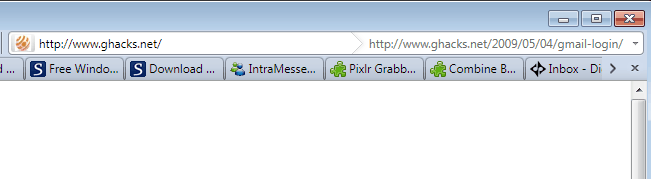
If you are not a Mozilla developer, or a user who follows the development very closely, you may have been overwhelmed with the addition, removal and change of features in the browser during development.
To end this confusion, I have decided to compile a list of the most recent updates that the developer's have integrated into the Firefox nightly builds.
The latest official beta release is Firefox 4 Beta 6 which has been released a few days ago. From there, several features have been added or changed. For testing purposes, we are using the latest Firefox 4 nightly which was compiled on September 18.
We have already mentioned the plan to move status bar information to the Firefox header. Hovering over a link in Firefox displays the link target in the address bar, next to the web page url, and not the status bar.
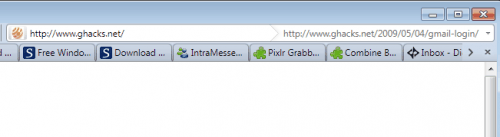
That is highly confusing, considering that users have been looking at the status bar since the first web browsers appeared on the scene in the last millennium.
The status bar is however still present in this nighly release, which gives hope to the users who do not want it to go away completely.
But that's not the only change in the header of the browser. The developers have added a progress bar to it which fits nicely in the address form. It indicates page loading, and reminds a bit of the Fission add-on, even though it is more subtle than that.
This new feature can be very helpful, as it offers a better indication of a page's loading time. Pages that are loaded in tabs that are currently not active indicate the loading time
with a small progress bar on top of the tab. Previously it was just a rotating symbol in the favicon area, which did not indicate the page loading progress.
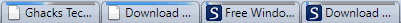
While we are at it, developer Paul O’Shannessy has improved session restore in the browser. Firefox by default will only load three tabs on session restore, and process the remaining tabs whenever a page has been fully loaded, or the user happens to switch to a tab that has not been loaded yet.
An about:config parameter has been added, that can be used to change the default number of 3 to something else.
browser.sessionstore.max_concurrent_tabs
Users with a fast Internet connection may want to increase the number of pages that are restored at the same time, while users with a slower connection may want to test reducing it further.
Paul had the time to add functionality similar to the pretty cool Bar Tab add-on. Setting the parameter to 0 in the preferences will force Firefox to only load the active page after session restore, while all other tabs remain unloaded at this time, to save memory.
Another change, the Get Add-ons feature in the new add-ons manager is finally working. It can be opened via Tools > Add-ons or by pressing Ctrl-Shift-A.
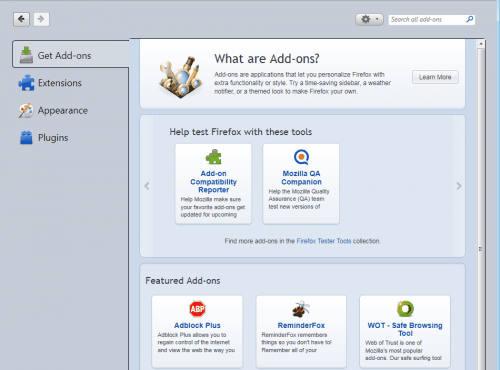
But do not get to excited just yet, as all links lead directly to the Mozilla website. Still no option to install addons directly in the browser. But that's a feature that is likely to come in future builds.
Cache management has received a new option. It is now possible to let the browser manage the size of the cache dynamically instead of defining a fix value for it.
This can be set under Tools > Options > Advanced > Network.
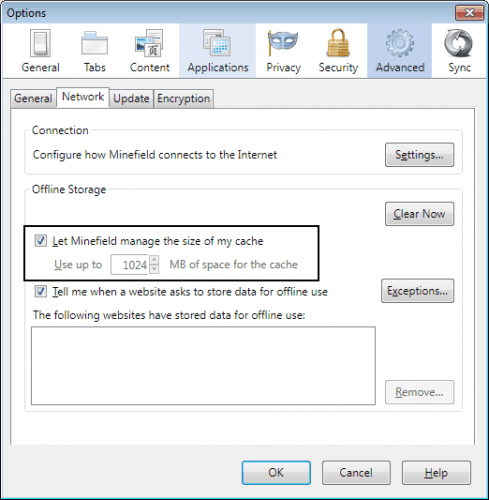
Finally, the check for updates button has been moved to About Firefox (or about Minefield as it is called in the nightlies).
And that's it up to this point. Keeping the status bar in place in the nightly builds may be an indicator that it is planned to keep it in the final build as well. It would still be nice if there would be a parameter to move the link information to the status bar again. The new session restore feature can speed up the browser considerably, especially for users with lots of open tabs and session restore enabled.
The get add-ons option is disappointing at the moment as it does not offer anything more than links to add-ons on the Mozilla website. But it is likely that this will change in the future.
What's your take on the latest nightly builds? Let us know in the comments.
Advertisement



















I wouldn’t mind removing / hiding the status bar by default, for as long as they provide a way to see what’s up next, WITHOUT deviating from what has been the standard all this time (i.e., seeing that URL down below, instead of placing it elsewhere).
The progress bar on top of the tab is neat though, but it’s not too noticeable. Probably a more viewable color might help, but not too much striking it hurts. :p
Get Add-on is page works in FF4 beta 6 itself
i hope they move the status bar in final version or they could put an option to toggle on and off to its new or old location.
I tried ff4 and it feels like giant snail or turtle is under the hood ;/
It feels fast for me, even faster than Chrome.
They keep removing things I use and adding things I don’t want. Pages hang more often or refuse to load at all. More and more I open IE which loads up the page without a hitch.
I think it’s time (for me) to move on to something else.
I accidentally installed the 64-bit Windows version first, and it crashed a lot on simple mouse-clicks. The 32-bit version appears to be stable though and without those problems.
As far I know, they stopped working on 64 bit version, correct me if I am wrong…