Panic Button, Switch To Safe Websites
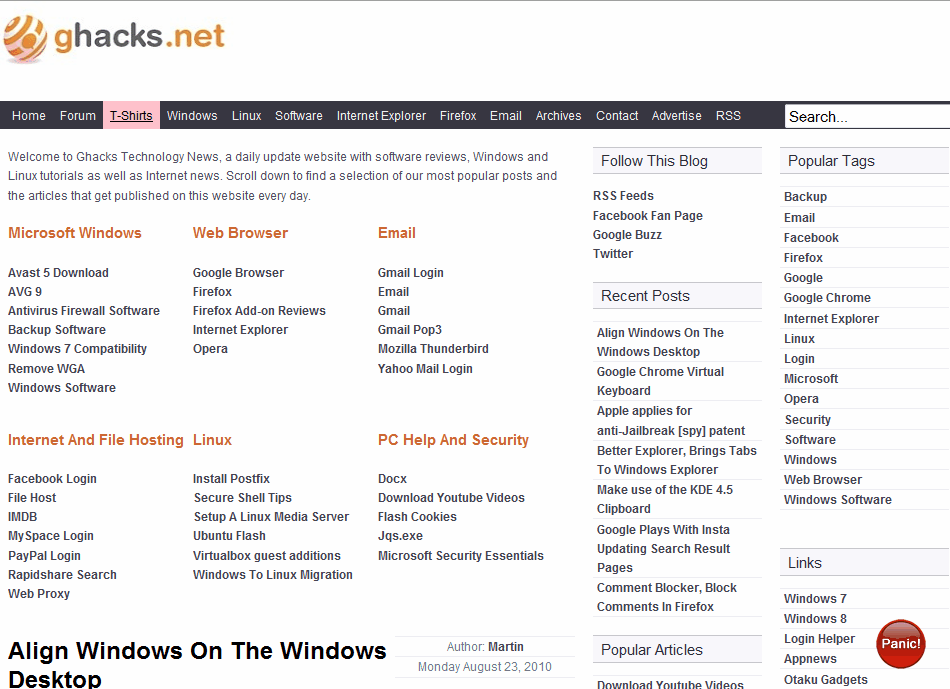
You sometimes may not want that others see what site you are visiting currently. That's not so much a problem at home but at public places like work, libraries, Internet cafes or airports.
Switching manually to a safe website takes time, even if it is open in another tab in the web browser. Even worse, the title of the page that you do not want to reveal is still shown on the screen.
Panic Button is a lightweight userscript that offers a safer and faster way of switching sites. The userscript is compatible with Firefox and Google Chrome, and displays a Panic button in the lower right corner of the screen after installation.
A click on that button instantly switches to a preconfigured website in the same tab, that is now showing the Panic button.
It is furthermore possible to press Ctrl+Shift+Q to activate the userscript so that the safe page is loaded. The final shortcut is Ctrl+Q which changes the visibility of the Panic button in the browser.
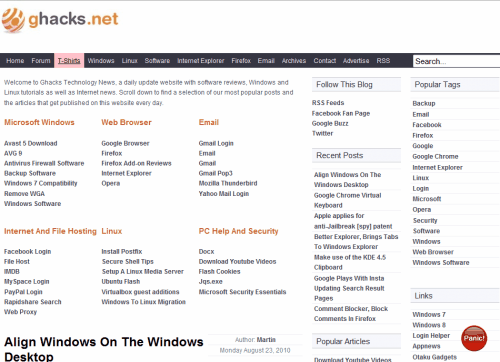
Firefox users can configure the add-on by editing the script in the browser. Here it is possible to define the button size, button position and website that should be opened when panic mode is activated.
Users with privacy concerns may also consider changing the locations of the panic button images, as they are by default pointing to the developers website. This means that the developer is theoretically able to see all pages that are accessed by a specific user of the extension.
Chrome users may need to download the userscript first, edit it locally before installing it for the same customization options.
The Panic Button script is available for installation and download at the Userscripts website. Users of the Windows operating system have lots of software alternatives, including Plancoin, WinHide or Hide Windows.
Advertisement





















Like they could say at Google, best way not to panic is to avoid putting yourself in afferent situations :) LOL !