UltraSearch, Fast Windows File Finder
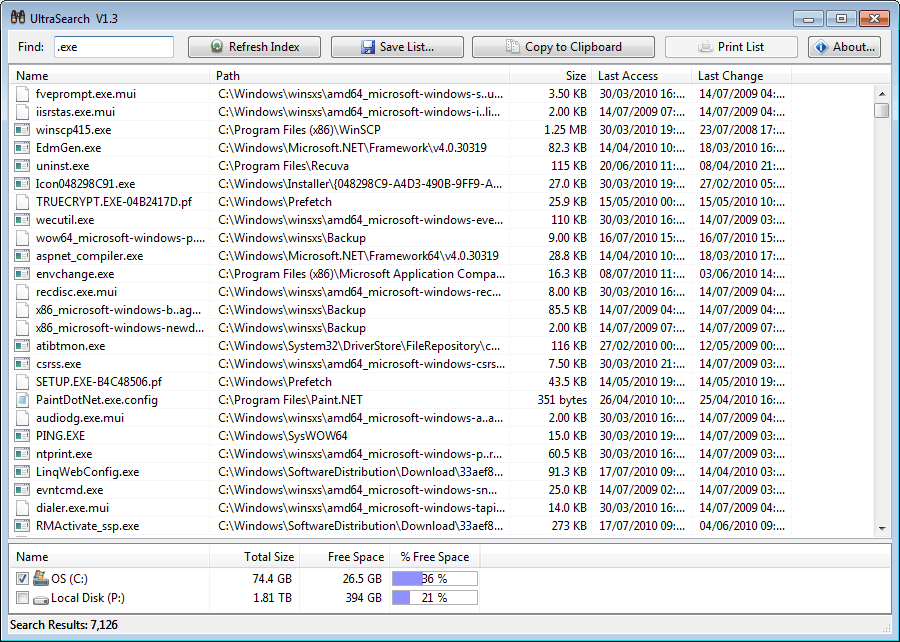
UltraSearch is a fast file finder for devices running Microsoft Windows that uses the Master File Table to return results lightning fast.
While the standard Windows Search does an ok-job at finding files stored on the computer's hard drives, it is criticized by many users for its speed, resource usage and search quality.
Third part desktop search tools like Everything and Puggle offer speed advantages and a lower resource usage, which makes them attractive for many of Windows users.
The speed difference between using a program like UltraSearch and Windows Search is noticeable.
UltraSearch
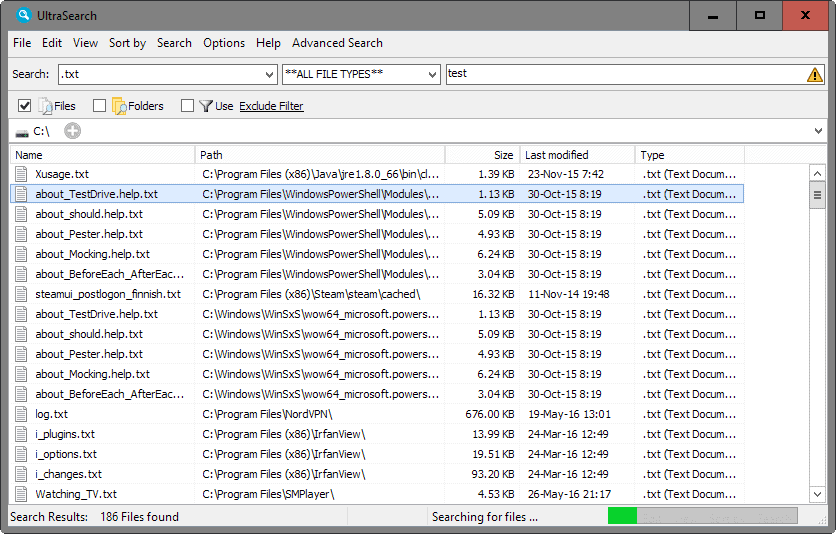
UltraSearch is right up there with the fastest third-party file finding programs for Windows. The program is offered as a portable version, or you may install it. Since it does not rely in indexing, it does not matter which version you choose.
This is one major reason why it uses less memory as it does not need to run indexing jobs regularly in the background to keep file information up to date.
UltraSearch uses the Master File Table (MFT) of the hard drive instead which is an index of all files stored on a drive.
Search
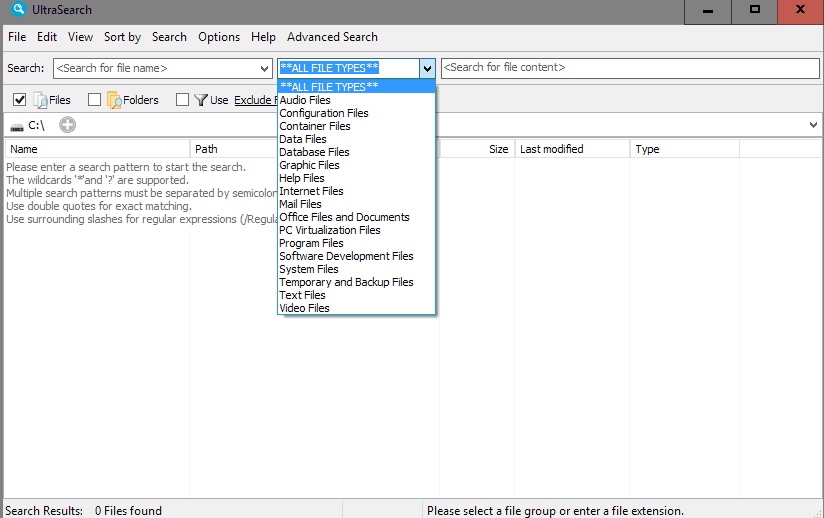
You can run searches right after start, even if it is the first time you run UltraSearch on a device. The search interface at the top displays two fields and a menu that you use to search for files on the selected drive.
The first searches for matching file names, and includes both the name of the file and its extension. The menu next to it helps you narrow down the types of files you want included. You may select Office files, database files or text files from the menu to narrow down the results.
The third and final option enables you to search for file content. This works similar to the file search field, but will scan the content of files for matching text.
Results appear near instantly if you run file name or extension searches, and after a couple of seconds when you include file content searches.
Each result is displayed with its name, file path, size, last access and change date.
Search results and filters
What's great about the results listing is that you can interact with the files as if you would be using Windows Explorer or File Explorer.
A double-click opens the file, a right-click displays the Explorer context menu with options to open the containing folder run file operations like copying, or open the file using a different compatible program.
Ultra Search finds files only on the main Windows partition by default. You may add other hard drives or paths in the header area. Please note that you can add non-root paths as well, for instance a documents folder, or a folder full of media files.
Other search options let you include folders in the search results, and use filters to exclude files or folders using a pattern system. If you don't want the Windows folder to be searched for instance, you can add it to the list of exclusions.
Search results can be saved as txt, csv or Microsoft Excel files. This can be interesting for safe keeping or result processing in another program. You may copy the results to the Clipboard as well, or print them on a connected printer right away.
A handful of sort and display options are provided by the program. You may change the default Kilobyte value format to Megabyte or Gigabyte for instance, and change the sort order to name, path, and a handful of other options.
Verdict
UltraSearch is a fast file finder for the Windows operating system that is dead easy to use. If you want a fast desktop search program, UltraSearch should definitely be on your "to try" list.
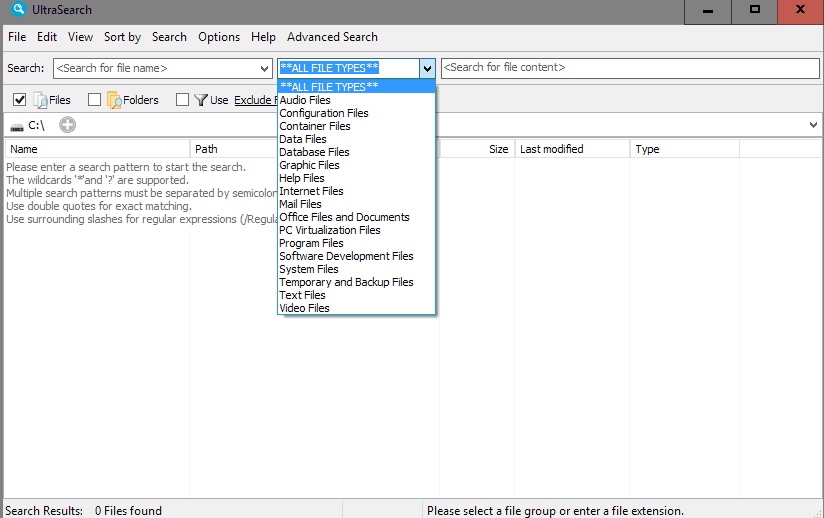


























great thanks for this.
been looking for this one too
Hi ghacks :)
What an amazing tool.
That is how ms should have done it in the first place.
Thank you so much.
@Yogi
Ditto. Irritating space users.
Thanks Martin . It seems like a very good program especially because it doesn’t index the files which will save you a lot of time :)
Thanks for the tip, Martin.
I thought that the browsers themselves have all of these tools anyway through various addons. Your toolbar is ok , but some toolbars have information that keeps flashing up and it is really distracting me from reading the content.
Yeah i know those sites. The options for announcements are available as well, but I decided not to use them as they distract the user to much.
IMartin,
I noticed a new toolbar on the bottom of the pages on your website – what is it for and why do you want to use up space like that?
I’m seeing these kind of toolbars on the bottom of webpages more often – some of them are extremely annoying, like the yahoo bar – I wonder how these can be blocked? As of now i haven’t found a way, I just close any website that has these kind of annoying elements.
Yogi, the toolbar uses JavaScript, you can block the script with an add-on like NoScript for instance. I personally think that the toolbar is an unobtrusive way to display sharing and related information.
Why are you tempting me? I love Everything and now I have to choose between it another utility that is just as good.
I’m sorry, but choice is good, most of the times ;)
“a portable version would be great as well.”
There is a portable zip version
Why doesn’t Microsoft use the MFT? I know MS loves bloat but c’mon.
I too have been using Everything since Ghacks posted on it way back, I see no need to change but thanks for the post, it’s always nice to have options
^^ Everything is a better, quicker file search for windows; I have it mapped to ctrl+win+space to open. VERY quick: http://www.voidtools.com/
But Everything indexes the files, this desktop search does not.
Comodo detected a virus…. false positive?
Comodo is the worst spyware especially Dragon that can ever be installed in a pc. It is base on chromium browser with is open source code meaning hackers can modify the code to hack your pc.
Download ThreatFire to see what Dragon does. Screw Comodo forever to death so they are out of business. It hooks M$ services and cannot otherwise be detected.
Please spread the word and check IP 91.199.212.174 & other addresses owned by Comodo.
Even Emsisoft a2 AntiMalware cannot detect this.
Ken
Um… Comodo, I’m surprised people allow their software onto their computers. After all, Comodo has been caught selling Certs to malware developers.
As the poster below states, Virustotal, looks clean.
Virustotal does not detect an infection, neither in the setup nor the installed executable.