Gmote Adds Mouse Gestures To Windows
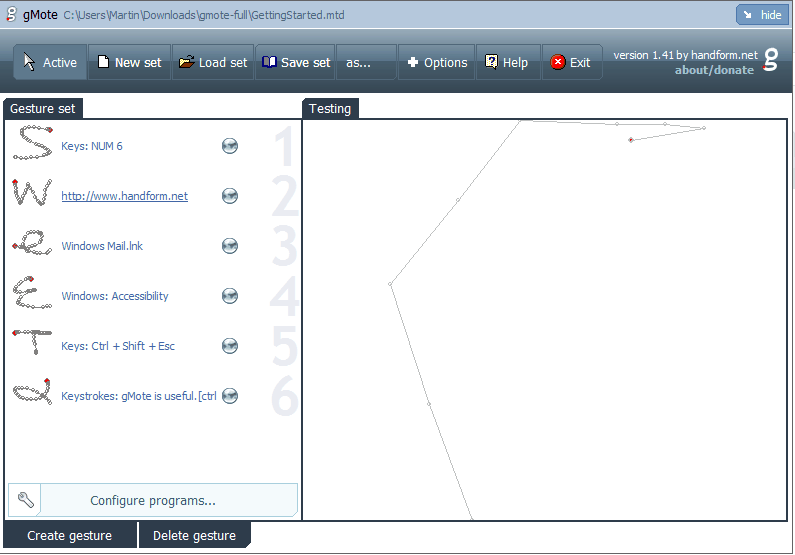
Most Windows users use the mouse for activities when they work with the operating system. The mouse is used to open and close programs, files and folders, to create new files or make selections or changes to the operating system. Some users speed up operations with keyboard shortcuts.
Mouse gestures on the other hand are not used by many and one of the main reasons for that is that they are not really supported by Windows by default.
Gmote
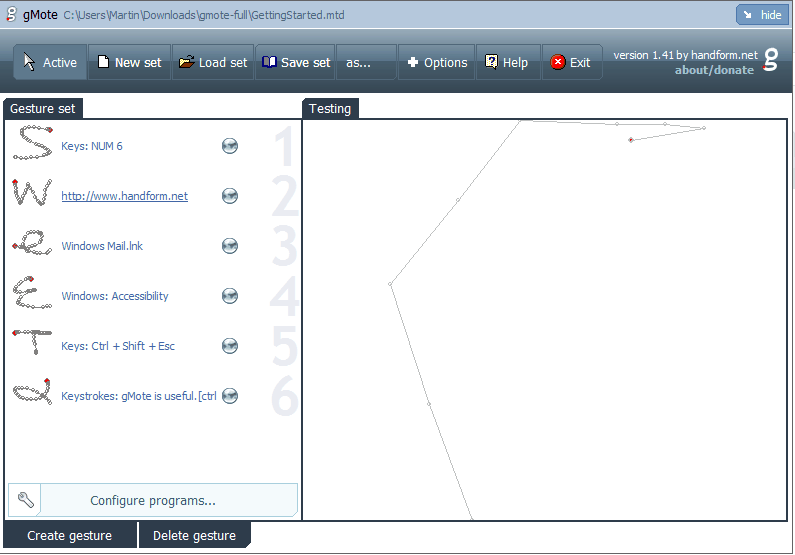
This could change with Gmote, a free portable software for Windows that adds mouse gesture support to the operating system. Gmote enables a set of gestures that can be drawn with the right mouse button on the desktop.
Tip: Gest is another mouse gestures program for Windows that you may want to check out.
The program visualizes the gestures on the screen and will execute the configured action after the user has finished the drawing. It is possible to draw on open windows and programs as well making the mouse gesture software universally applicable.
Gestures can be configured in the application interface. All it takes is to click the Create gesture button, record the gesture on the right screen and select an action on the left. The program offers a lot of different actions from starting applications, opening websites or simulating keystrokes to Windows specific commands like maximizing windows, managing the media player and copy / paste operations.
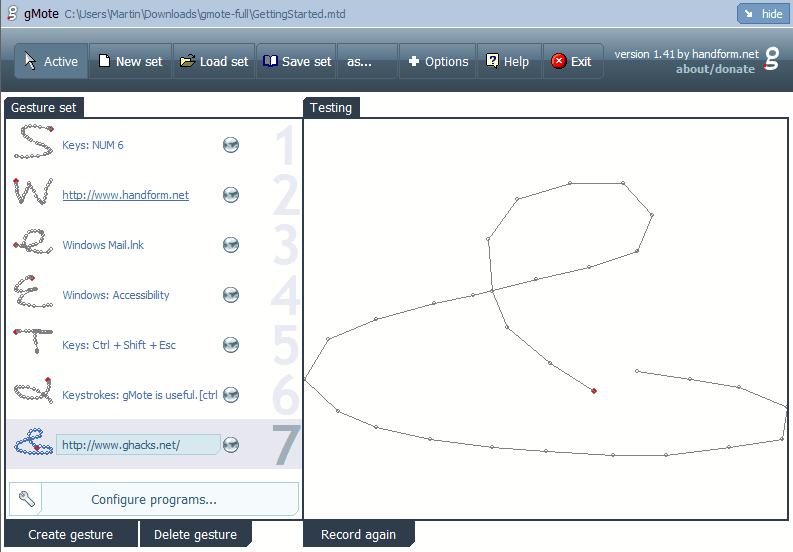
Gestures support all directions that you may move the mouse to and not just up, down, left and right movement like many browser-based gesture extensions do. You can create simple or very detailed gestures in the program and delete gestures at any time.
It is a good idea to test gestures to make sure they work properly whenever you have created a new gesture or plan to use an existing gesture that you did not use before.
Gesture sets can be saved and loaded which could be interesting for multi-computer environments. While you don't find sync functionality integrated in Gmote, you could push saved sets to other devices using various means such as USB Flash drives or by using network shares.
The standard way of drawing gestures on the screen can be changed in the options. It is for instance possible to use the middle mouse button instead or a combination of keys and mouse to avoid issues with right-click operations.
It is also recommended to enable faster trails in the options to reduce the lag when drawing on the screen.
Programs can be excluded as well which can be used to prevent conflicts. Gmote is compatible with 32-bit and 64-bit editions of Windows. The program can be downloaded directly from the developer's website.
Closing Words
Gmote is a useful program for Windows that adds mouse gesture support to the operating system. You can map gestures to a wide variety of actions and execute them at any time on the device by drawing them.
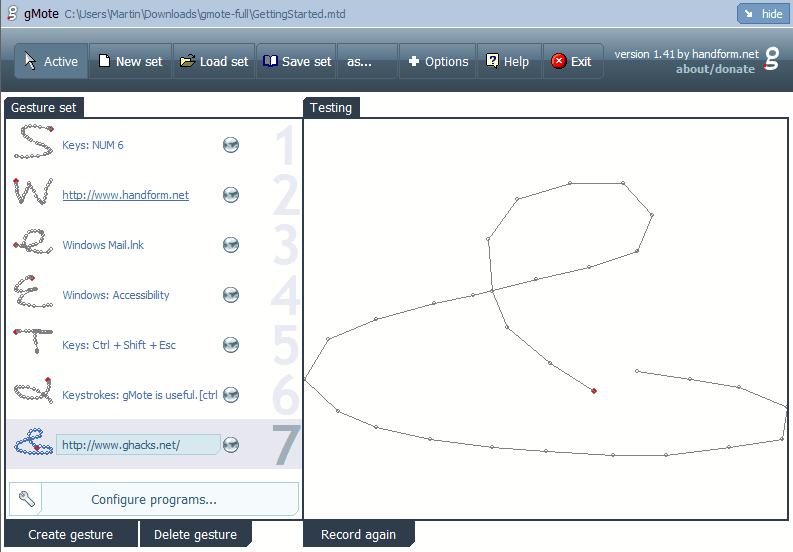



























@luckycharms: hm, strange, I’m using mouse gestures in Firefox too, but after adding it to the list of excluded programs it works for me… :-(
@luckycharms: there’s an option to exclude programs, which are then ignored by gmote.
See “Options” –> “excluded programs”
@wurzelmann – I add Firefox to the list of excluded programs, but gmote still captures the mouse when i’m in the firefox window.
It seems that gmote needs about 1,8 MB and close to nothing in CPU, still, it is not too bad and looks like a really good alternative to stroke it…
How do you recommend resolving conflicts with firefox’s Mouse Gestures Redox add-on?
Oh, I would have mentioned about StrokeIt – so I have a question: how about used resources? StrokeIt uses less than 0.5 MiB in memory and a little of CPU (during the recognition at the most). How about gMote?
I’m going to test this program now, thanks for the advice… another mouse gestures program that I can recommend is “stroke it”, available here:
http://www.tcbmi.com/strokeit/
I’Ve been using this for years and never had to complain…