Portable Folder Monitor The Folder Spy
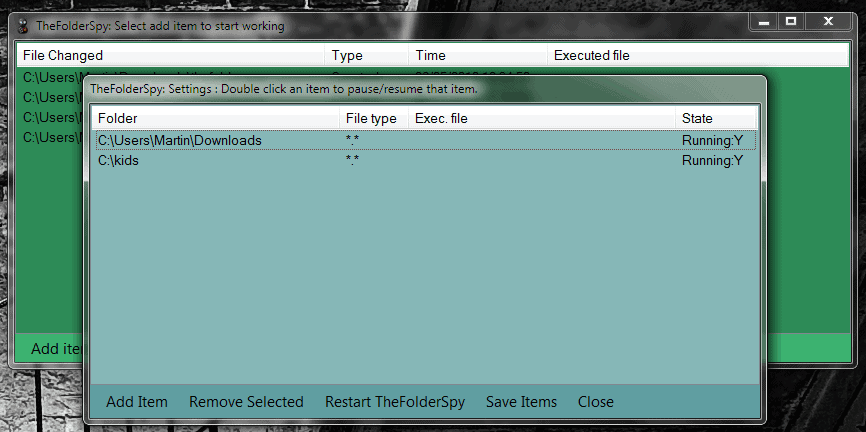
It can sometimes be important to monitor a folder in the Windows operating system to receive notifications if files are changed, added or deleted to it.
The Folder Spy is a handy portable software program for Windows that can be used to monitor specific folders and their files.
Folder Spy offers several advanced features despite its tiny file size of 50 Kilobytes that can make it interesting for users looking for a folder monitor for Windows.
Folders can be added with a click on the Add item link in the main interface. Here it is possible to select a folder from the file browser, specify file filters and a program that should be executed whenever changes are noticed.
The file filter can be used to monitor only specific file types or file names in the selected folder while the program that can be executed could be used to automatically react on folder changes. A possible scenario would be to monitor a temp directory and run a temp cleaner on that directory regularly with the folder monitor.
Adding folders to the folder monitoring tool leads to a confusing situation. The settings window will remain open after adding folders to it. This window displays all the folders that are monitored while the main program window, which looks just like the settings window, will only display changes in the monitored folders.
The program lists all changes made in the monitored folder for a period of 30 seconds in its interface. It is possible to save the information to a log file in that time. The Folder Spy does lack settings to adjust the interval in which the files are cleared from the interface. There is also no option to automatically save all changes to a file.
This limits the use of the program as the user needs to actively monitor the program window to see the changes in the monitored folders.
TheFolderSpy can be downloaded from the developer's website.
Advertisement




















its been updated to 2.1.
i guess many probs’ve been addressed.
I don’t know but it says on the website that it automaticall saves log.txt.