Microsoft Office 2010 Download And Evaluation
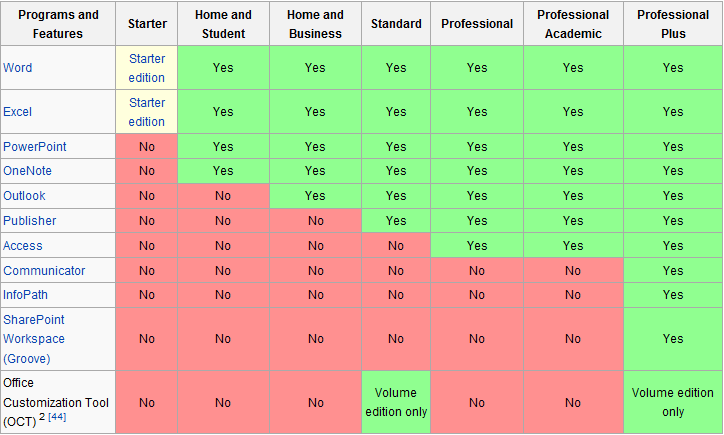
Should you make the switch to Microsoft Office 2010? If you are not sure yet you could download the latest version of Microsoft Office Professional Plus to evaluate it for 60 days.
Microsoft Office Professional Plus 2010 is the top of the line edition of Office 2010. It is the only edition that contains all Office modules and therefor best suited for testing and evaluation purposes.
The Office 2010 evaluation version comes with restrictions that everyone should be aware of before downloading it.
- Office 2010 installs only on clean systems meaning no other version of Office can be present on the PC.
- The evaluation version will deactivate itself in 60 days with no way of making it a full version. This means that it has to be uninstalled before another version of Office 2010 can be installed on the computer.
- A Windows Live ID is needed to register for the Microsoft Office Professional Plus 2010 evaluation
Microsoft Office Professional Plus 2010 empowers your people to do their best work from more places – whether they are using a PC, phone or web browser. It can maximize existing investments and help people accomplish more by bringing server capabilities to everyone through familiar and intuitive applications. Office Professional Plus 2010 provides smart, simple, time-saving tools to help everyone do more with less.
Contents
Microsoft Access 2010
Microsoft Excel 2010
Microsoft InfoPath 2010 (not included in any Retail edition)
Microsoft OneNote 2010
Microsoft Outlook 2010
Microsoft PowerPoint 2010
Microsoft Publisher 2010
Microsoft Office Communicator 2010
Microsoft Word 2010
Microsoft Office 2010 Download
- Download Microsoft Office Professional Plus 2010 [link]
- Download Microsoft Project Professional 2010 [link]
- Download Microsoft Visio Premium 2010 [link]
Direct Download Links for Office 2010
Microsoft Office 2010 32-bit English [link]
Microsoft Office 2010 64-bit English [link]
Office 2010 System Requirements
Advertisement
- Computer and processor -500-megahertz (MHz) processor or higher; 1 gigahertz (GHz) required for Outlook with Business Contact Manager
- Memory - 256 megabytes (MB) of RAM or higher; 512 MB recommended for graphics features, Outlook Instant Search, Outlook with Business Contact Manager, Communicator, and certain advanced functionality
- Hard disk - 3.5 gigabyte (GB) available disk space
- Display - 1024 × 768 or higher-resolution monitor; 1024 × 576 or higher for Excel 2010, OneNote 2010, Outlook 2010, PowerPoint 2010, and Word 2010
- Operating system - Windows XP with Service Pack (SP) 3 (32-bit), Windows Vista with SP1 (32-bit or 64-bit), Windows Server 2003 R2 (32-bit or 64-bit) with MSXML 6.0 installed, Windows Server 2008 R2 (32-bit or 64-bit), Windows 7 (32-bit or 64-bit). Terminal Server and Windows on Windows (WOW) (which allows installing 32-bit versions of Office 2010 on 64-bit operating systems) are supported






















Hi whre can I find the product key for the 2010 professional plus?
Downloaded and installed the evaluation of Office 2010… Outlook no in the eval??????
Depends, Outlook is only available in some editions, not all.
Thx a lot , i download office201-0, it works fine. But it’s trail version , u could search “windows 8.1 key sale” on bing to get activated code ,it’s easy .
Thanks for the great write-up about the new version of Microsoft Office 2010! I just wanted to drop by and let everyone know that you are now able to pre-order the new version of Office at http://store.microsoft.com/Category.aspx?CatId=210. Thanks for the support, and feel free to send me any questions you may have about Office.
Thanks,
Todd
Microsoft Office Outreach Team
Todd_Oteam@hotmail.com
http://www.facebook.com/Office
http://twitter.com/Office
I find OpenOffice is a great alternative. It’s free and works very well with GoogleDocs and Zoho. It’s like my Offline Zoho or Google Docs. Very useful when the Internet is slow or not available. In fact, I find it has several features that ‘online word processors’ don’t (& I’m not even a power user) ;)
I use the extension OpenOffice.org2GoogleDocs (gdocs_2.2.0.oxt 2.2.0): This extension helps me upload to Google Docs or Zoho in just 2 clicks!
I also sometimes use Lotus Symphony which I find very helpful.
Which version is it exactly? I am currently running office 2010 professional plus from the beta program which is version 14.0.4536.1000.
This is the RTM version.