Wikipedia Companion Adds Wikipedia Browser To Google Chrome
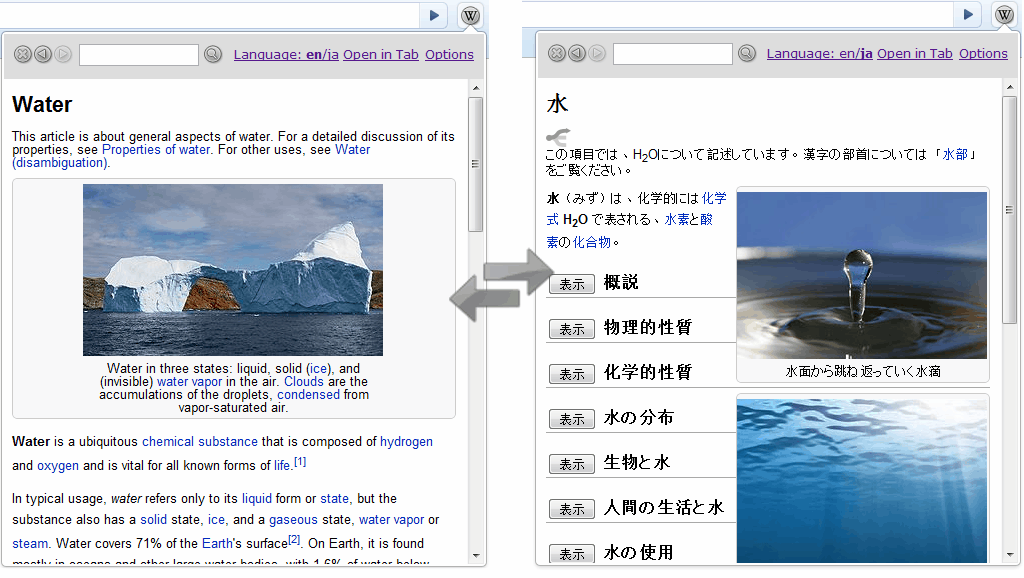
Wikipedia Companion (update: now called Lookup Companion for Wikipedia) is a Google Chrome extension that adds options to search the online encyclopedia Wikipedia to Chrome's main toolbar.
This means that you can search Wikipedia for information and retrieve those information without leaving the page you are on or altering it in any way.
That's an improvement over opening a new tab, loading Wikipedia, searching for content, reading it, and going back to the page you were on.
The extension places an icon in Google Chrome's address bar that opens the Wikipedia browser as an overlay on the active page.
The mouse cursor is placed in the search form at the top automatically so that you can start typing right away without having to move the mouse or click first to do so.
A search displays contents of the article that the extension found in the browser window. The article lists all the information that Wikipedia has on it including links which you can follow to read even more articles on Wikipedia without having to search again.
Basic controls are displayed at the top of the extension window that allow you to go back and forward, clear the current browsing history or open the active page in a new tab in the browser.
The latter option may be useful if you want to read it using the full browser width or print it for example.
The extension options are displayed when you right-click on the icon in the address bar or open them from the extension manager.
Use them to set primary and secondary languages which the extension favors when loading articles. Other options include changing the width of the window from normal to wide, and whether you want Wikipedia's featured article displayed by the extension when you access it.
Wikipedia Companion is a handy extension for Google Chrome users who work with Wikipedia regularly. The extension can be installed directly from the Chrome Web Store.
Update: The author of the extension added a context menu option in a recent update. It is displayed when you highlight text in Chrome and right-click afterwards, so that you can run searches for words or phrases that you encounter directly.
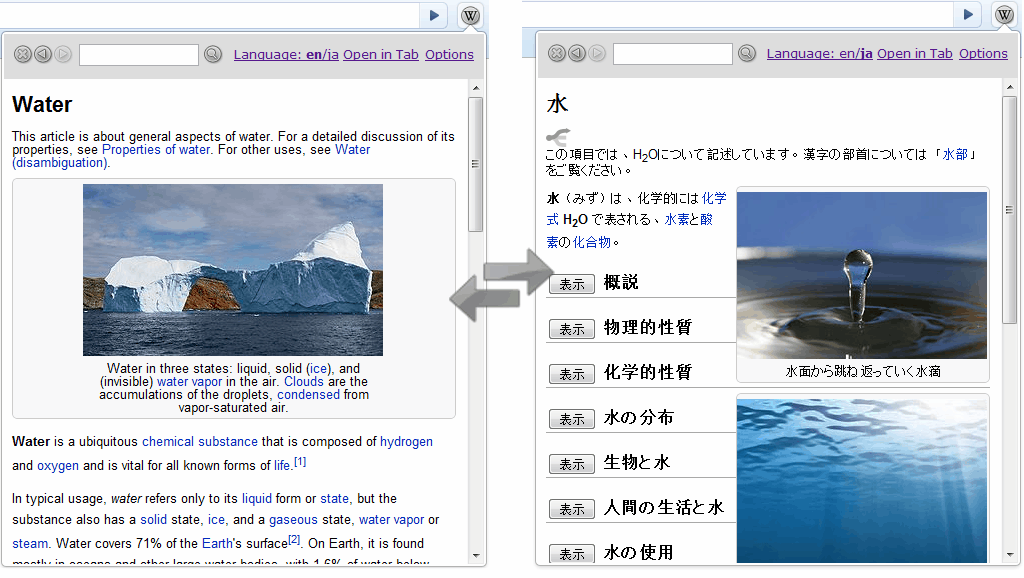






















In Opera web browser I can simply open Wikipedia in a new tab and restore this tab or put one at side other using the fantastic MDI system features. :]