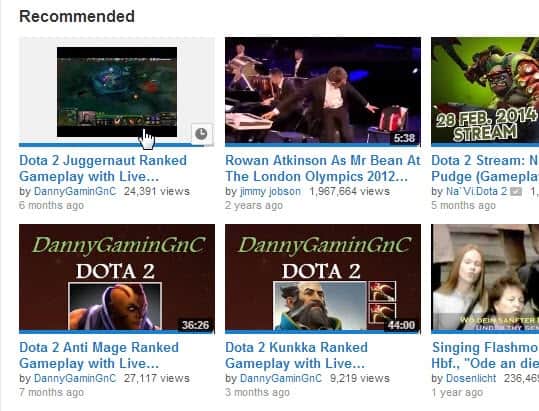Preview Youtube Videos With Youtube Thumbs
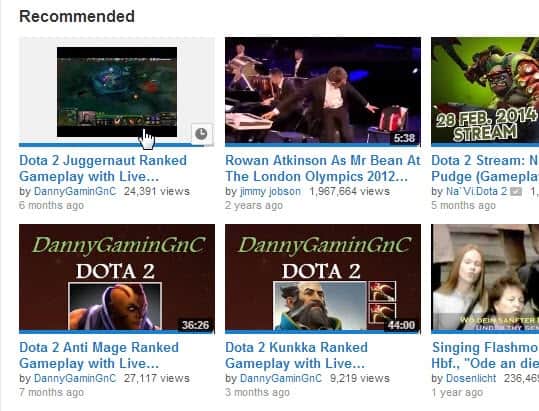
Update: YouTube Thumb is not working anymore. Use the Chrome extension Video Preview instead which offers the same functionality and works in all recent versions of the Chrome browser.
YouTube displays preview images of videos hosted on its website to give visitors a preview of the video right on pages that list multiple videos.
The static image stills are shown on the YouTube start page, on search pages, playlists and basically on any page that links to video pages that are hosted on the video portal.
Producers can select custom still images for their YouTube videos which are then shown on YouTube. These may not always provide the best idea of what a video is about, and whether it may be worth your time.
YouTube Thumbs is a small Google Chrome extension - it actually is a userscript and not an extension - that turns the static images into a sequence of images of the selected video giving the user a better impression and preview of the video.
The extension is automatically active after installation in the Google Chrome browser. It only works directly on YouTube and not on other websites that embed YouTube videos.
Hovering the mouse over a YouTube video displays a sequence of image stills from the video after a short load time. The time it takes to display the images of the video depend largely on the user's Internet connection.
YouTube Thumbs offers an unobtrusive option to preview YouTube videos. Google Chrome users can download and install the Chrome extension directly from the Chrome Extensions gallery.
We have received some emails asking about the original userscript the Chrome extension is based on. Interested users find the YouTube Thumbs userscript on this page of the official userscript.org website. The script works in exactly the same way as the extension. While it has not been updated since 2010, it is still working perfectly on YouTube despite the changes that have been made to the site in recent years.
The benefit of the userscript over the extension is that it is not running in memory all the time. The script is only executed when you are on YouTube, which is more beneficial to the browser's overall performance.
The main advantage you get out of the browser extension or userscript is that you get a better preview of videos on YouTube. Without it, you may have to play the video and skip around to see if it is of interest. With it, you may be able to tell that without playing the video at all.